H3C Technologies H3C Intelligent Management Center User Manual
Page 275
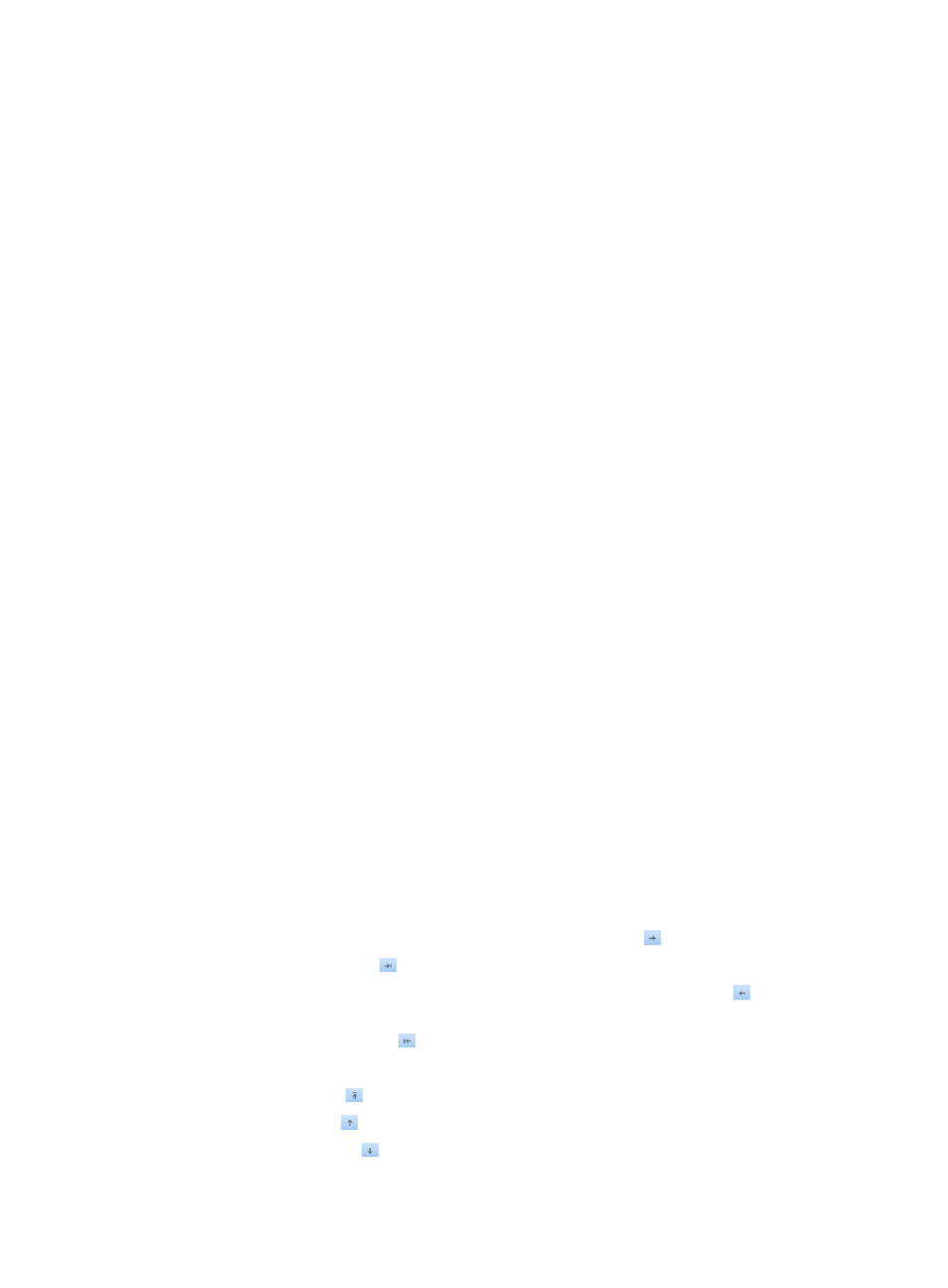
257
By default, the exported user account information includes Account Name, User Name, User
Group, and Expiration Time. UAM also provides you with the ability to export one or more of the
following parameters:
{
Password
{
Identity Number
{
Telephone
{
Contact Address
{
{
Account Status
{
Creation Time
{
Access Device IP
{
Access Device IPv6 Address
{
Port
{
VLAN ID/Inner VLAN ID
{
Outer VLAN ID
{
User SSID
{
User IP
{
User IPv6
{
User MAC
{
Max. Concurrent Logins
{
Max. Idle Time
{
Access Service List
{
Computer Name
{
Windows Domain
{
Login Message
{
Device SN
{
IMSI
{
Max. Smart Device Bindings for Portal
{
WLAN Cell Phone Number/WLAN Password
All parameters on the Output List will be exported to the file. You can perform the following
operations:
{
Select a parameter on the Option List and click the Copy icon to move it to the Output List.
{
Click the Copy All icon to move all parameters from the Option List to the Output List.
{
Select an undesired parameter on the Output List and click the Remove icon to move it back
to the Option List.
{
Click the Remove All icon to move all parameters from the Output List to the Option List.
You can sort the Output List by performing the following operations:
{
Click the Top icon to move a selected parameter to the top of the Output List.
{
Click the Up icon to move up a selected parameter in the Output List.
{
Click the Down icon to move down a selected parameter in the Output List.