Customizing function icons, Maintaining personal information, Viewing online information – H3C Technologies H3C Intelligent Management Center User Manual
Page 634: Viewing the last online record
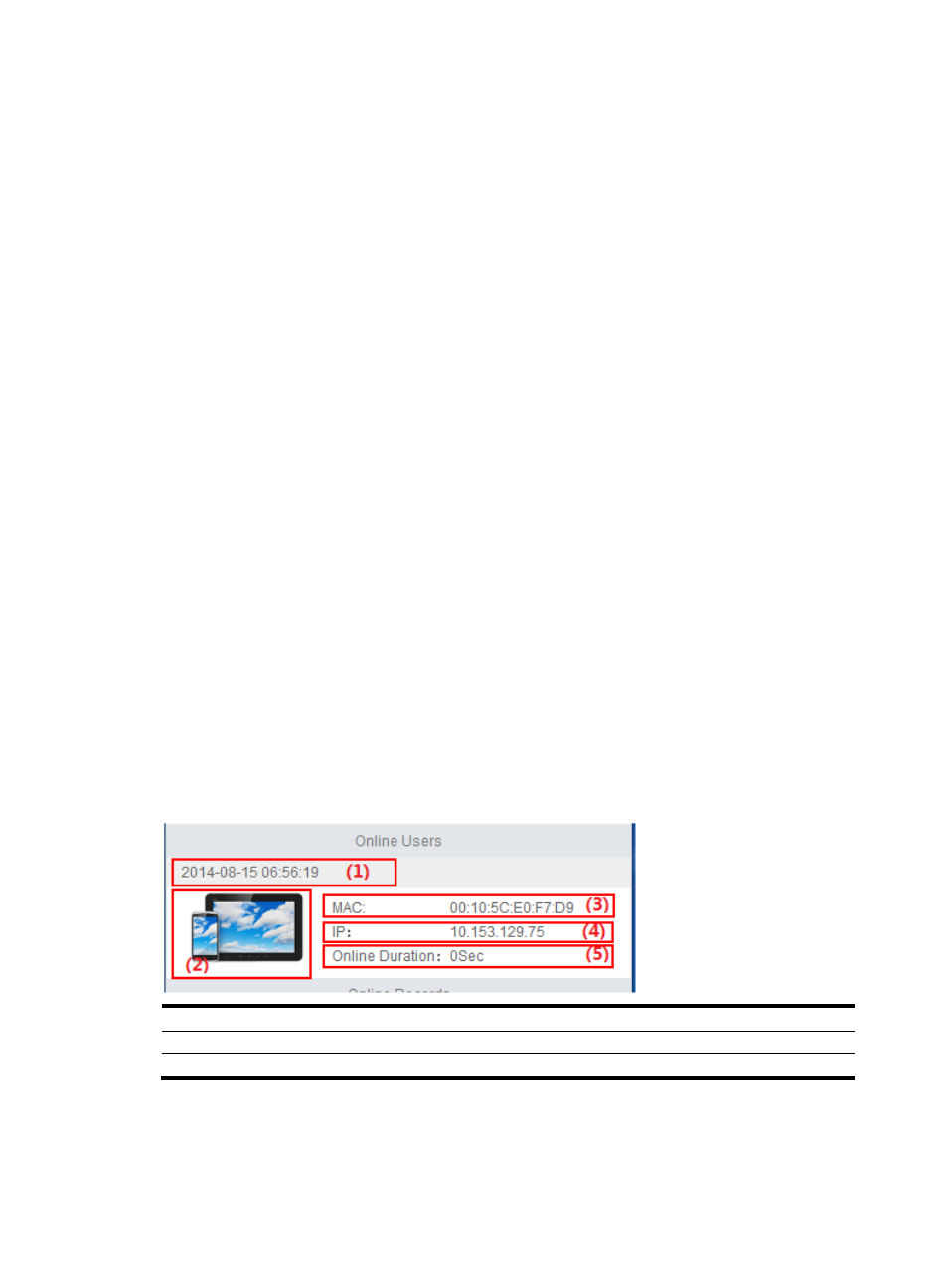
616
•
User information—Displays the account name, a Modify Profile link, and a Guest link. Tap Modify
Profile to modify personal information. Tap Guest to manage guests.
•
Function icons—Provides function icons. The access user can add or delete icons in the area.
•
Online records—Displays the latest X online records for the user.
•
Menu—Includes Home, Service, Endpoint, and About options.
Customizing function icons
By default, the home page has the following function icons, which cannot be deleted:
•
My Profile
•
My Endpoint
•
Modify Password
To customize function icons:
1.
Tap More.
The customization page appears, including the following functions:
{
Access Service
{
Online Endpoint
{
Access Record
2.
Tap Add to display a function icon on the home page.
3.
Tap Delete to hide a function icon from the home page.
4.
Tap Close.
Maintaining personal information
Viewing online information
The home page displays online information for the current user, as shown in
.
Figure 138 Viewing the online user information
(1) Time when the user came online
(2) Endpoint type
(3) Endpoint MAC address
(4) Endpoint IP address
(5) Online duration
Viewing the last online record
The home page displays the last online record when the current user is offline, as shown in