Idle account report – H3C Technologies H3C Intelligent Management Center User Manual
Page 537
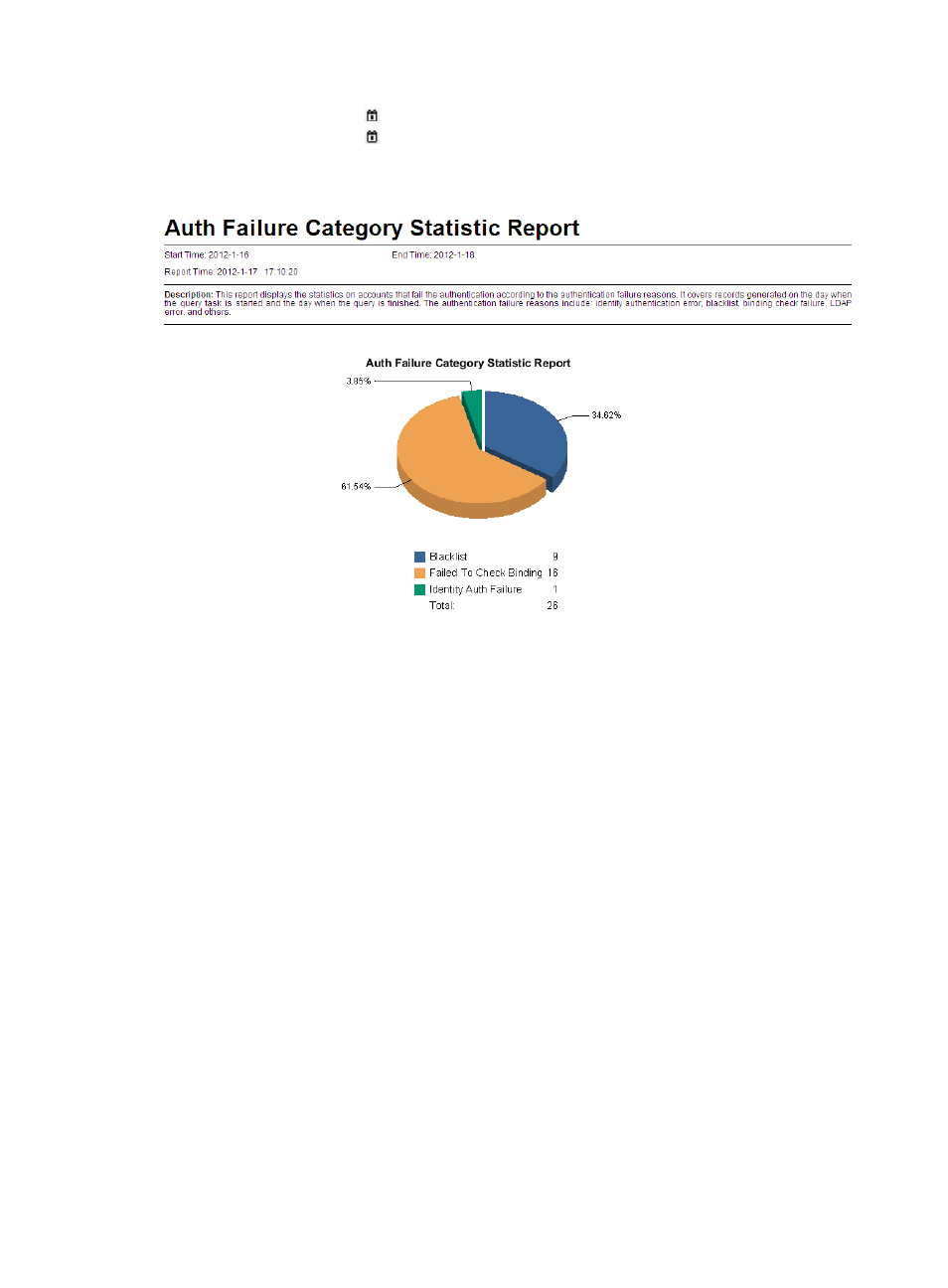
519
5.
Click the Calendar icon corresponding to Start Time to select the start time.
6.
Click the Calendar icon corresponding to End Time to select the end time.
7.
Click OK.
Figure 127 Authentication failure category statistics report
The authentication failure category statistics report contains the following fields and chart:
•
Start Time/End Time—The collection time range (inclusive) for the statistics. Statistics are not
collected for the day that the report was generated. Even if you select the day that the report was
generated or a later date, only statistics from the start time to the previous day are included.
•
Report Time—Time at which the report was generated.
•
Description—Brief description of the report.
•
Pie chart—Displays the number of users, ratio, and total number of users that have failed the
authentication. Reported types of authentication failures can include identity authentication error,
blacklist, binding check failure, LDAP error, and others.
In the report, the following guidelines apply:
•
If an account is cancelled, authentication failure statistics about the account are not collected.
•
If a user does not pass the authentication by using a service, and then cancels applying for the
service, the authentication failure statistics for using the service are not collected.
•
Authentication failure statistics caused by using incorrect service suffixes are counted as identity
authentication errors.
Idle account report
An idle account refers to an account that has not gone online for a specified period of time. For an
example of an idle account report, see
.
An idle account report collects statistics about accounts whose idle period is greater than the specified
idle period.