Viewing the online history, Figure 139 – H3C Technologies H3C Intelligent Management Center User Manual
Page 635
Advertising
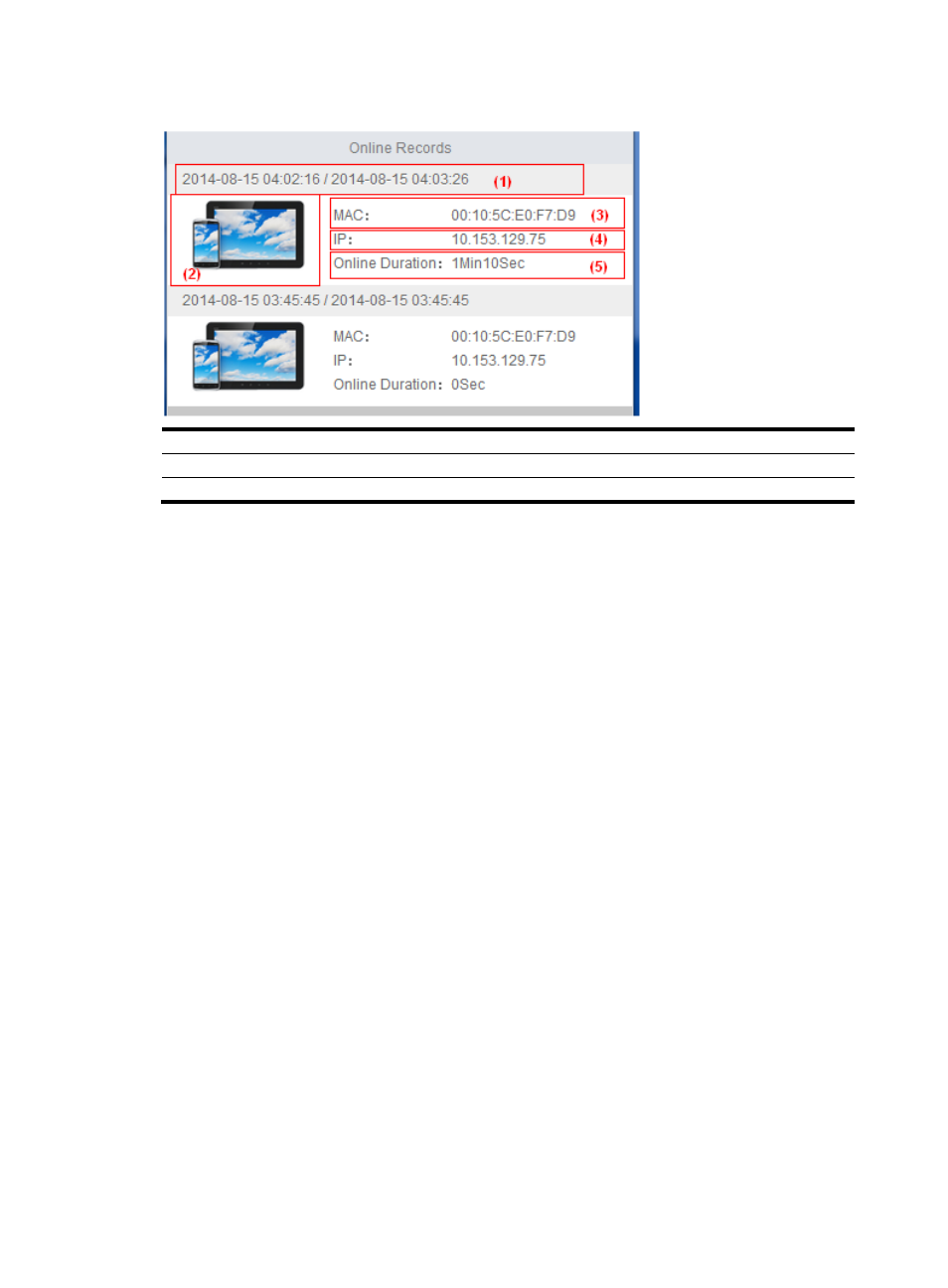
617
Figure 139 Viewing the last online record
(1) Online/offline time
(2) Endpoint type
(3) Endpoint MAC address
(4) Endpoint IP address
(5) Online duration
Viewing the online history
On the home page, view the online history for the current user by using one of the following methods:
•
Tap Menu and select Service, and then tap Access History.
•
Tap the Access History icon. For information about displaying this function icon on the home page,
see "
."
The online history includes online information for the last week or an earlier period, as shown in
.
Advertising