Managing cell phone preregistration page sets, Applying preregistration page sets – H3C Technologies H3C Intelligent Management Center User Manual
Page 455
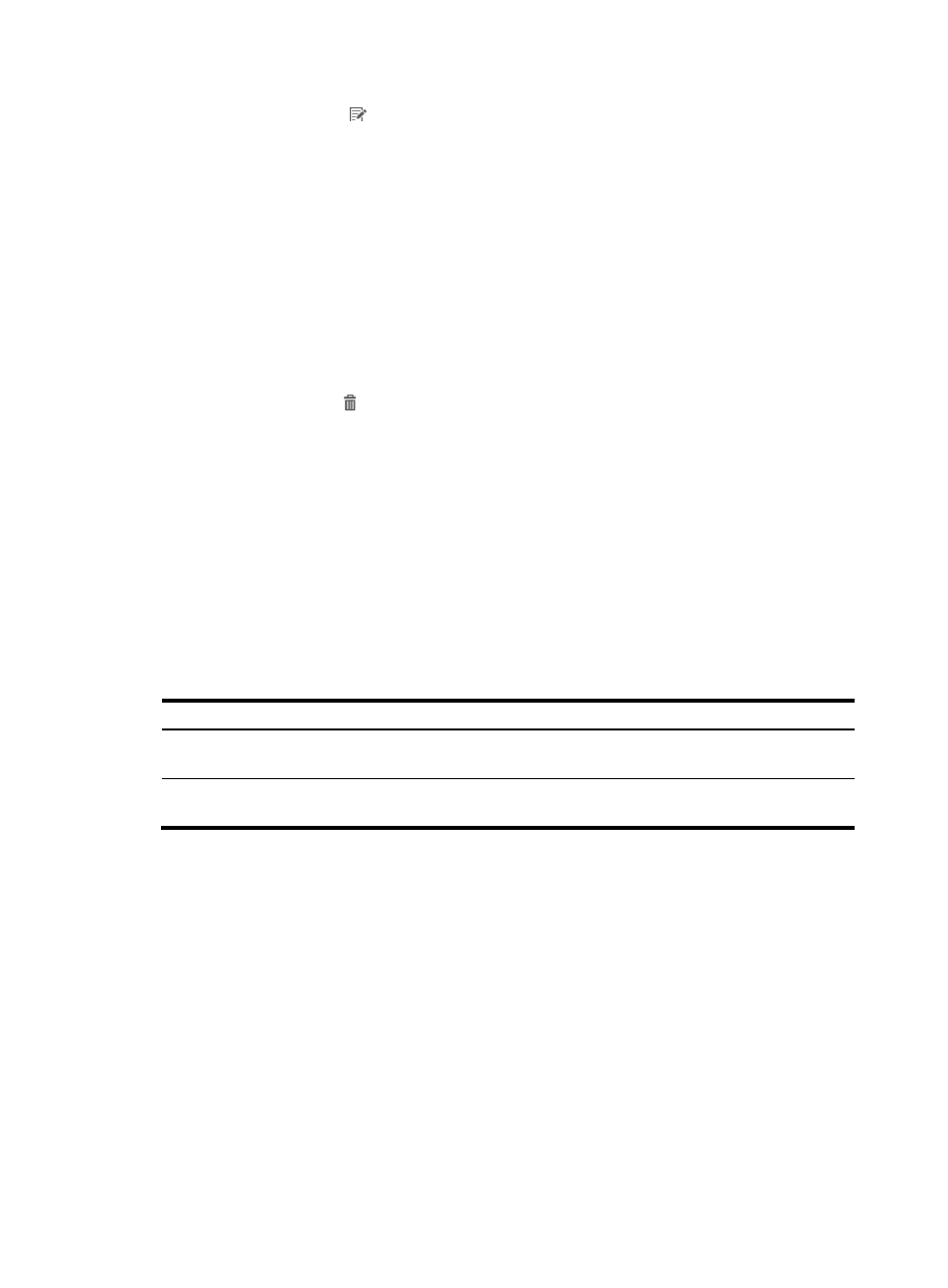
437
2.
Click the Modify icon for a preregistration page set.
The Modify Custom Preregistration Page appears.
3.
Modify the parameters except Custom Name and Type for the preregistration page set.
4.
Click OK.
Deleting an imported preregistration page set
You cannot delete an imported preregistration page set that is being used by the self-service login page.
Deleting an imported preregistration page set from the preregistration page set list does not delete page
file from IMC.
To delete an imported preregistration page set:
1.
Access the PC preregistration page set list page.
2.
Click the Delete icon for the preregistration page set you want to delete
A confirmation dialog box appears.
3.
Click OK.
Managing cell phone preregistration page sets
UAM offers basically the same management functions for PC preregistration page sets and cell phone
preregistration page sets. For information about managing cell phone portal page sets, see "
lists the differences between PC portal page sets and cell phone portal page sets. For more
information about editing preregistration pages, see UAM Terminal Page Customization Guide.
Table 32 Cell phone preregistration page sets vs. PC preregistration page sets
Item Cell
phone preregistration page
PC preregistration page
System-defined
template
Four content templates. No blank template.
Four content templates and one blank
template.
Page editing
Users can edit existing areas but cannot
create new areas.
Users can edit existing areas and create new
areas.
Applying preregistration page sets
Preregistration pages include user preregistration pages and guest preregistration pages.
Applying a user preregistration page set
To apply a user preregistration page set to users, you must enable the display of the User Preregistration
link on the self-service login page.
To apply a user preregistration page:
1.
Create and publish a user preregistration page, or import an external user preregistration page.
2.
Restart IMC in the IMC deployment monitoring agent.
{
In centralized deployment, restart the jserver process.
{
In distributed deployment, restart self-service.
3.
Modify the self-service login page.