Configuring the access condition, Figure 11 – H3C Technologies H3C Intelligent Management Center User Manual
Page 43
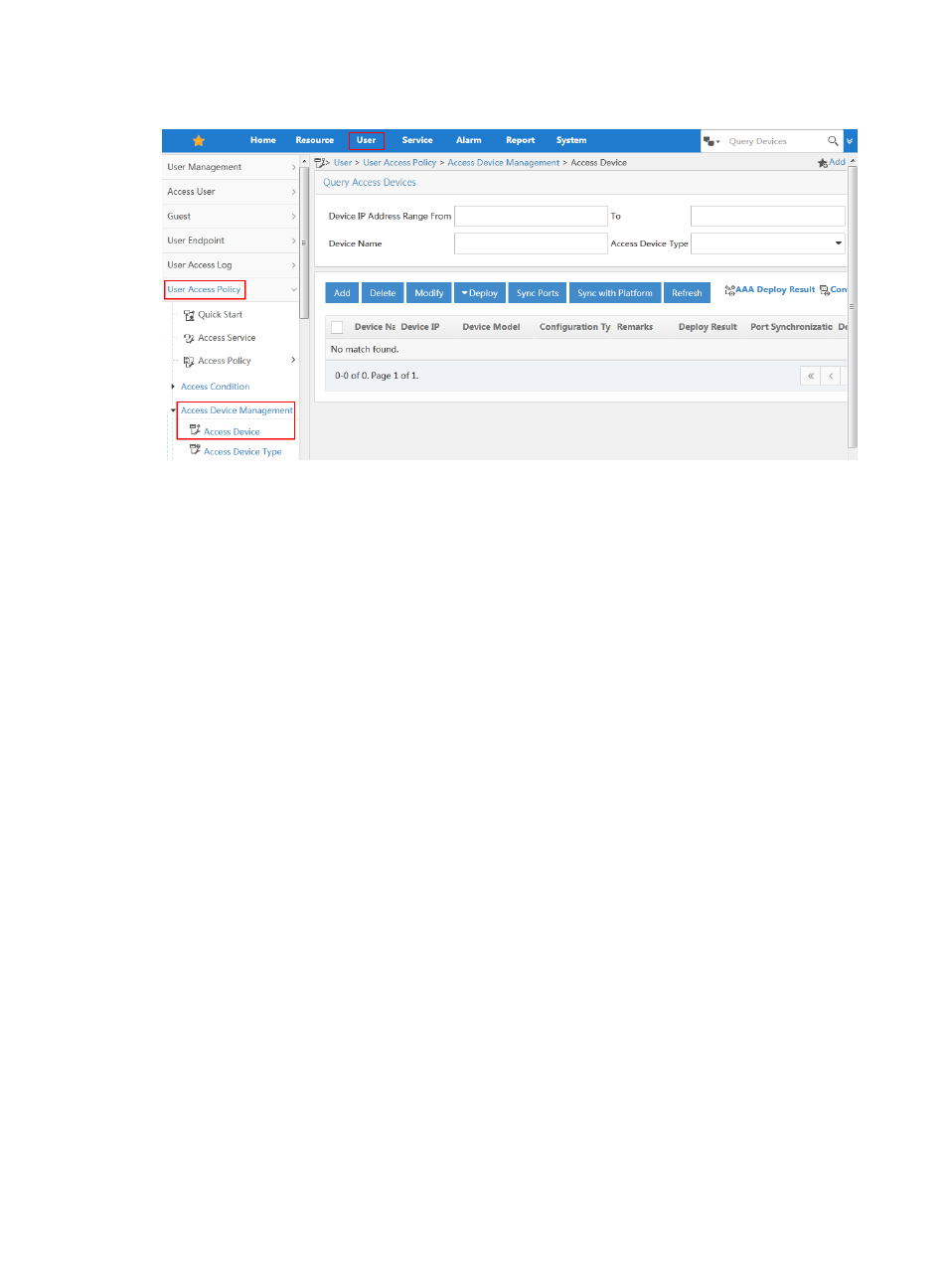
25
Figure 11 Entering the access device configuration page
Configuring the access condition
An access condition refers to the endpoint user's environment when the user accesses the network,
including time, location, endpoint, network type, and other elements. UAM differentiates users based on
the access conditions.
You need to configure a combination of the access condition and the access policy for a service.
To enter the access condition configuration page, click the User tab and select User Access Policy >
Access Condition from the navigation tree, as shown in
The Access Condition area provides links to the configuration pages of the following information:
•
Access Period Policy
•
Access Device Group
•
SSID group
•
Endpoint IP Group
•
Endpoint MAC group
•
Endpoint Vendor group
•
Endpoint Type group
•
Endpoint OS group
For more configuration information, see "