Configuring port groups, Querying port groups – H3C Technologies H3C Intelligent Management Center User Manual
Page 337
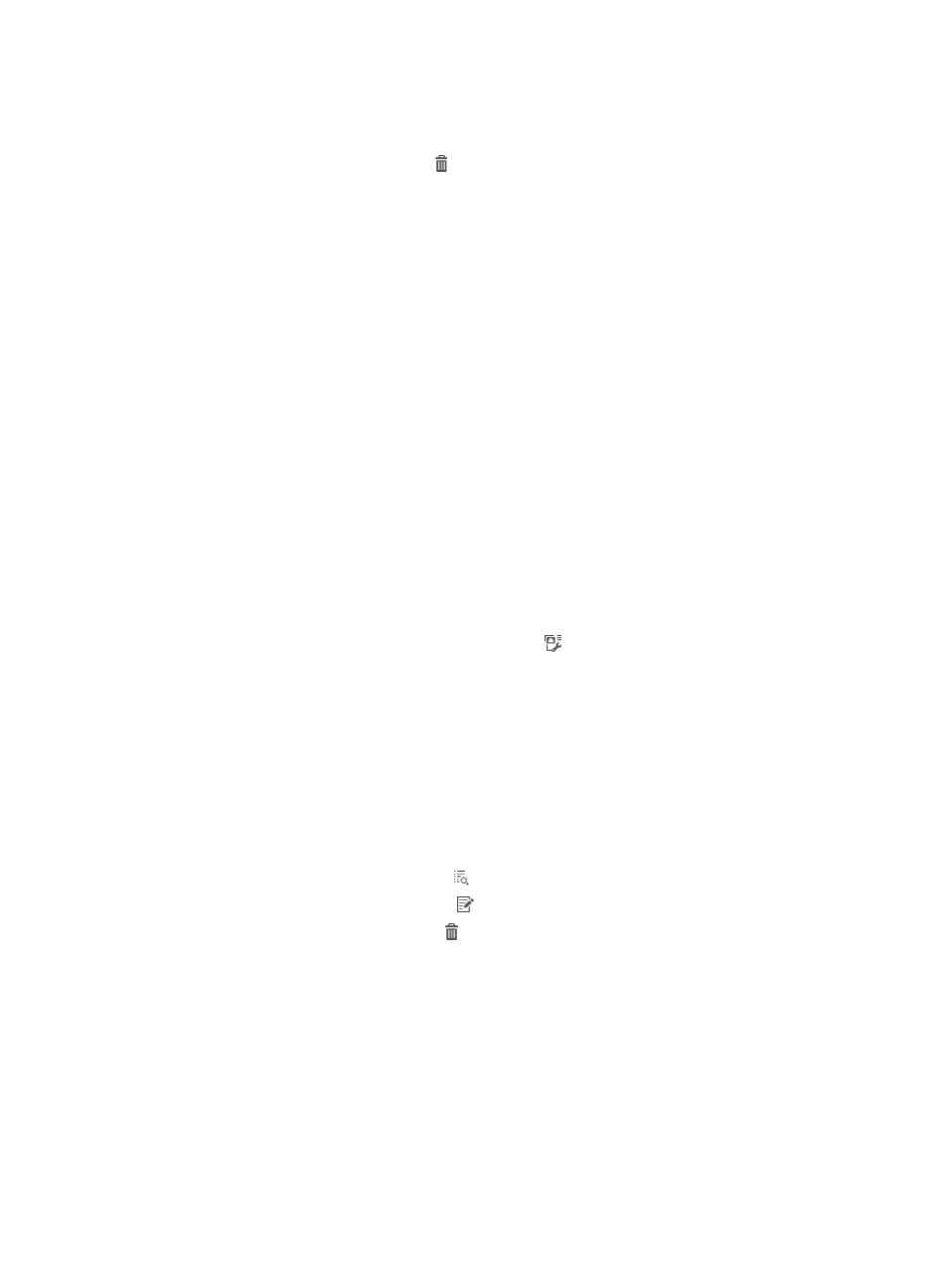
319
To delete a portal device:
1.
Access the device list page.
2.
In the Operation column, click the icon for the portal device you want to delete.
A confirmation dialog box appears.
3.
Click OK.
Configuring port groups
An IP address group works with a portal device's port group to determine the accessible network range
for users.
The following workflow applies:
1.
The administrator assigns the network-wide users into multiple IP address groups according to the
network diagram, user distribution, and portal device configuration (NAT or IP address
reallocation for example).
2.
The administrator assigns ports to several port groups on the portal device and binds port groups
to the IP address groups.
3.
When receiving a network access request, UAM checks the IP address group-to-port group
bindings, and allows the user to pass authentication only when the IP address of the user belongs
to the IP address group that is bound to the port.
Accessing the port group list page
1.
Access the device list page.
2.
In the Operation column, click the Port Group icon for a portal device.
The list includes all port groups.
Port Group List contents
{
Port Group Name—Name of the port group.
{
Start Port/End Port—Start and end port numbers.
{
Protocol—Protocol used for performing portal authentication based on a single webpage. The
protocol can be HTTP or HTTPS.
{
NAT or Not—Whether or not a NAT gateway exists between the private portal device and the
public portal server.
{
Details—Provides the Details icon of a port group to view its details.
{
Modify—Provides the Modify icon to enter the page for modifying a port group.
{
Delete—Provides the Delete icon to delete a port group.
Querying port groups
1.
Access the Port Group List page.
2.
In the Query Port Group area, specify one or more of the following query criteria:
{
Port Group Name—Enter the name of a port group. UAM supports fuzzy matching for this field.
For example, if you enter a, all port groups whose names contain a are queried.
{
Start Port >=—Enter the start port number for a port group. The start and end ports jointly
determine the query range. All port group ranges that are within the query range are matched.
{
End Port <=—Enter the end port number for a port group. The start and end ports jointly
determine the query range. All port group ranges that are within the query range are matched.