Modifying a device management user, Deleting device management users, Configuring access devices in uam – H3C Technologies H3C Intelligent Management Center User Manual
Page 563
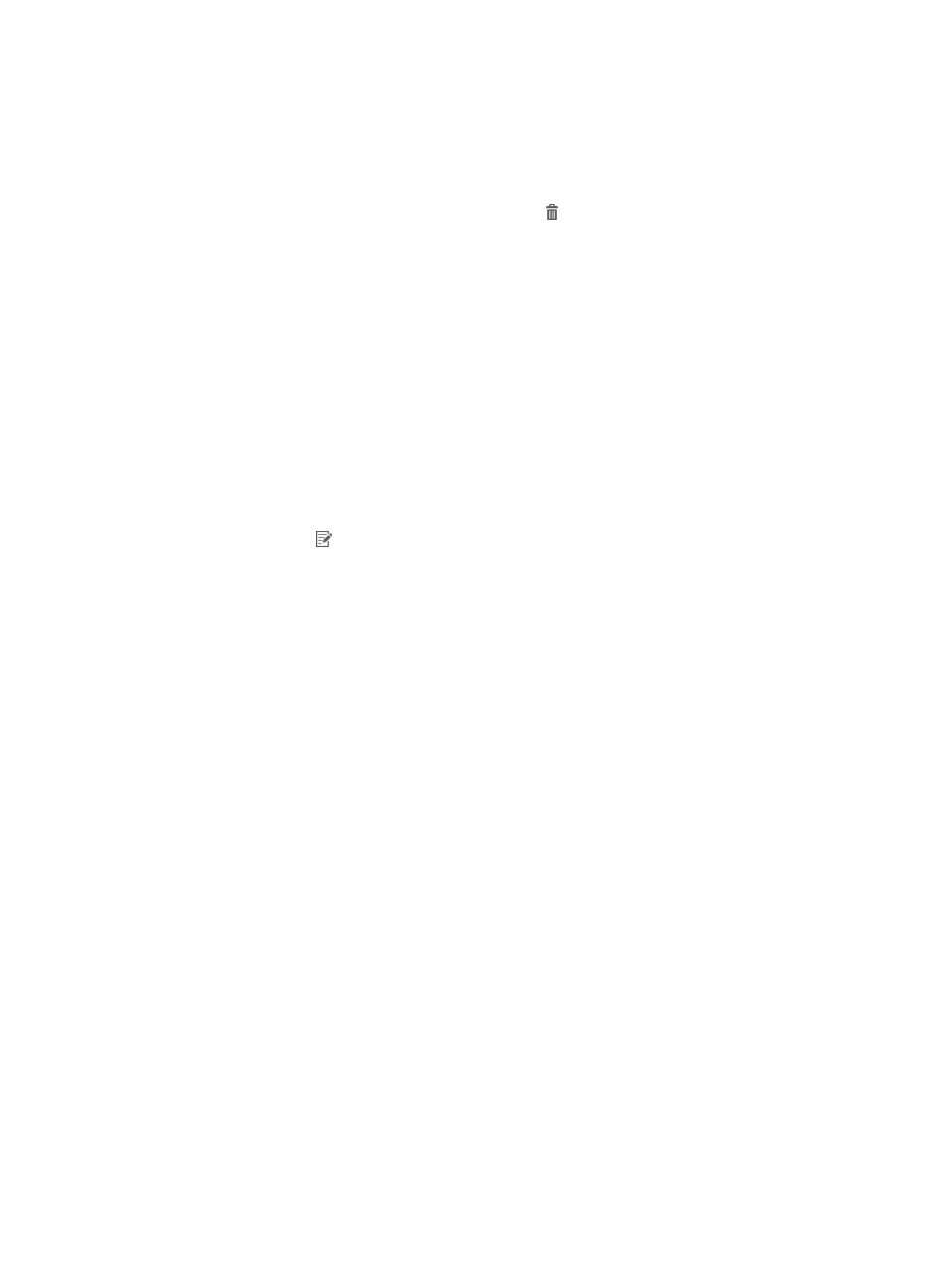
545
b.
Enter the start and end IP addresses. The start IP address cannot be higher than the end IP
address.
c.
Click OK.
d.
Repeat the previous steps to add more device ranges.
e.
To delete a device range, click the Delete icon of the IP address range and click OK in the
dialog box that appears.
f.
To delete one or more device ranges, select the start IP address and click Delete in the IP
Address List of Managed Devices area.
This field does not appear for the Terminal service type.
6.
Click OK.
Modifying a device management user
If the device management user is bound to an LDAP policy, the modifications are written to the LDAP
server in the next synchronization.
To modify a device management user:
1.
Access the device user list page.
2.
Click the Modify icon for the device management user you want to modify.
The page for modifying a device management user appears.
3.
Modify information about the device management user except the account name. For more
information, see "
Adding a device management user
."
4.
Click OK.
Deleting device management users
You can delete a device management user regardless of whether or not the user is bound to an LDAP
synchronization policy.
Deleting a device management user also deletes the authentication logs of the user.
To delete device management users:
1.
Access the device user list page.
2.
Select one or more user accounts.
3.
Click Delete.
A confirmation dialog box appears.
4.
Click OK.
Configuring access devices in UAM
Device management users can configure the devices they manage to be access devices in UAM. For
more information, see "
To configure the managed devices as access devices:
1.
Click the User tab.
2.
Select User Access Policy > Access Device Management > Access Device from the navigation tree.