Modifying a dhcp character, Deleting a dhcp character, Managing http user agents – H3C Technologies H3C Intelligent Management Center User Manual
Page 167: Querying http user agents
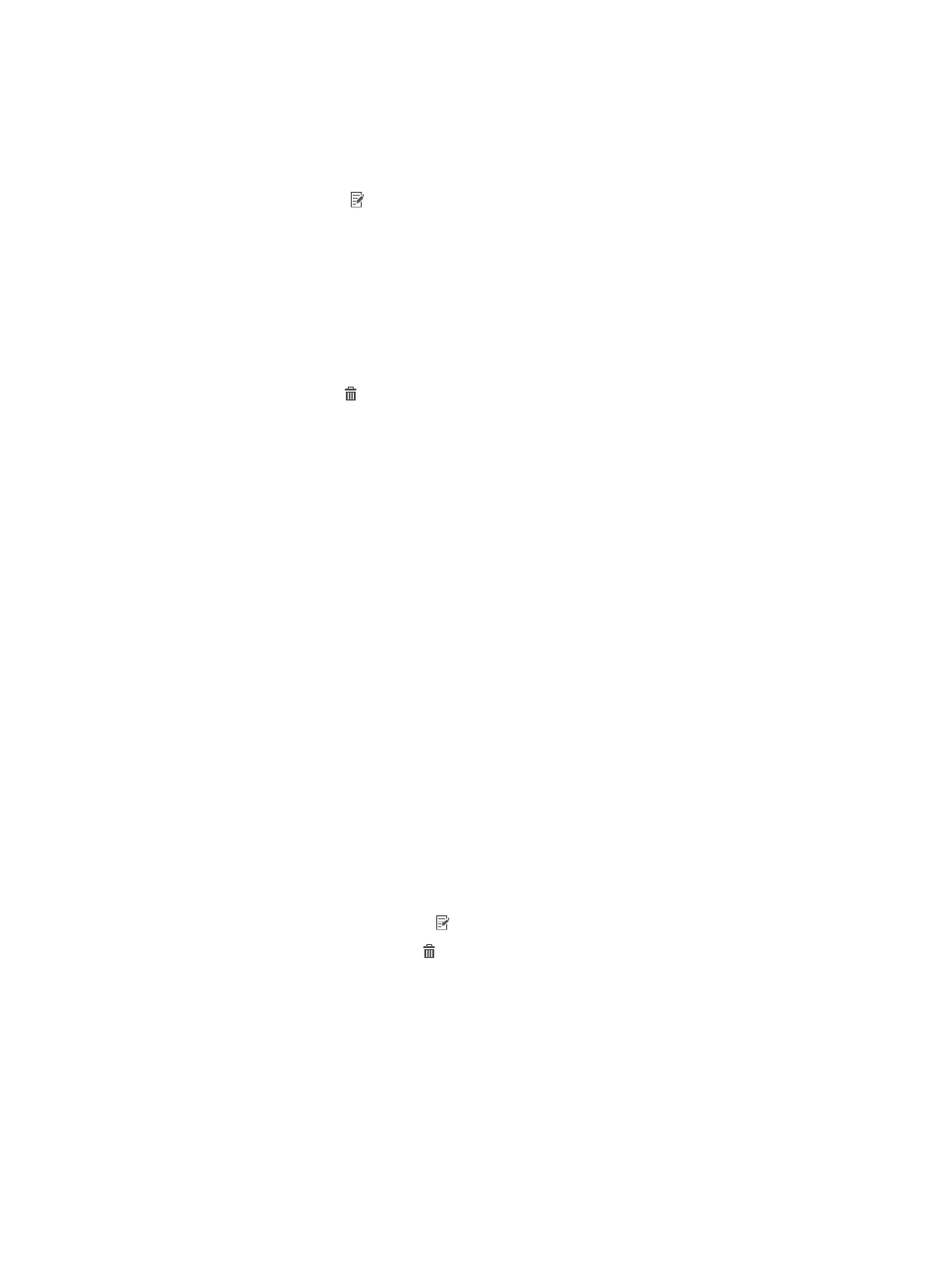
149
The imported DHCP characters are displayed on the DHCP character list.
Modifying a DHCP character
1.
Access the DHCP character list page.
2.
Click the Modify icon for the DHCP character you want to modify.
The Modify DHCP Character page appears.
3.
Modify the parameters in the configuration. For more information, see "
."
4.
Click OK.
Deleting a DHCP character
1.
Access the DHCP character list page.
2.
Click the Delete icon for the DHCP character you want to delete.
A confirmation dialog box appears.
3.
Click OK.
Managing HTTP user agents
UAM monitors HTTP requests for Web authentication users and searches the HTTP user agent information
for a match to identity an endpoint.
Accessing the HTTP user agent page
1.
Click the User tab.
2.
Select User Endpoint > Endpoint Profiling from the navigation tree.
3.
Click the HTTP User Agent tab.
The HTTP User Agent tab displays all configurations for identifying endpoint devices by the HTTP
user agent.
HTTP user agent list contents
{
HTTP User Agent—Unique string of the HTTP user agent.
{
Vendor—Vendor of the endpoint device that is identified by the HTTP user agent.
{
Endpoint Type—Type of the endpoint device that is identified by the HTTP user agent.
{
OS—OS of the endpoint device that is identified by the HTTP user agent.
{
Description—Description of the endpoint device that is identified by the HTTP user agent.
{
Modify—Click the Modify icon to modify the HTTP user agent.
{
Delete—Click the Delete icon to delete the HTTP user agent.
Querying HTTP user agents
1.
Access the HTTP User Agent List page.
2.
On the Query HTTP User Agent area, enter one or more of the following query criteria:
{
HTTP User Agent—Enter a partial or complete string of the HTTP user agent.
{
Vendor—Enter a partial or complete name of the endpoint vendor.
{
Endpoint Type—Enter a partial or complete name of the endpoint type.
{
OS—Enter a partial or complete name of the endpoint OS.