Deleting a subgroup, Viewing users in a user group or subgroup, Querying users in a user group or subgroup – H3C Technologies H3C Intelligent Management Center User Manual
Page 589
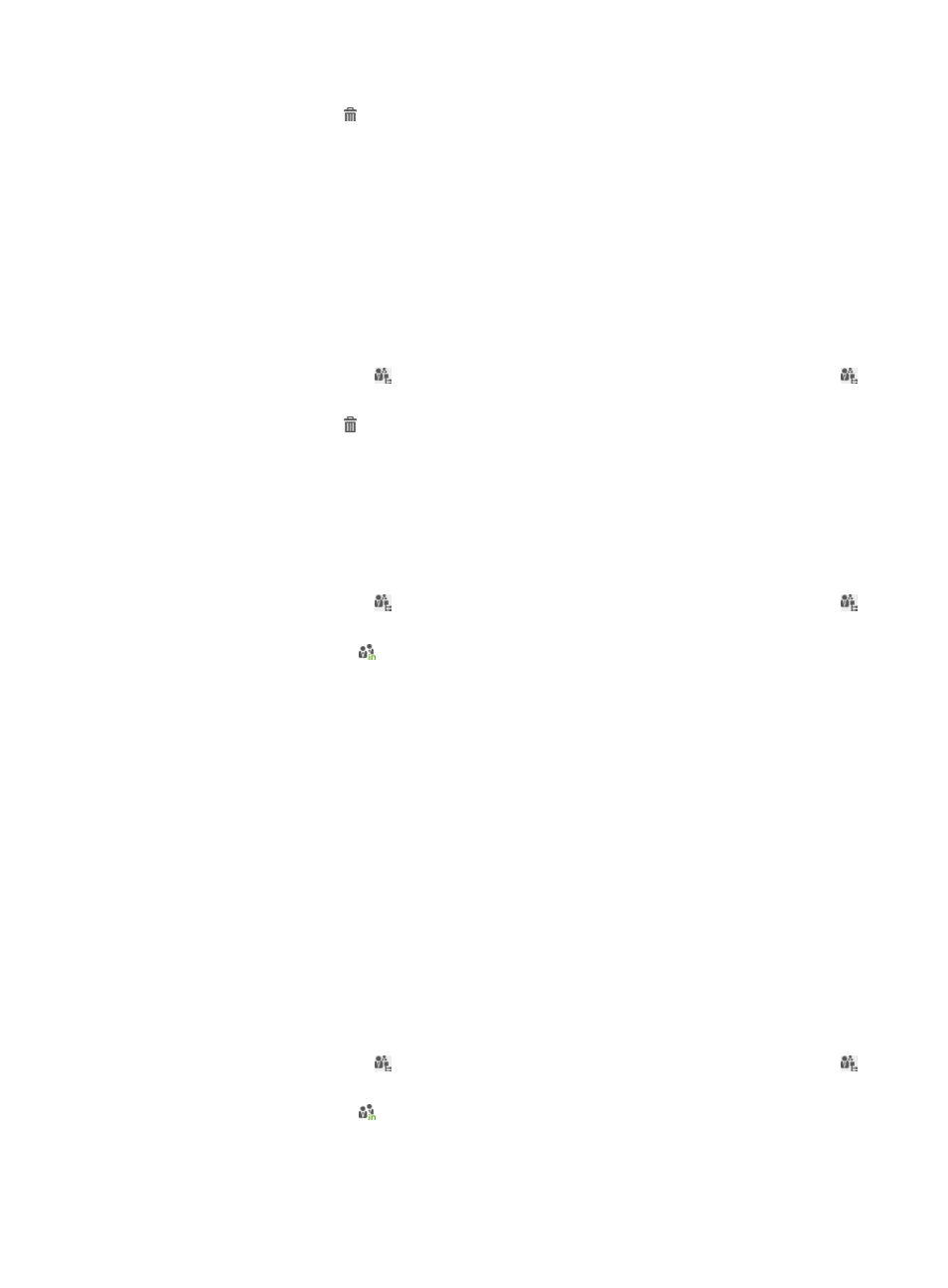
571
2.
Click the Delete icon for the user group you want to delete.
A confirmation dialog box appears.
3.
Click OK.
Deleting a subgroup
To delete a subgroup, you must first delete all lower-level subgroups it contains.
When you delete a subgroup, all its users are automatically added to Ungrouped.
To delete a subgroup:
1.
Access the User Group List page.
2.
Click the Subgroups icon for a user group to view its subgroups, click the Subgroups icon
of a subgroup to view the lower-level subgroups, and so on.
3.
Click the Delete icon for the subgroup you want to delete.
A confirmation dialog box appears.
4.
Click OK.
Viewing users in a user group or subgroup
1.
Access the User Group List page.
2.
Click the Subgroups icon for a user group to view its subgroups, click the Subgroups icon
of a subgroup to view the lower-level subgroups, and so on.
3.
Click the User List icon of the target user group or subgroup to view its users.
User List contents
{
User Name—Name of a platform user. Click a user name to view the detailed information about
a platform user.
{
Identity Number—Identity number of a platform user.
{
Open Account—Whether or not the platform has a self-service account.
{
Account Name—Self-service account name of a platform user.
{
Contact Address—Contact address of a platform user.
{
Telephone—Telephone number of a platform user.
{
Email—Email address of a platform user.
{
User Group—User group to which a platform user belongs. Click a user group name to view the
detailed information about the user group.
Querying users in a user group or subgroup
1.
Access the User Group List page.
2.
Click the Subgroups icon for a user group to view its subgroups, click the Subgroups icon
of a subgroup to view the lower-level subgroups, and so on.
3.
Click the User List icon of the target user group or subgroup to view its users.
4.
Specify one or more of the following query criteria: