Modifying a page push policy, Deleting a page push policy – H3C Technologies H3C Intelligent Management Center User Manual
Page 469
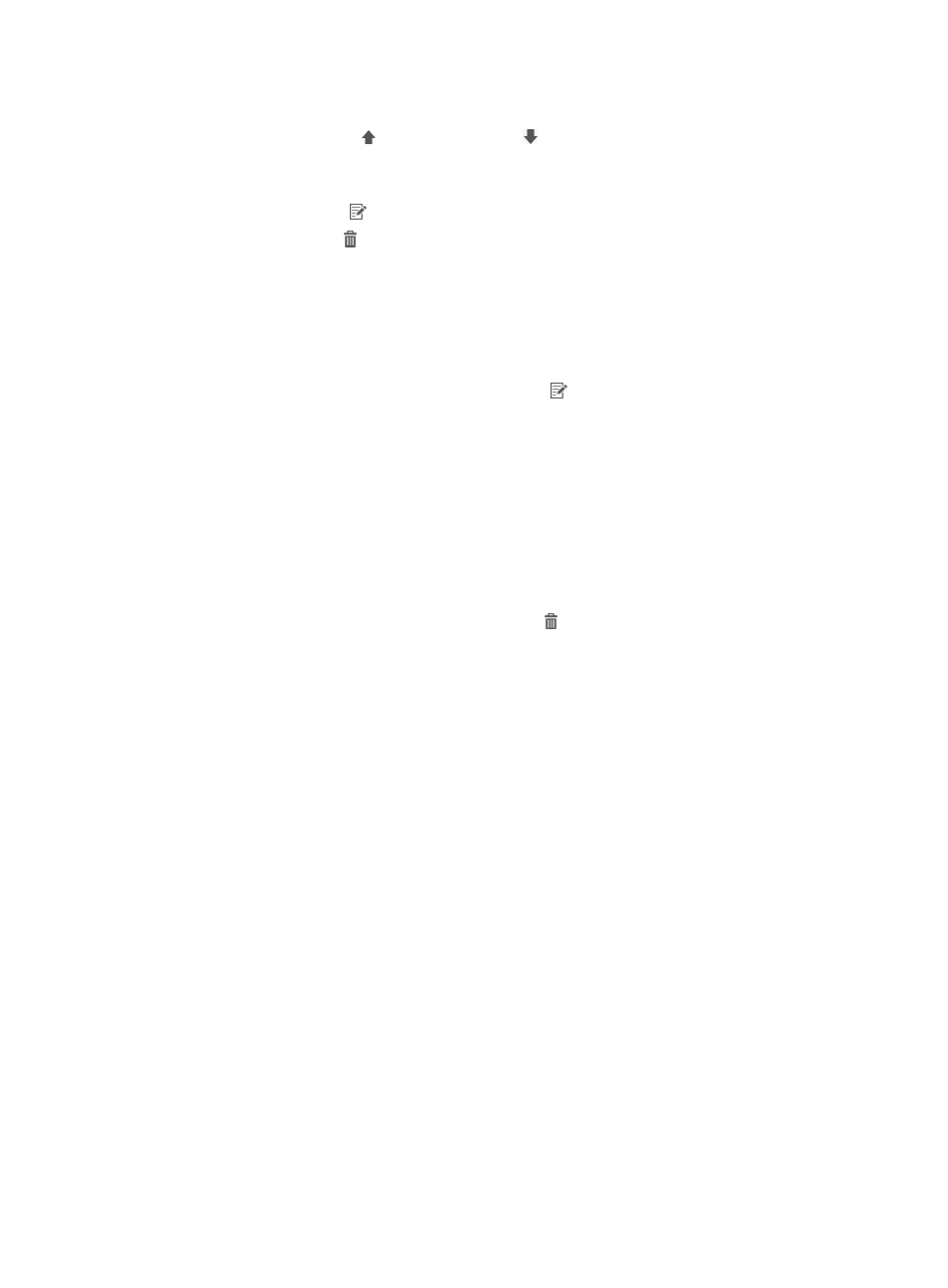
451
7.
Repeat steps 1 through 6 to add more subpolicies.
8.
Click the Move up icon or Move down icon for a subpolicy to adjust its priority.
The subpolicy list is sorted in descending order of priority. When a user matches more than one
subpolicy, UAM applies the subpolicy of the highest priority.
9.
Click the Modify icon to modify a subpolicy.
10.
Click the Delete icon for an undesired subpolicy to delete it.
11.
Click OK.
The new page push policy appears on the list.
Modifying a page push policy
1.
On the page push policy list, click the Modify icon for a policy.
2.
Modify parameters for the policy except the service group and authentication method. For more
information, see "
."
3.
Click OK.
Deleting a page push policy
A page push policy cannot be deleted when it is assigned to a port group.
To delete a page push policy:
1.
On the page push policy list, click the Delete icon for a policy.
A confirmation dialog box appears.
2.
Click OK.