H3C Technologies H3C Intelligent Management Center User Manual
Page 556
Advertising
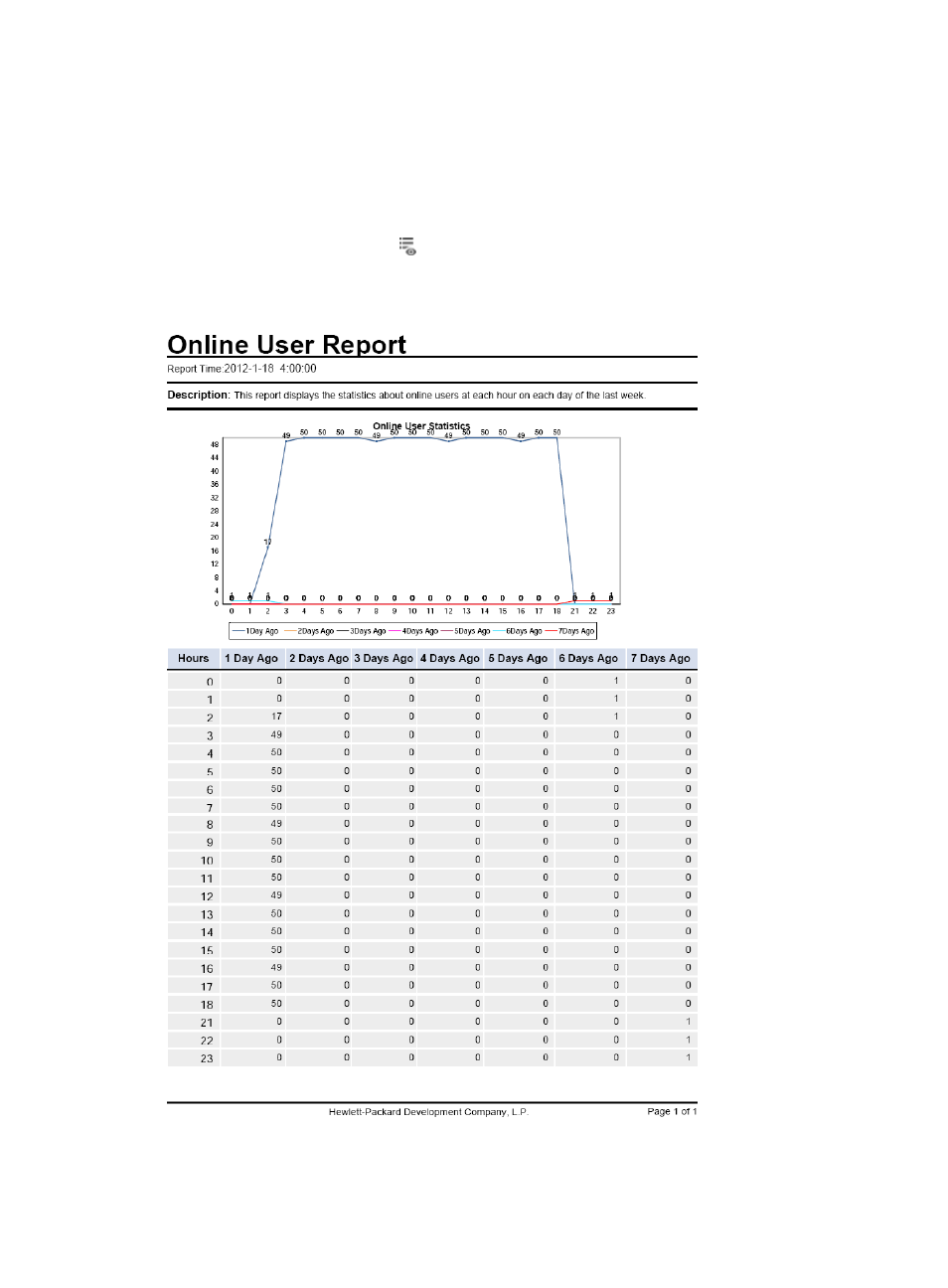
538
9.
Click OK.
Viewing online user reports that have been generated
1.
Click the Report tab.
2.
Select Scheduled Reports > All Scheduled Reports from the navigation tree to enter the All
Scheduled Reports page.
3.
Click the History Report icon of the target service report to enter the History Report page.
4.
Click the View link to open a statistics report, or save the statistics report.
Figure 135 Online user report
The online user report contains the following fields:
Advertising