H3C Technologies H3C Intelligent Management Center User Manual
Page 476
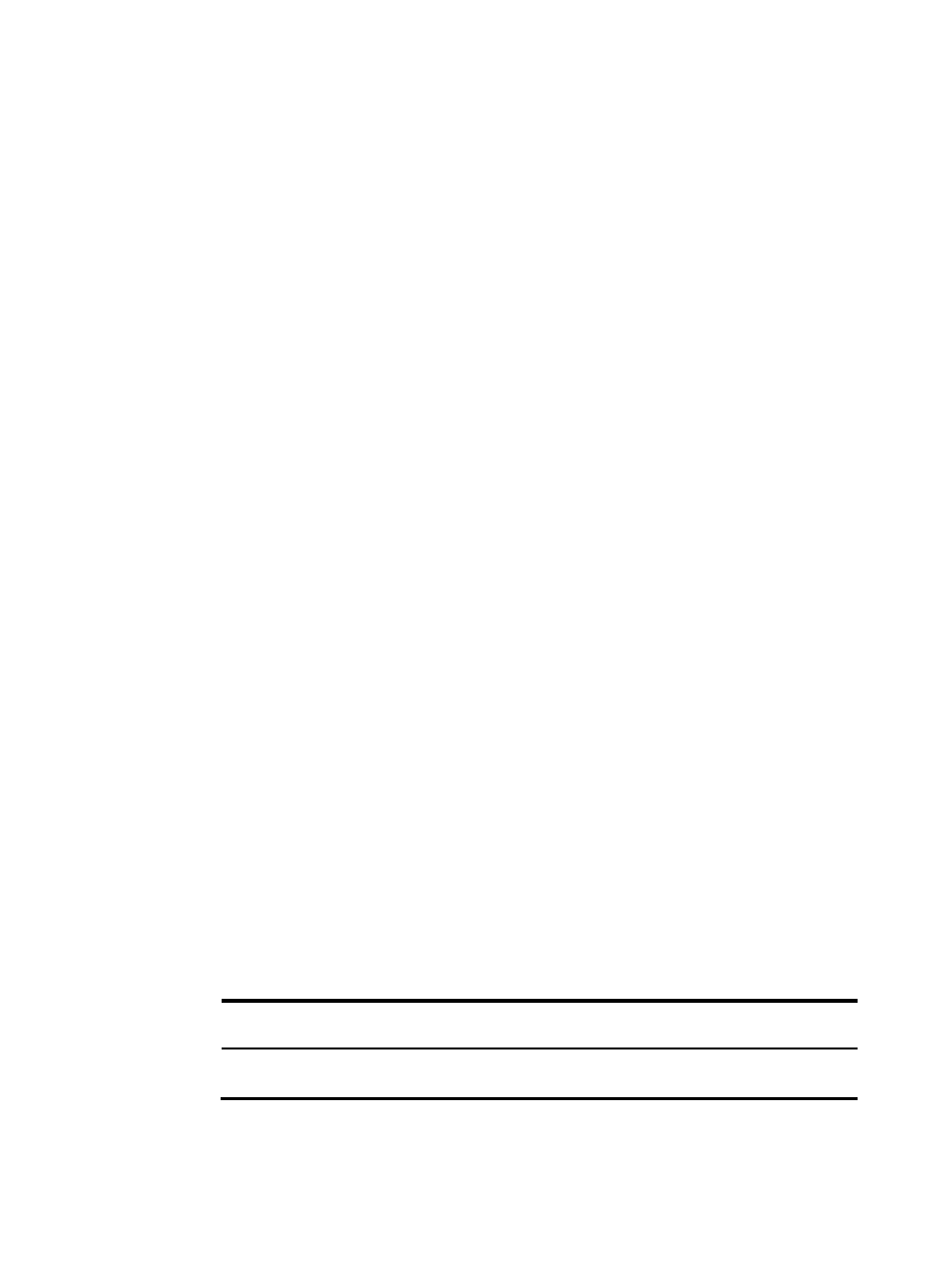
458
{
Device NAT IP Address From/To—If the access device and UAM has a NAT device in between,
this field displays the target IPv4 address range used by the NAT for the access device. If not, this
field displays the actual IP address of the access device.
{
User IPv6 Address—IPv6 address of the user.
{
Client ACL—Client ACL that is deployed to the iNode client of the user by the policy server. This
parameter appears only when the EAD component is installed. For more information about the
client ACL, see HP IMC EAD Security Policy Administrator Guide.
{
Proxy type—The role that this UAM plays in user authentication:
−
Device to local type—This UAM is the home UAM of the user and has performed
authentication directly for the user.
−
Proxy to local type—This UAM is the home UAM of the user and has received the
authentication request from another AAA server.
{
Client Customization Time—Date and time when the configuration of the Windows iNode client
used by the user was last customized.
If the online user uses a Linux or Mac OS iNode client, this field is empty.
{
OS Version—Operating system of the computer used by the user.
{
Client OS Kernel Version—Computer OS kernel version used by the user.
{
Device SN—Sequence number of the access device to which the user connects.
{
AP Name—Name of the AP used by the online user. This parameter is displayed only when the
following conditions are met:
−
The WSM component is deployed and manages the fat AP or the AC connected to the AP.
−
The fat AP or the AC connected to the AP is the access device of the user.
{
IMSI—IMSI number of the endpoint used by the online user.
{
Endpoint Type—Type of the endpoint used by the online user.
{
Endpoint Vendor—Vendor of the endpoint used by the online user.
{
Endpoint OS—Operating system of the endpoint used by the online user.
Action
{
Kick out—Click this link to log off the online user.
{
Add to Blacklist—Click this link to blacklist the online user.
The blacklist action does not log off the local online user immediately.
−
If the RADIUS accounting option is Fully Supported, logout occurs when the online user and
the policy server exchange heartbeat messages.
−
If the RADIUS accounting option is Partially/Not Supported, the user offline time varies with
access device vendors, as shown in
.
Table 34 Local online user offline time scheme
Access device types
Periodic online user
re-authentication
User offline time
HP Comware and H3C
devices
N/A
When the access device sends an accounting
update packet to UAM.