Modifying an endpoint type, Deleting an endpoint type, Managing endpoint oss – H3C Technologies H3C Intelligent Management Center User Manual
Page 163: Querying endpoint oss, Managing endpoint
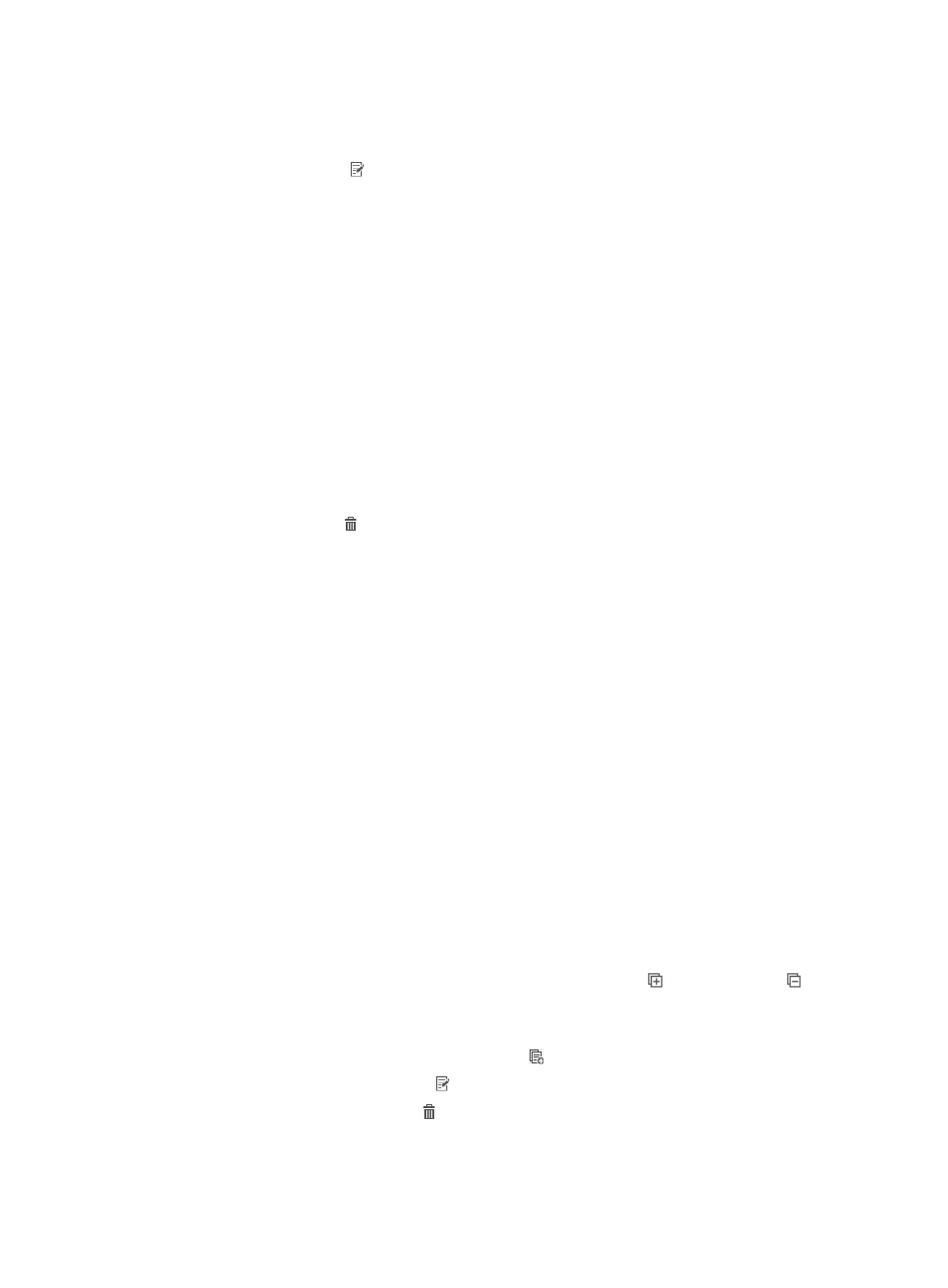
145
Modifying an endpoint type
1.
Access the endpoint type list page.
2.
Click the Modify icon for the endpoint type you want to modify.
The Modify Endpoint Type page appears.
3.
Modify the display name and description of the endpoint type. The Endpoint Type field cannot be
modified.
4.
Click OK.
Deleting an endpoint type
You can delete endpoint types except the following:
•
Endpoint types that include one or more second-level endpoints.
•
Endpoint types that are associated with endpoint type groups.
•
Endpoint types that are used by DHCP characters, HTTP user agents, or MAC address ranges for
endpoint identification.
To delete an endpoint type:
1.
Access the endpoint type list page.
2.
Click the Delete icon for the endpoint type you want to delete.
A confirmation dialog box appears.
3.
Click OK.
Managing endpoint OSs
UAM preloads various OSs that run on endpoint devices and also supports user-defined OSs.
OSs are managed in a two-level hierarchy:
•
The first level defines the OS types, such as Google's Android and Apple's iOS/OS X.
•
The second level defines specific OS version in each type. For example, Android 3.x and Android
4.x are specific versions included in the first-level endpoint OS named Android.
Accessing the OS list page
1.
Click the User tab.
2.
Select User Endpoint > Endpoint Fingerprint from the navigation tree.
3.
Click the OS tab.
The list includes all the first-level endpoint OSs.
OS list contents
{
OS—Unique name of the endpoint OS. Click the Expand icon or Collapse icon to
expand or collapse the sub-OSs contained in it.
{
Description—Description of the endpoint OS.
{
Add Subsystem—Click the Add Sub-OS icon to add a sub-OS to the OS.
{
Modify—Click the Modify icon to modify settings of the endpoint OS.
{
Delete—Click the Delete icon to delete the endpoint OS.
Querying endpoint OSs
1.
Access the OS list page.