Configuring the access device, Configuring the inode pc client – H3C Technologies H3C Intelligent Management Center User Manual
Page 359
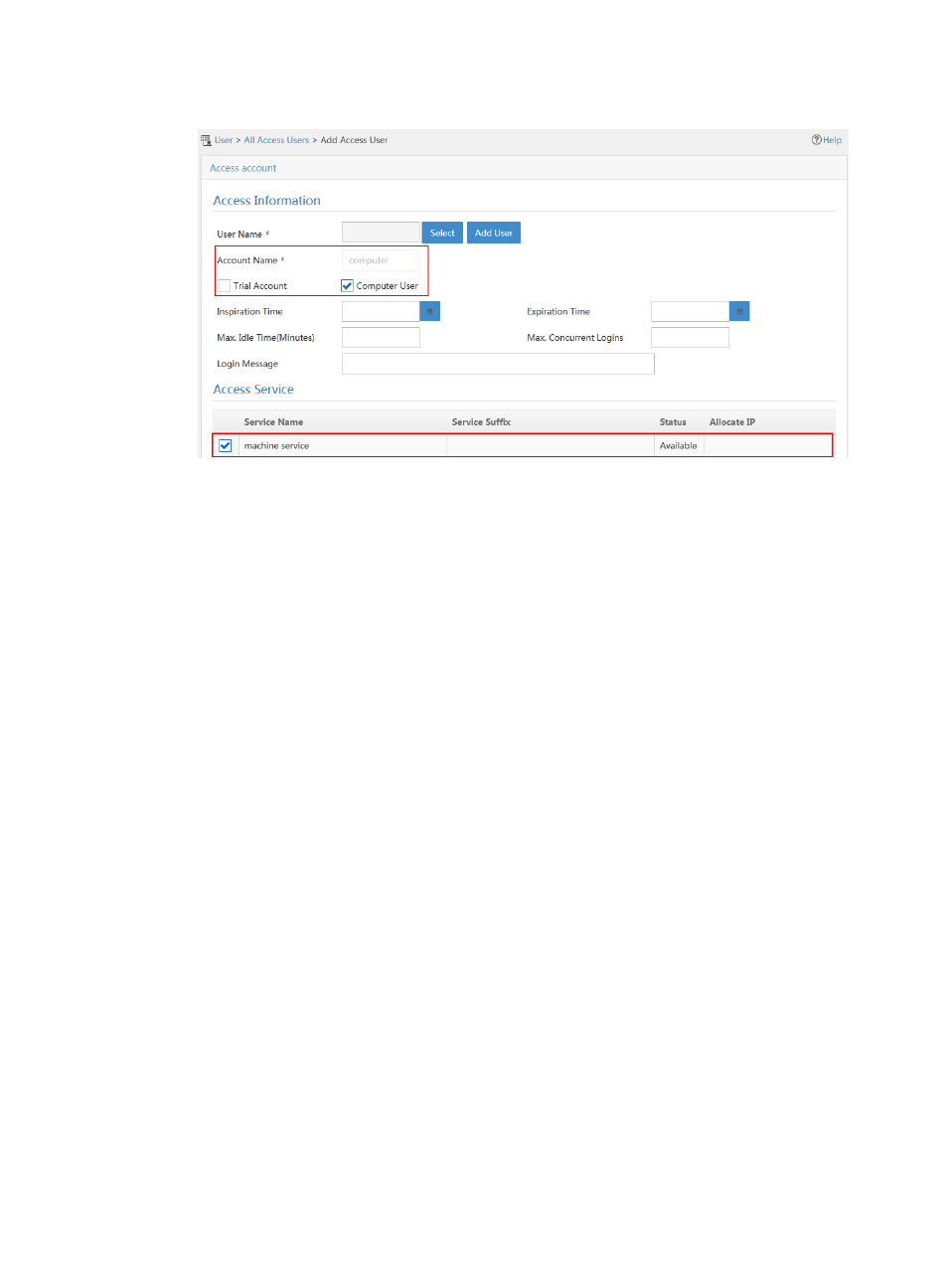
341
Figure 94 Adding a computer user.
5.
Import the root and server certificates to UAM.
Configuring the access device
1.
Configure a RADIUS scheme.
{
The RADIUS scheme parameters configured on the device must be the same as those configured
in UAM.
{
If the access user is assigned a service with a suffix, configure the device to add domain
information to the user names to be sent to the RADIUS servers. If the access user is assigned a
service without any suffix, configure the device to remove domain information from the user
names to be sent to the RADIUS servers.
2.
Configure an ISP domain.
a.
Create an ISP domain and configure the domain to use the RADIUS scheme for 802.1X users.
b.
Configure the domain as the default ISP domain.
If the access user is assigned a service with a suffix, the domain name must be the same as the
service suffix. If the access user is assigned a service without any suffix, use any domain name.
3.
Configure 802.1X authentication.
a.
Enable 802.1X globally and on the interface that connects to the computer.
b.
Configure the device to relay EAP packets and support all EAP authentication methods for
RADIUS communication.
Configuring the iNode PC client
1.
Download and install the root and client certificates.
The client certificate name is the complete computer name. If the computer joins a domain, the
login name includes the domain name.
The Online User List displays the login name of access users that have passed authentication as the
computer name.