Configuring a service type – H3C Technologies H3C Intelligent Management Center User Manual
Page 328
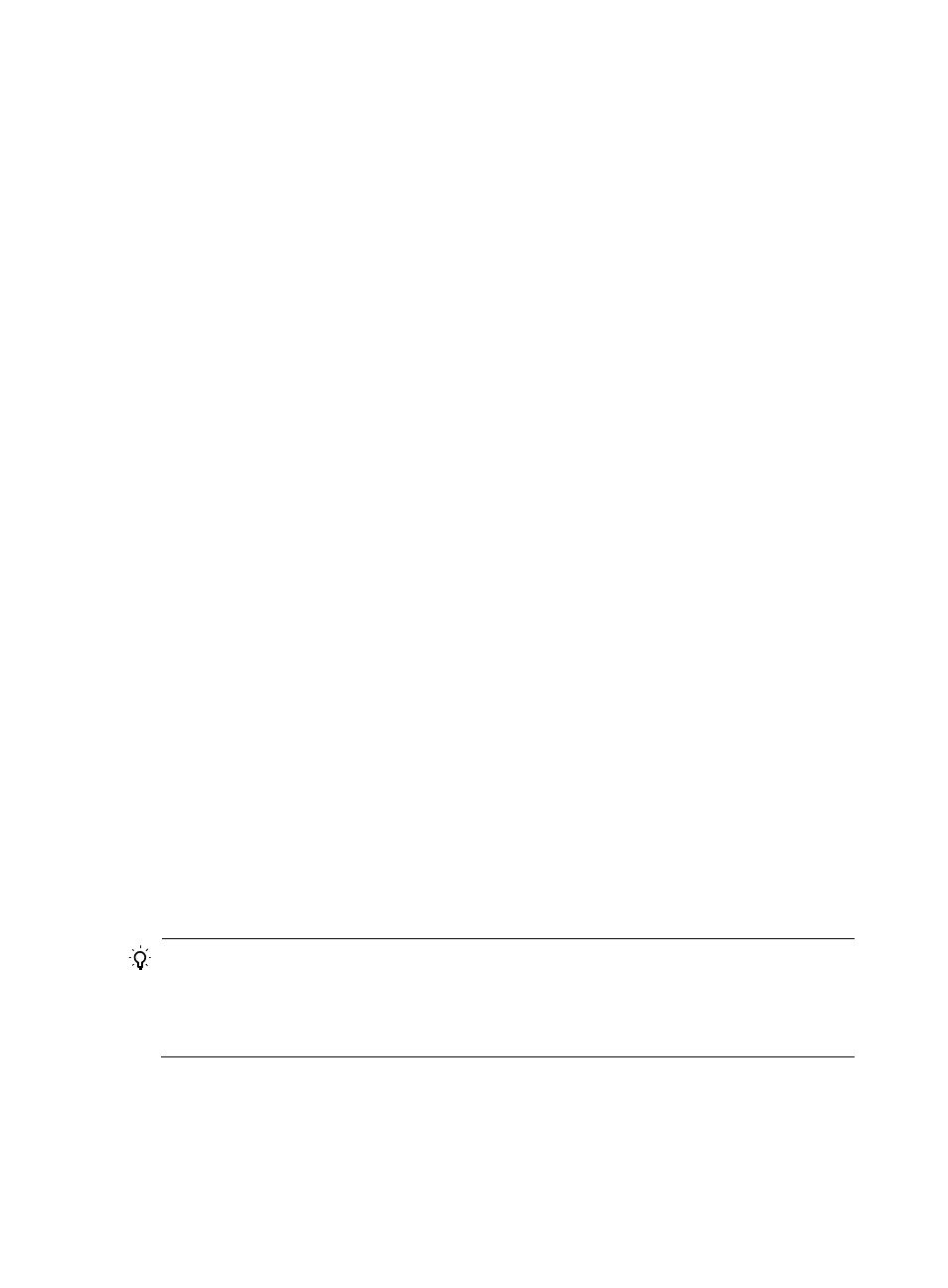
310
command line interface (CLI) on the portal device. The commands for enabling server
heartbeat on a portal device vary with the portal device model.
{
User Heartbeat Interval—Enter the interval at which the portal server sends a user heartbeat
packet to the portal device.
−
User heartbeat packets are used for maintaining user status on the portal server and portal
device. The portal server sends a user heartbeat packet to the portal device at certain
intervals (specified by the User Heartbeat Interval parameter). Users that exist on both the
server and the access device can keep online, whereas other users are logged out. This
function is effective only when it is enabled on both the portal server and the portal device.
−
To enable user heartbeat on the portal server, select Yes for Support User Heartbeat on the
page for adding or modifying a portal device in UAM and configure user heartbeat at CLI
on the portal device. The commands for enabling user heartbeat on a portal device vary
with the portal device model.
5.
Configure portal Web parameters:
{
Request Timeout—Enter the timeout time of the request sent from portal Web to the portal server.
{
Packet Code—Enter the packet code for packet exchange between portal Web and the portal
server. Typically, use the default setting.
{
Verify Endpoint Requests—Select whether or not to verify the headers of endpoint requests. If
this option is selected, UAM discards HTTP requests sent by plug-ins to reduce the pressure of
portal Web.
{
Use Cache—Select whether to use cache to push page information to users. If Use Cache is
selected, users can use cached webpages to reduce the pressure of portal Web. The cached
webpages might not be the latest. If Use Cache is not selected, users always get the latest pages,
but this function adds additional pressure to portal Web.
{
HTTP Heartbeat Display—Select the page to display HTTP heartbeat:
−
New Page—Displays HTTP heartbeat in a new page.
−
Original Page—Displays HTTP heartbeat in the portal login page.
{
HTTPS Heartbeat Display—Select the page to display HTTPS heartbeat:
−
New Page—Displays HTTPS heartbeat in a new page.
−
Original Page—Displays HTTPS heartbeat in the portal login page.
{
Portal Page—Displays the paths of portal login pages. Each path corresponds to a portal server.
The portal page that an access device uses depends on the portal URL configured in the
command lines of the access device.
6.
Configure advanced information. Only the service type configuration is available.
TIP:
You must enter a character string of service suffix for portal authentication, which might be difficult to
remember. To solve this problem, you can configure a service type to represent the service suffix. The
service type is displayed in the service type list on the portal login page or portal Web authentication
page.
Configuring a service type
1.
Access the Service Type List page.