Configuring an access policy, N in, Figure 12 – H3C Technologies H3C Intelligent Management Center User Manual
Page 44
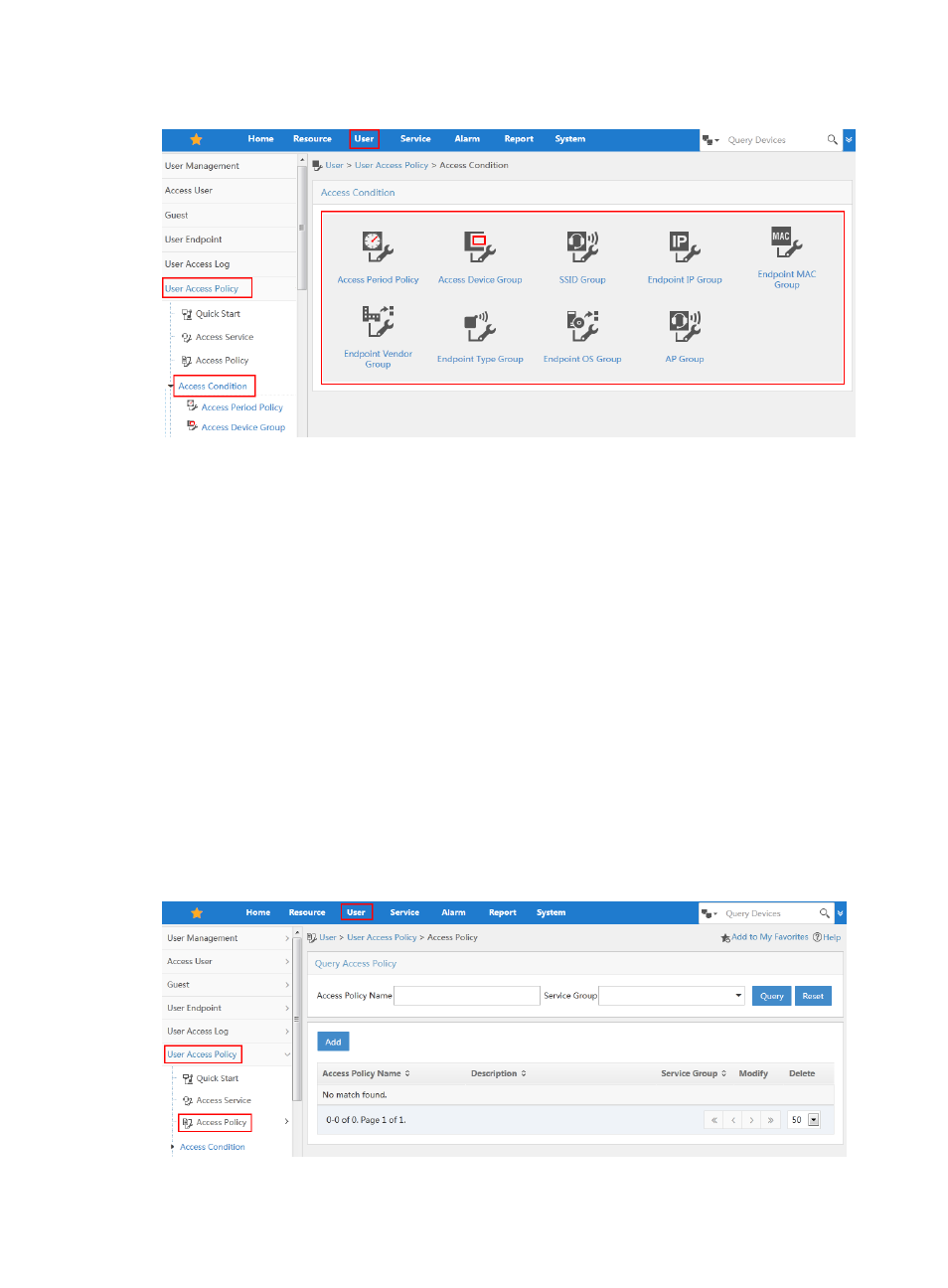
26
Figure 12 Entering the access condition configuration page
Configuring an access policy
An access policy refers to a set of control rules applied to endpoint users. UAM supports applying
different access policies to users from different access conditions.
You need to configure a combination of the access condition and the access policy for a service.
An access policy includes:
•
Access policy
•
Security check
•
Proprietary attribute assignment policy
•
Internet access control
Security check and internet access control are available after you deploy the EAD component. For
more information about security check and internet access control, see HP IMC EAD Security
Policy Administrator Guide.
To enter the access policy configuration page, click the User tab and select User Access Policy > Access
Policy from the navigation tree, as shown in
.
For more configuration information, see "
Figure 13 Entering the access policy configuration page