Viewing a subgroup, Viewing user group details – H3C Technologies H3C Intelligent Management Center User Manual
Page 585
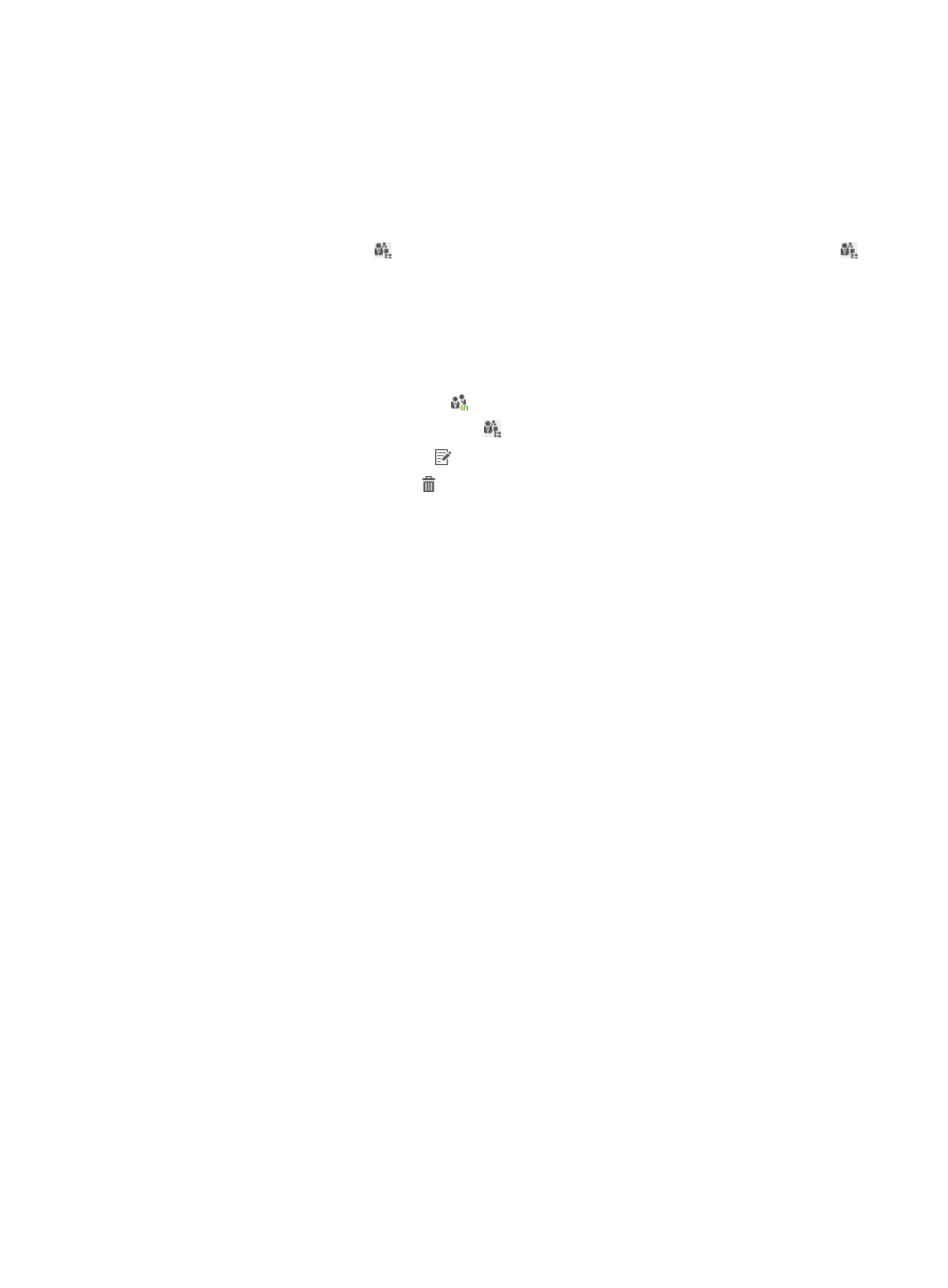
567
Viewing a subgroup
The system-defined user group Ungrouped does not contain any subgroups.
To view a subgroup:
1.
Access the User Group List page.
2.
Click the Subgroups icon for a user group to view its subgroups, click the Subgroups icon
of a subgroup to view the lower-level subgroups, and so on.
User group list contents
{
Group Name—Name of a subgroup. The subgroups of the same group cannot have duplicate
names. Click the name of a subgroup to view its details.
{
Description—Description for a subgroup.
{
User List—Click the User List icon to view users in the subgroup.
{
Subgroups—Click the Subgroups icon to view lower-level subgroups in the subgroup.
{
Modify—Click the Modify icon to modify the subgroup.
{
Delete—Click the Delete icon to delete the subgroup.
3.
Click Refresh to view the latest subgroup list.
Viewing user group details
Operators can view details of every user-defined user group, but they cannot view the details of the
system-defined user group Ungrouped. For more information, see HP Intelligent Management Center
v7.0 Enterprise and Standard Platform Administrator Guide.
To view details of a user group:
1.
Access the User Group List page.
2.
Click the name of a user group to view its details.
Basic Info
{
Group Name—Name of the user group.
{
Description—Description for the user group.
Operators
The list includes all operators that can manage the user group.
{
Login Name—Account name that an operator uses to log in to IMC. Click a login name to view
the detailed information about the operator.
{
Full Name—Full name of the operator.
{
Role—Role of the operator, which can be ADMIN, Maintenance, or Viewer. An administrator
can manage all devices, users, and services, and also has the privilege to configure the IMC
system. A maintainer can manage all devices, users, and services, but cannot configure the IMC
system. A viewer can only view devices, users, and services.
{
Manage All Groups—Whether or not the operator can manage all user groups. When you add
an operator, select the Manage All Groups option to enable the operator to automatically
manage all user groups and subgroups, including all existing ones and new ones created in the
future.
{
Description—Description for the operator for easy maintenance.