Performing a basic query for guests, Performing an advanced query for guests – H3C Technologies H3C Intelligent Management Center User Manual
Page 234
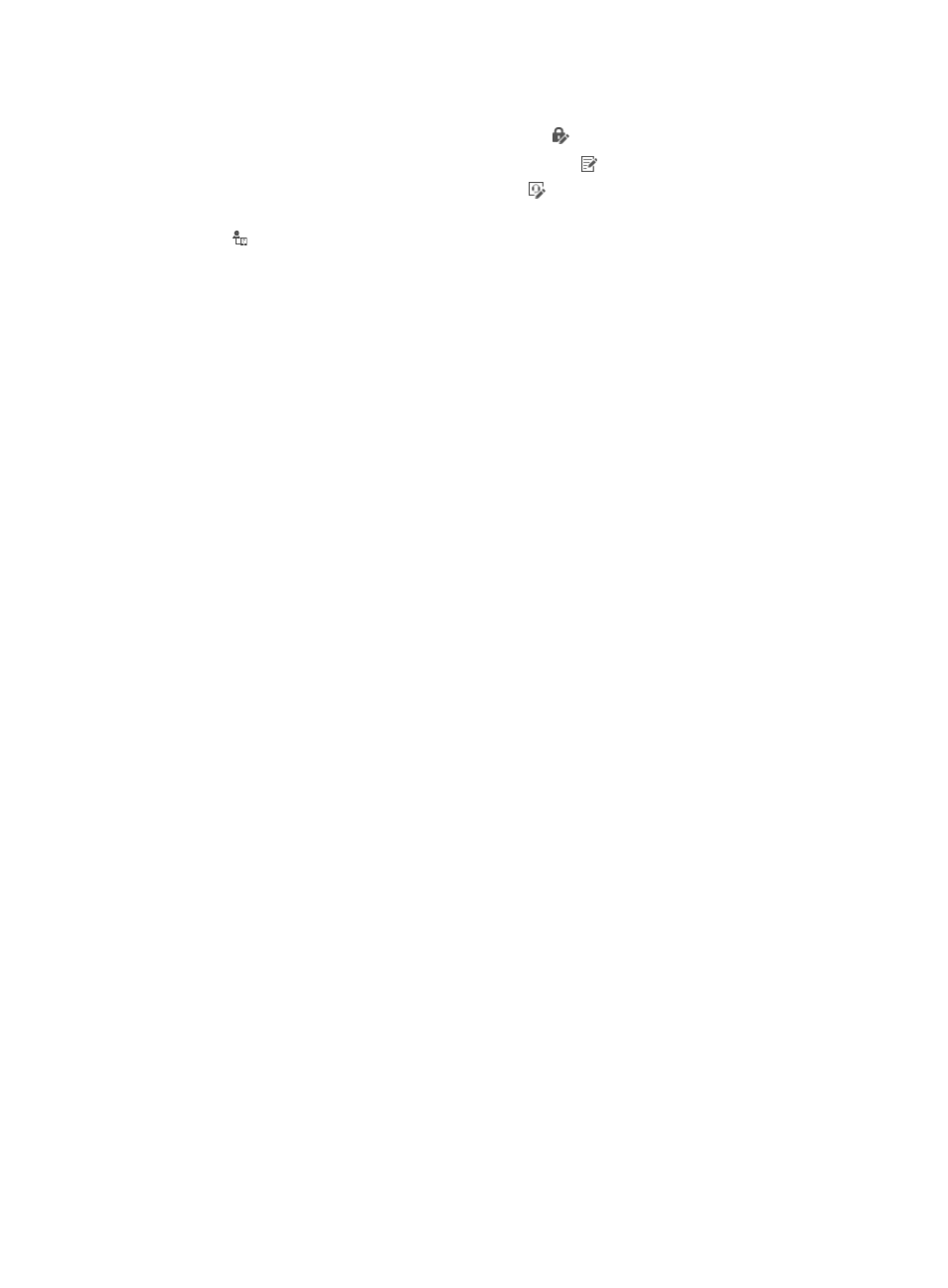
216
•
Guest Group—User group to which the guest belongs.
•
Modify Password—Click the Modify Password icon to modify the password of the guest.
•
Modify Information—Click the Modify Information icon to modify the guest information.
•
Change Service—Click the Change Service icon to modify the service of the guest.
•
Send Password SMS Message Notifications—Click the Send Password SMS Message Notifications
icon to send an SMS message to the guest. For information about requirements for sending SMS
messages, see "
Performing a basic query for guests
1.
Access the guest list page.
2.
Click the Basic Query link on the upper right side of the Guest Query area to use the basic query.
You can perform a basic query if you see Advanced Query on the upper right side of the Guest
Query area.
3.
Enter or select one or more of the following query criteria:
{
Account Name—Enter the account name of the guest. The self-service center supports fuzzy
matching for this field. For example, if you enter x, all guests with account names containing x
are queried.
{
Guest Name—Enter the actual name of the guest. The self-service center supports fuzzy
matching for this field. For example, if you enter y, all guests with actual names containing y are
queried.
{
Guest Service—Select a guest service from the list.
Empty fields are ignored.
4.
Click Query to perform the query. The guest list shows all guests that match the query criterion.
5.
Click Reset to clear the query criteria.
The guest list displays all guests in the self-service center.
Performing an advanced query for guests
1.
Access the guest list page.
2.
Click the Advanced Query link on the upper right side of the page.
You can perform an advanced query if you see Basic Query on the upper right side of the page.
3.
Specify one or more of the following query criteria:
{
Account Name—Enter the account name of the guest. The self-service center supports fuzzy
matching for this field. For example, if you enter x, all guests with account names containing x
are queried.
{
Guest Name—Enter the actual name of the guest. The self-service center supports fuzzy
matching for this field. For example, if you enter y, all guests with actual names containing y are
queried.
{
Guest Manager—If you are a guest manager, this field cannot be modified. If you are a super
guest manager, you can select a guest manager from the list.
{
Guest Service—Select a guest service from the list.
{
Visited Department—Enter the name of the department that the guest visits. The self-service
center supports fuzzy matching for this field. For example, if you enter y, all guests with visited
department names containing y are queried.