Managing preregistered users, Querying preregistered users, Basic query – H3C Technologies H3C Intelligent Management Center User Manual
Page 202: T formal registration, see, Accessing the preregistered user list page
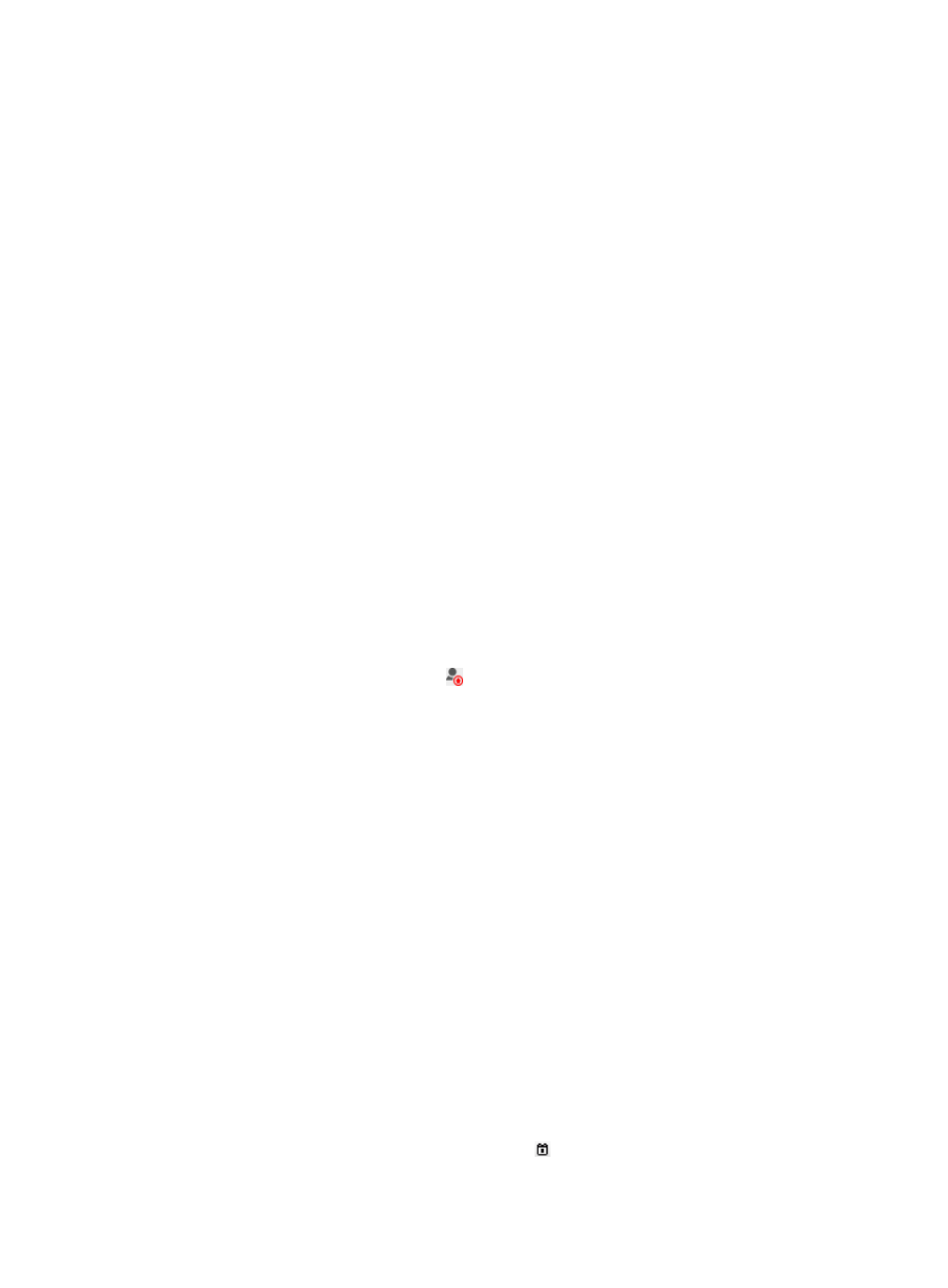
184
4.
Select the user group that you want to move the selected access users to.
A confirmation dialog box appears.
5.
Click OK.
Managing preregistered users
Endpoint users can preregister access user accounts in the self-service center. For more information, see
"
Preregistered users cannot be authenticated. Operators can turn them into ordinary access users through
formal registration.
Accessing the preregistered user list page
1.
Click the User tab.
2.
Select Access User > Preregistered User from the navigation tree.
The list includes all preregistered users.
Preregistered user list contents
{
Account Name—Account name of the preregistered user. Click the name to view its details.
{
User Name—Actual name of the preregistered user.
{
Registration Date—Date when the user was preregistered.
{
Expiration Time—Time when the preregistered user expires and is deleted from the
preregistered user list.
{
Register—Click the Register icon to change the preregistered user into an ordinary access
user.
Querying preregistered users
UAM provides basic query and advanced query. Basic query criteria include several key parameters for
quick search. Advanced query offers various query criteria for precise match.
Basic query
1.
Access the preregistered user list page.
2.
On the Query Preregistered Users area, click the Basic Query link on the upper right corner.
You can perform a basic query if you see Advanced Query on the upper right side of the Query
Preregistered Users area.
3.
Specify one or more of the following query criteria:
{
User Name—Enter the actual name of the preregistered user. UAM supports fuzzy matching for
this field. For example, if you enter jack, all preregistered users with the user name containing
jack are queried.
{
Account Name—Enter the account name of the preregistered user. UAM supports fuzzy
matching for this field. For example, if you enter jack, all preregistered users with the account
name containing jack are queried.
{
Registered From/To—Click the Calendar icon to select the time range when the user was
preregistered, or enter the time range in YYYY-MM-DD format.