H3C Technologies H3C Intelligent Management Center User Manual
Page 451
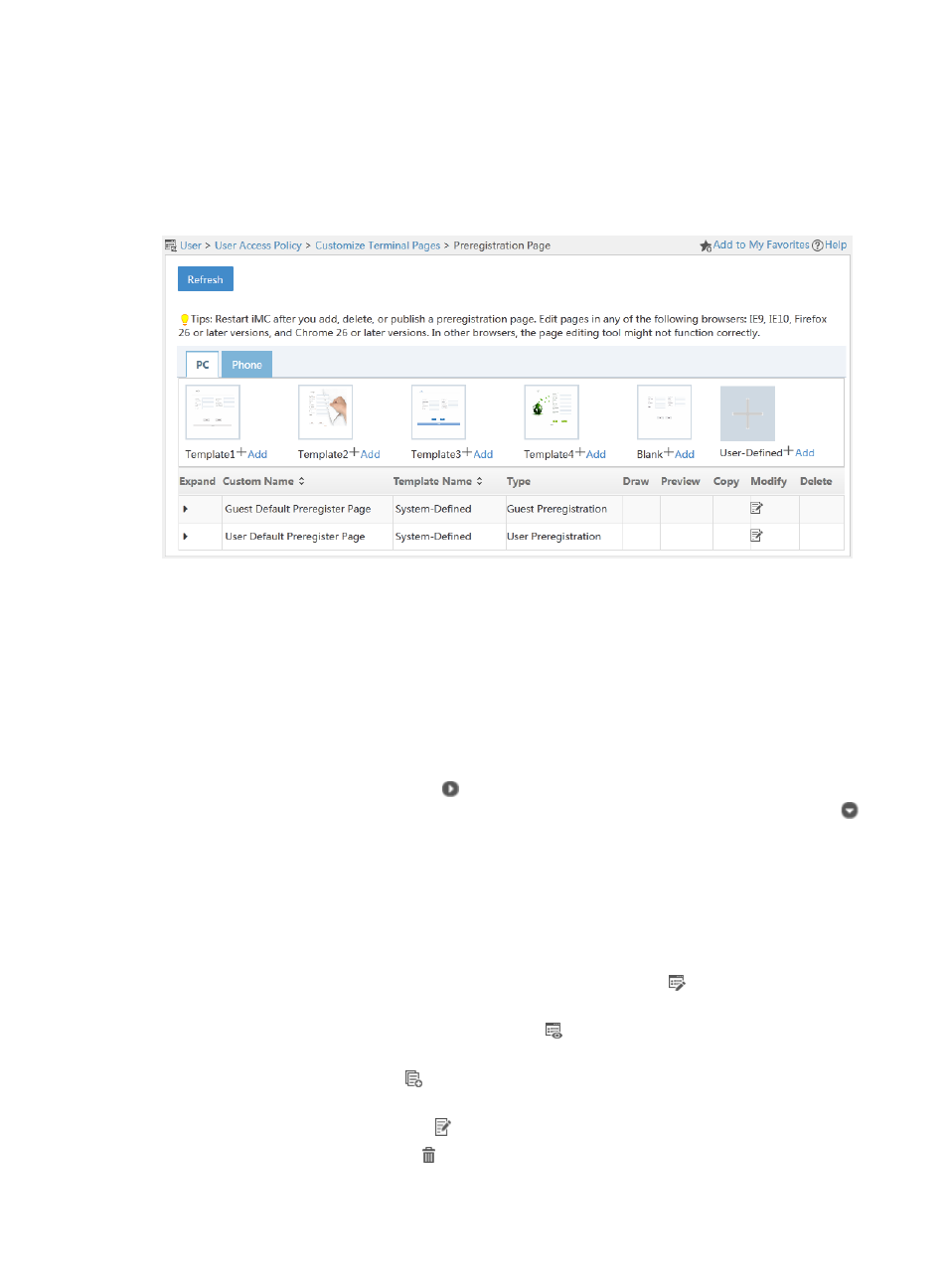
433
2.
Select User Access Policy > Customize Terminal Pages > Preregistration Page from the navigation
tree.
3.
Click the PC tab.
The tab consists of a template area and a preregistration page set list.
Figure 115 Preregistration page
Template area
UAM provides four content templates (templates 1 to 4), one blank template, and one user-defined
template for creating PC preregistration pages.
{
Content templates—Provides editable sample PC preregistration pages. You can quickly create
a preregistration page by editing the template.
{
Blank template—Allows you to create a PC preregistration page from scratch.
{
User-defined template—Allows you to import external preregistration pages to UAM.
Preregistration page set list contents
{
Expand—Click the Expand icon to expand the preregistration page details area. The area
contains the file path of the page, the page URL, and a description. Click the Collapse icon
to collapse the area.
{
Custom Name—Unique name of the preregistration page.
{
Template Name—Name of the template based on which the preregistration page is created.
User-Defined indicates the preregistration page is an external page imported to UAM. Blank
indicates the page is created from scratch by using the blank template.
{
Type—Type of the page: User Preregistration or Guest Preregistration.
{
Draw—Click the User Preregistration or Guest Preregistration icon to edit the preregistration
page. This field is empty if the Template Name field displays User Defined.
{
Preview—Click the Password Change Page icon to preview the password change page. This
field is empty if the Template Name field displays User Defined.
{
Copy—Click the Copy icon to create a new copy of the preregistration page set. This field is
empty if the Template Name field displays User Defined.
{
Modify—Click the Modify icon to modify the preregistration page set.
{
Delete—Click the Delete icon to delete the preregistration page set.