H3C Technologies H3C Intelligent Management Center User Manual
Page 612
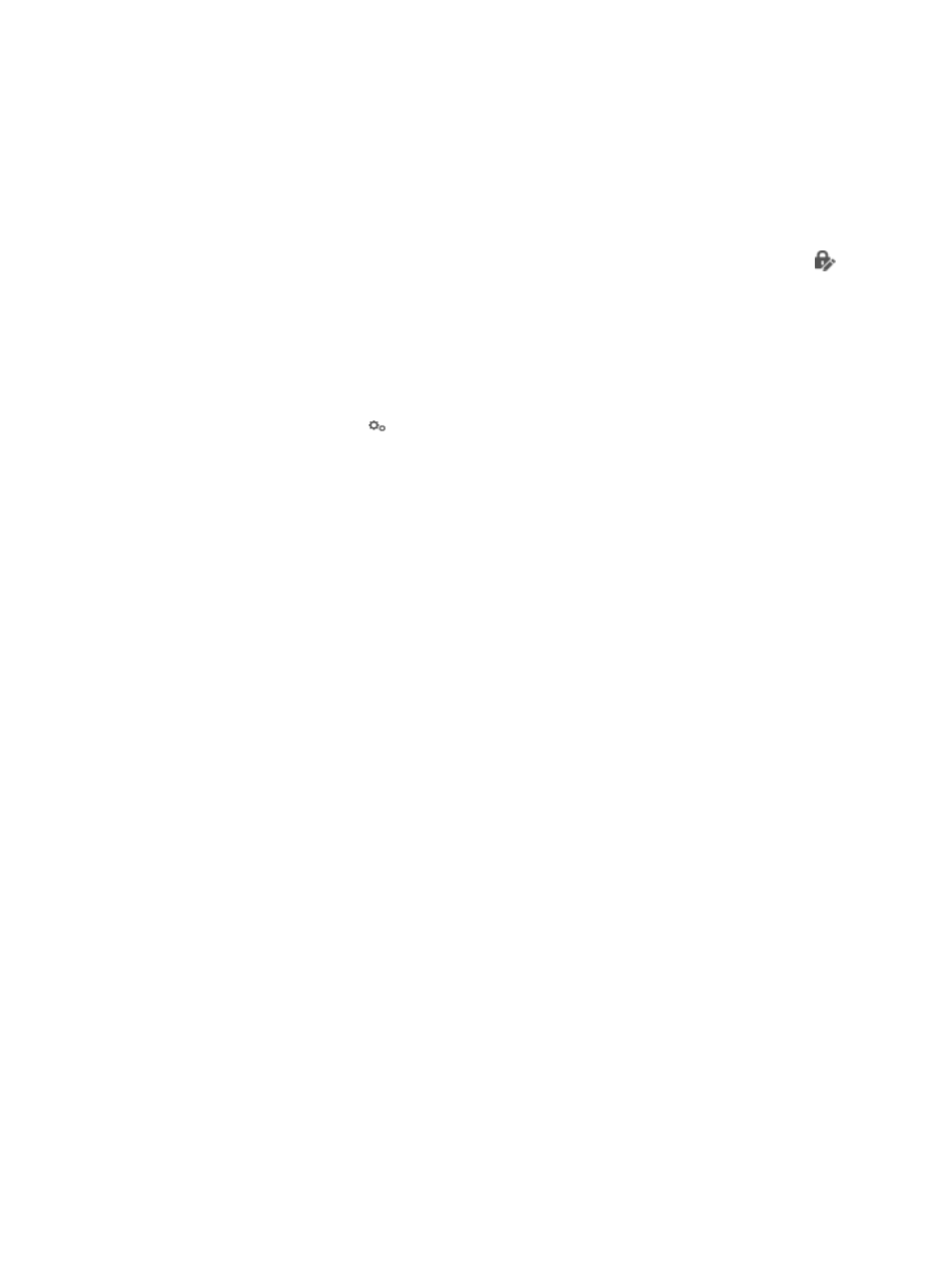
594
•
An operator clicks Send Password via SMS on the Action menu to the right of the Access account
info page.
•
A guest registration request is approved automatically or manually when the Send Password via
Email parameter is enabled in the guest service parameters.
•
On the self-service login page, a user clicks Forget Password.
•
In the guest list of the self-service center, a guest manager selects a guest and clicks Reset Password.
•
In the guest list of the self-service center, a guest manager clicks the Modify Password icon
for
a guest and modifies the guest password.
To configure the SMS function:
1.
Click the User tab.
2.
Select User Access Policy > Service Parameters > System Settings from the navigation tree.
The list includes all the system settings.
3.
Click the Configure icon for SMS Settings.
4.
On the SMS Settings page, select SMS Modem, H3C SMS Sender, or Other SMS Sender for the
Sending Method field.
{
If you select SMS Modem, make sure UAM is connected to an SMS modem to send messages.
If UAM is deployed on multiple servers, the SMS modem must be connected to the master sever.
Configure the following parameters:
−
Connect Using—Select the UAM server's COM port connected with the SMS modem.
Options are ports COM1 through COM9.
−
Baudrate (bps)—Select the baudrate of the SMS modem.
−
Country Code—Enter the code of the country where the access user resides. For example,
the country codes of the United States and China are 1 and 86, respectively.
−
SMSC Number—Enter the number of the operator's SMS center.
−
Max. Mobile Number Length—Enter the digits of the mobile phone number used to send
short messages. UAM first obtains the mobile phone number from Telephone in access user
basic information. If UAM cannot obtain the mobile phone number, it obtains the mobile
phone number from the user account by counting backward from the last digit to the
specified digit. The value of 0 in this field indicates that the entire user account is used as the
mobile phone number. If the number of the user account digits is smaller than this parameter
or the counted part has letters, UAM considers the mobile phone number is invalid and
does not send short messages. For example, if Telephone is set to +8613812345678 and this
parameter is set to 11, the phone number used to send short messages is 13812345678.
{
If you select H3C SMS Sender, UAM uses H3C SMS platform to send short messages. The UAM
server does not need to connect to an SMS modem. Configure the following parameters:
−
Max. Mobile Number Length—Enter the number of digits of the mobile phone number used
to send short messages. UAM first obtains the mobile phone number from Telephone in
access user basic information. If UAM cannot obtain the mobile phone number, it obtains
the mobile phone number from the user account by counting backward from the last digit to
the specified digit. The value of 0 in this field indicates that the entire user account is used
as the mobile phone number. If the number of the user account digits is smaller than this
parameter or the counted part has letters, UAM considers the mobile phone number is
invalid and does not send short messages. For example, if Telephone is set to
+8613812345678 and this parameter is set to 11, the phone number used to send short
messages is 13812345678.