Configuring sms, Configuring, N (see – H3C Technologies H3C Intelligent Management Center User Manual
Page 611
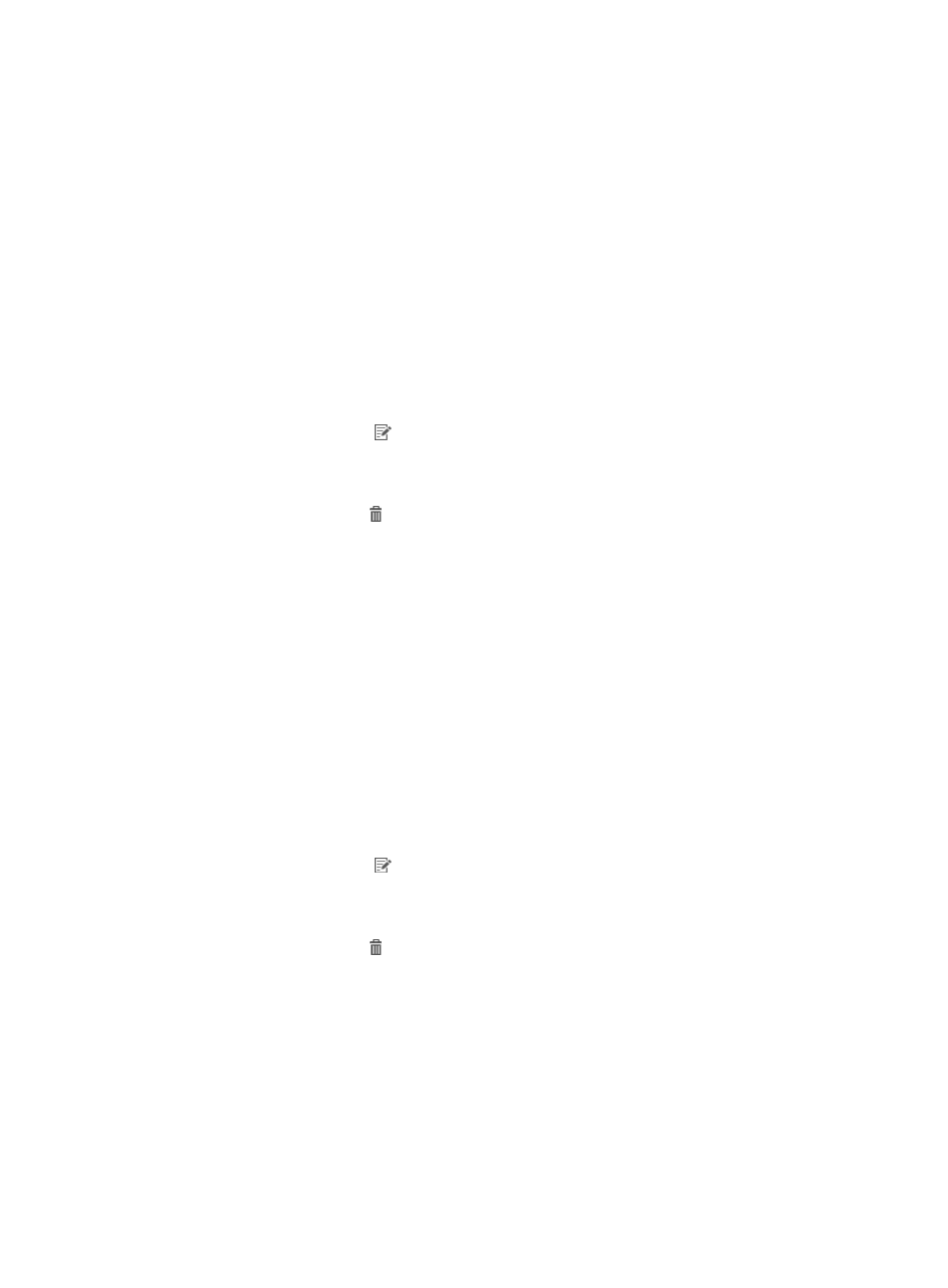
593
You can exclude up to 32 external network segments from proxy server detection. The external
network segments excluded from detection cannot overlap with each other, and cannot overlap
with internal network segments to be detected.
6.
To exclude external network segments from proxy server detection:
a.
Click Add in the External Network Segments Excluded from Detection field.
A dialog box for adding a network segment appears. The network type is External Network
Segments Excluded from Detection, and cannot be modified.
b.
Enter the IP address and select the mask length.
The two parameters jointly determine the network segment. After the mask length is selected,
the mask is automatically populated to be consistent with the mask length and cannot be
modified.
c.
Enter the network segment description for easy maintenance.
d.
Click OK.
e.
Click the Modify icon for the network segment you want to modify.
A dialog box for modifying the network segment appears.
f.
Repeat steps b to e to modify the network segment, or skip to step g.
g.
Click the Delete icon for a network segment to delete an undesired network segment.
7.
Configure internal network segments under detection.
You can configure up to 32 internal network segments for proxy server detection. The internal
network segments cannot overlap with each other, and cannot overlap with the external network
segments excluded from detection.
a.
Click Add in the Internal Network Segments Under Detection field.
A dialog box for adding a network segment appears. The network type is Internal Network
Segments Under Detection, and cannot be modified.
b.
Enter the IP address and select the mask length.
The two parameters jointly determine the network segment. After the mask length is selected,
the mask is automatically populated to be consistent with the mask length and cannot be
modified.
c.
Enter the network segment description for easy maintenance.
d.
Click OK.
e.
Click the Modify icon for the network segment you want to modify.
A dialog box for modifying the network segment appears.
f.
Repeat steps b to e to modify the network segment.
g.
Click the Delete icon for a network segment to delete an undesired network segment.
8.
Click OK.
Configuring SMS
To send short messages to users, configure both the SMS function and SMS notification. For information
about configuring SMS notification, see "
."
UAM sends SMS messages to users in the following situations: