Querying device management users, Viewing device management user details – H3C Technologies H3C Intelligent Management Center User Manual
Page 561
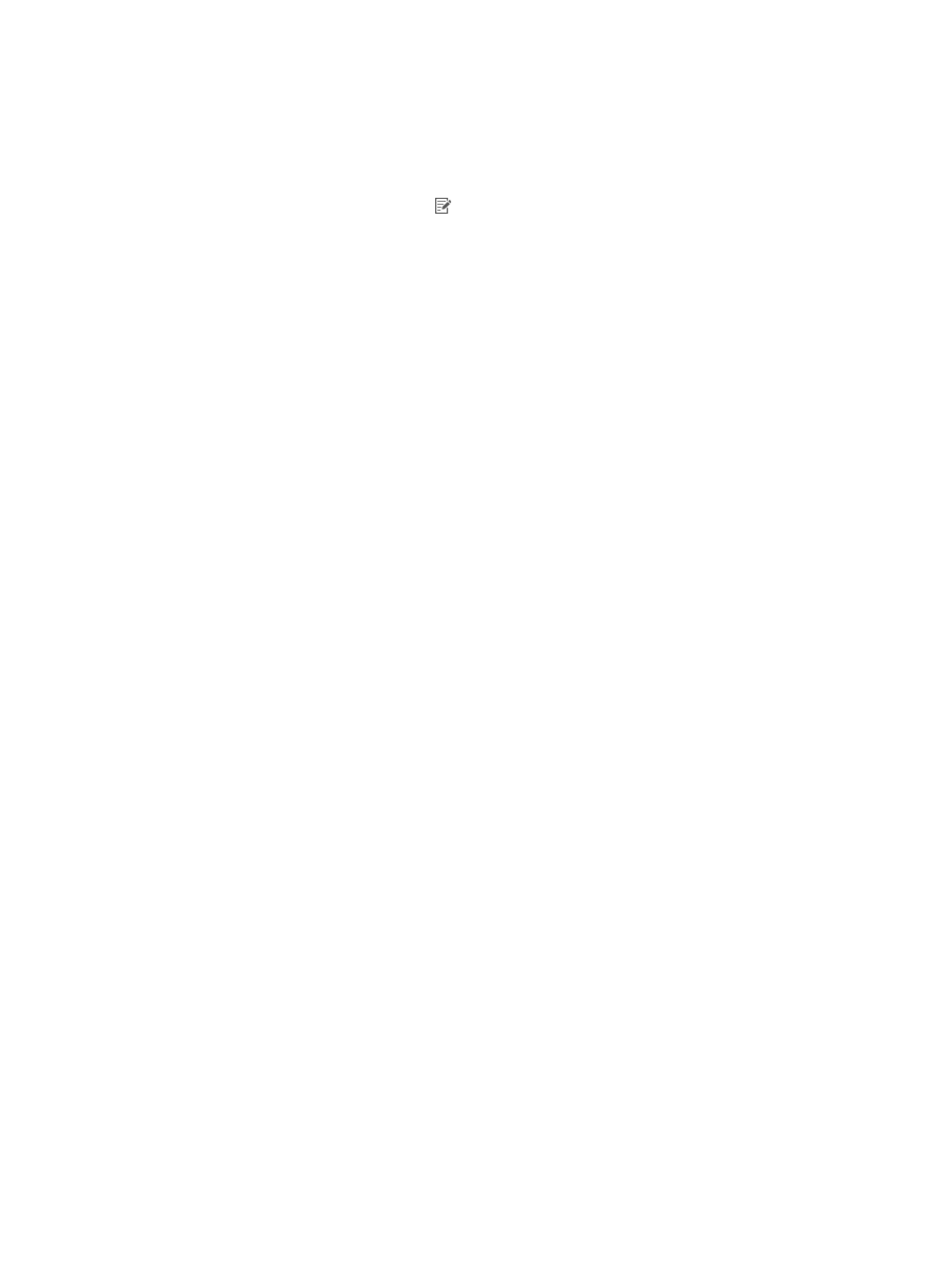
543
policy. Click the name of the LDAP synchronization policy to view detailed information about the
policy. For more information, see "
Managing LDAP synchronization policies
{
Last Synchronization—Execution result of the last LDAP synchronization, Success or Failure. The
field is empty if the device management user is not bound to any LDAP synchronization policy.
{
Modify—Click the Modify icon to modify the device management user.
Querying device management users
1.
Access the device user list page.
2.
Specify one or more of the following query criteria:
{
Account Name—Enter the login name of a device management user. UAM supports fuzzy
matching for this field. For example, if you enter bob, all device management users with account
names containing bob are queried.
{
Service Type—Select a login method from the list. Valid options include Telnet, SSH, FTP, and
Terminal.
Empty fields are ignored.
3.
Click Query.
The device management user list displays all device users matching the query criteria.
4.
To clear the query criteria, click Reset.
The device management user list displays all device management users.
Viewing device management user details
1.
Access the device user list page.
2.
Click the name of an account to view its details.
The user details page includes the following areas and parameters:
{
Basic information area parameters:
−
Account Name—Login name of the device management user.
−
Service Type—Login method of the device management user. Valid methods include Telnet,
SSH, FTP, and Terminal.
−
EXEC Priority—Level of the command execution privilege assigned to the device
management user. The value ranges from 0 to 15, and varies with device models. A greater
value represents a higher privilege for executing more commands. If the parameter is not
configured, this field displays two consecutive hyphens (--), and the user uses the default
level specified on the device.
−
FTP List—Accessible FTP directory for the device management user. This field appears only
when the Service Type is FTP. If the parameter is not configured, this field displays two
consecutive hyphens (--), and the user enters the default FTP directory on the device.
−
Role Name—Role assigned to the device management user. This feature is supported on HP
Comware and partial H3C devices.
{
Bound user IP list contents area displays the IPv4 addresses that are bound to the device
management users. UAM allows the device management user to log in to a device only when
the IP address of the user is on this list.
This area does not appear for the Terminal service type.