Configuring hard disk serial numbers, Querying hard disk serial numbers, Configuring hard disk serial – H3C Technologies H3C Intelligent Management Center User Manual
Page 152: Numbers, Accessing the hard disk serial number list page
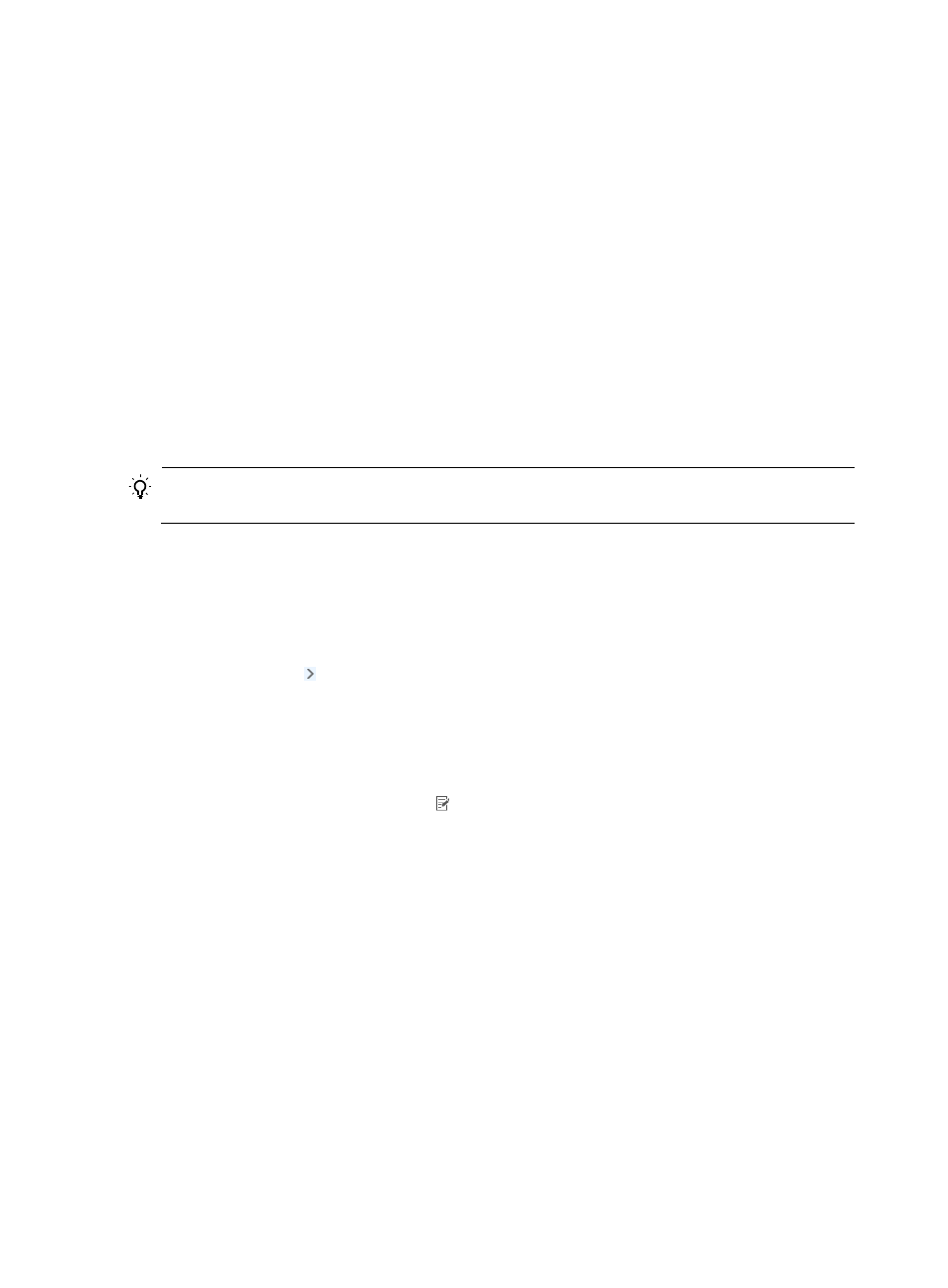
134
2.
Select one or more SSIDs you want to delete, or select the box in the table heading to select all
SSIDs.
3.
Click Delete.
A confirmation dialog box appears.
4.
Click OK.
Configuring hard disk serial numbers
UAM uses a hard disk serial number list to control user access.
When a service requires hard disk serial number check to be performed, the iNode client collects all
hard disk serial numbers of the user endpoint and sends the information to UAM.
If a match is found in the permitted hard disk serial number list, UAM permits the network access. If no
match is found, UAM prohibits the network access. If no disk serial number is obtained or the obtained
serial number is empty, UAM permits the network access.
TIP:
Hard disk serial numbers can be checked by EVEREST Ultimate.
Accessing the hard disk serial number list page
1.
Click the User tab.
2.
Select User Access Policy > Access Policy from the navigation tree.
3.
Hover over the icon to the right of the menu and click Hard Disk Serial Number to display the
list.
Hard disk serial number list contents
{
Hard Disk Serial Number—A hexadecimal character string.
{
Description—Detailed description about the hard disk serial number for easy maintenance.
{
Modify—Click the Modify icon to modify the hard disk serial number.
Querying hard disk serial numbers
1.
Access the hard disk serial number list page.
2.
In the Query Hard Disk Serial Numbers area, enter a hard disk serial number in the Hard Disk
Serial Number field.
UAM supports fuzzy matching for this field. For example, if you enter EF, all hard disk serial
numbers containing EF are displayed.
3.
Click Query.
The hard disk serial number list displays all hard disk serial numbers that match the query criteria.
4.
To restore default settings on the query area, click Reset.
The hard disk serial number list displays all hard disk serial numbers in UAM.