Modifying a service, Deleting a service – H3C Technologies H3C Intelligent Management Center User Manual
Page 178
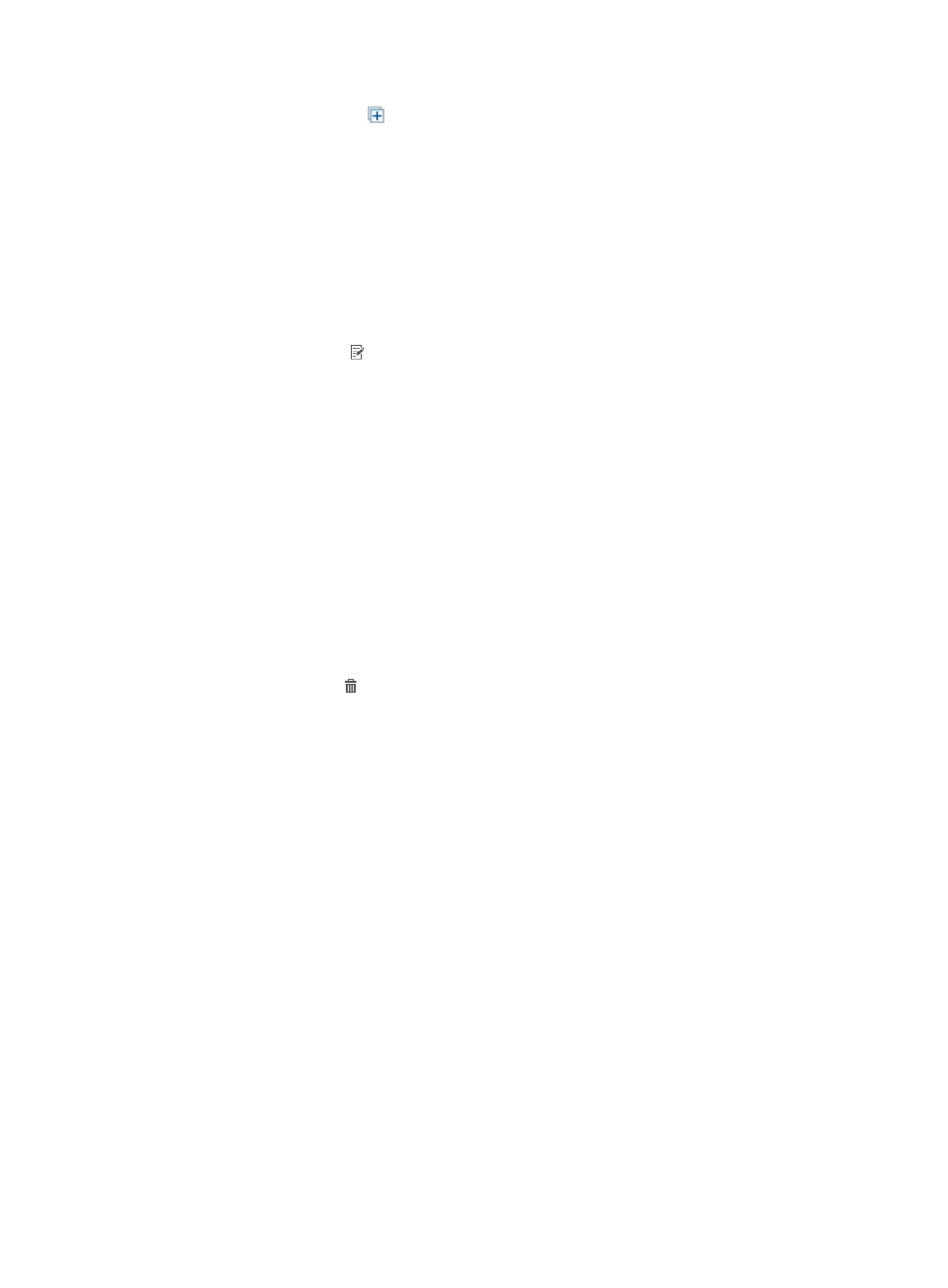
160
Click the Expand all link to expand all user groups and select user groups for which you want
to apply for the service. UAM automatically assigns the service to all users in the selected user
groups next morning.
This area appears only when the system parameter Apply for Service by User Group is enabled.
For more information, see "
32 Configuring global system settings
."
6.
Click OK.
Modifying a service
1.
Access the access service list page.
2.
Click the Modify icon for the service you want to modify.
The Modify Service page appears.
3.
Modify parameters of the service except its suffix and service group.
For more information, see "
4.
Click OK.
Deleting a service
Before deleting a service that has been assigned to user accounts, cancel the service for these accounts
in batches by using the Batch Maintain Accounts (Query Mode) function. For more information, see
"
To delete a service:
1.
Access the access service list page.
2.
Click the Delete icon for the service you want to delete.
A confirmation dialog box appears.
3.
Click OK.