Adding an inode management center, Modifying the inode management center description, Enabling client anti-crack – H3C Technologies H3C Intelligent Management Center User Manual
Page 609: Deleting the inode management center
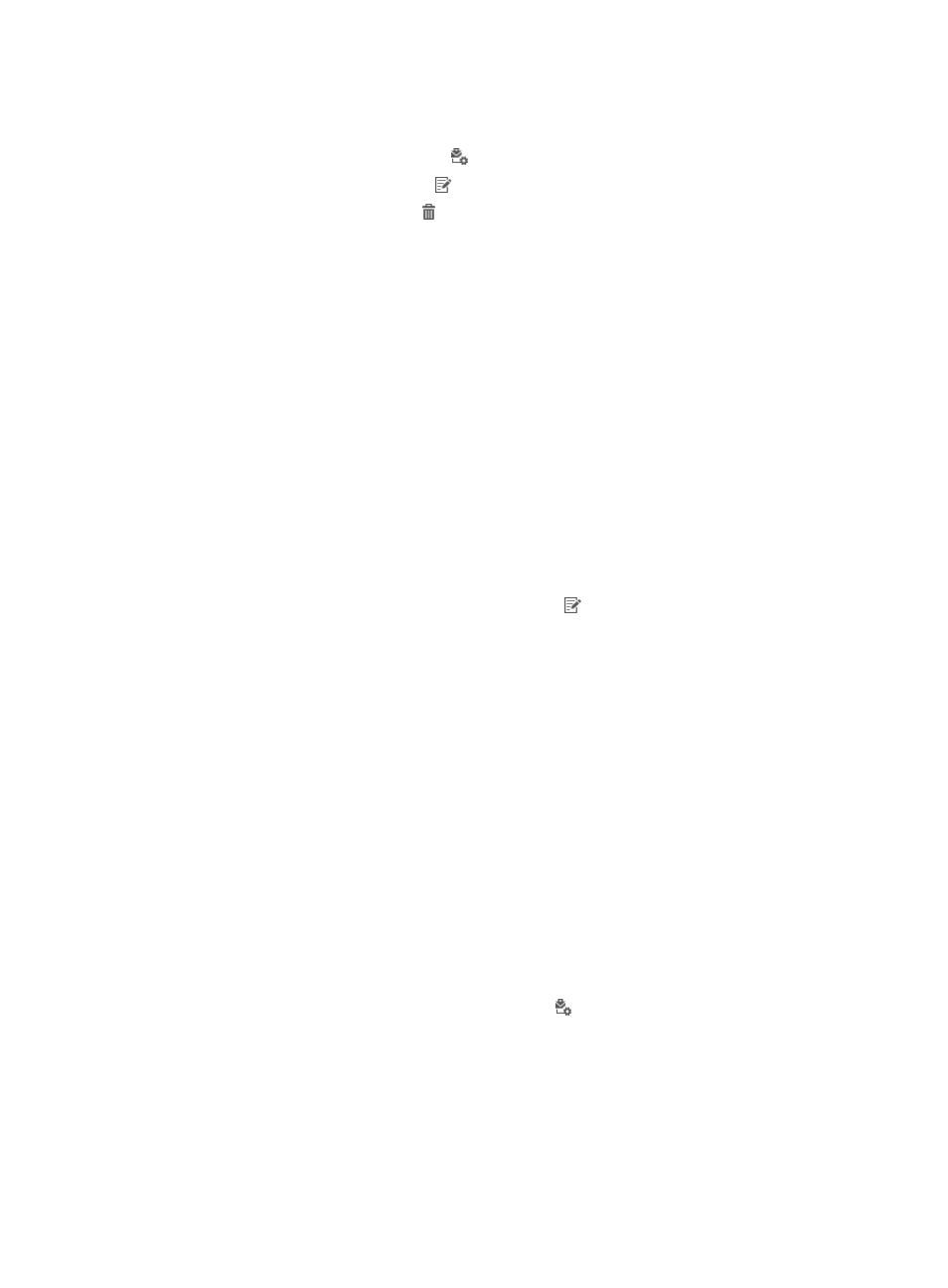
591
Invalid state indicates the iNode clients installed or upgraded using the management center do
not support the client anti-crack function.
{
Validate—Click the Validate icon to make the iNode management center effective.
{
Modify—Click the Modify icon to modify settings of the iNode management center.
{
Delete—Click the Delete icon to delete the iNode management center.
Adding an iNode management center
1.
On the Client Anti-Crack page, click Add.
The Add iNode Management Center page appears.
2.
Configure the following parameters:
{
IP Address—Enter the IP address of the host installed where the iNode management center is
installed. The IP address cannot conflict with any existing IP addresses. If the host has multiple IP
addresses, enter any address that can communicate with UAM.
{
Remarks—Enter remarks for the iNode management center. A detailed description is helpful for
an operator to maintain the management center.
3.
Click OK.
Modifying the iNode management center description
1.
On the Client Anti-Crack page, click the Modify icon for the iNode management center you
want to modify.
The Modify iNode Management Center page appears.
2.
Modify the remarks for the iNode management center. The IP address cannot be modified.
3.
Click OK.
Enabling client anti-crack
When the iNode management center is enabled, the client anti-crack function protects the iNode client
in the following scenarios:
•
The iNode client is installed using the installation program customized by the management center.
•
The iNode client is installed using an installation program customized by another management
center, but the program version is the same as this management center.
•
The iNode client is upgraded using the upgrade program customized by the management center.
•
The iNode client is upgraded using an upgrade program customized by another management
center, but the program version is the same as this management center.
On the Client Anti-Crack page, click the Validate icon to make the iNode management center
effective.
Deleting the iNode management center
After the iNode management center is deleted, the client anti-crack function no longer takes effect on the
following iNode clients if UAM does not have any management center of the same version:
•
iNode clients installed using the installation program customized by the management center