Figure 123, Accessing the page push policy list page, Viewing page push policy details – H3C Technologies H3C Intelligent Management Center User Manual
Page 466
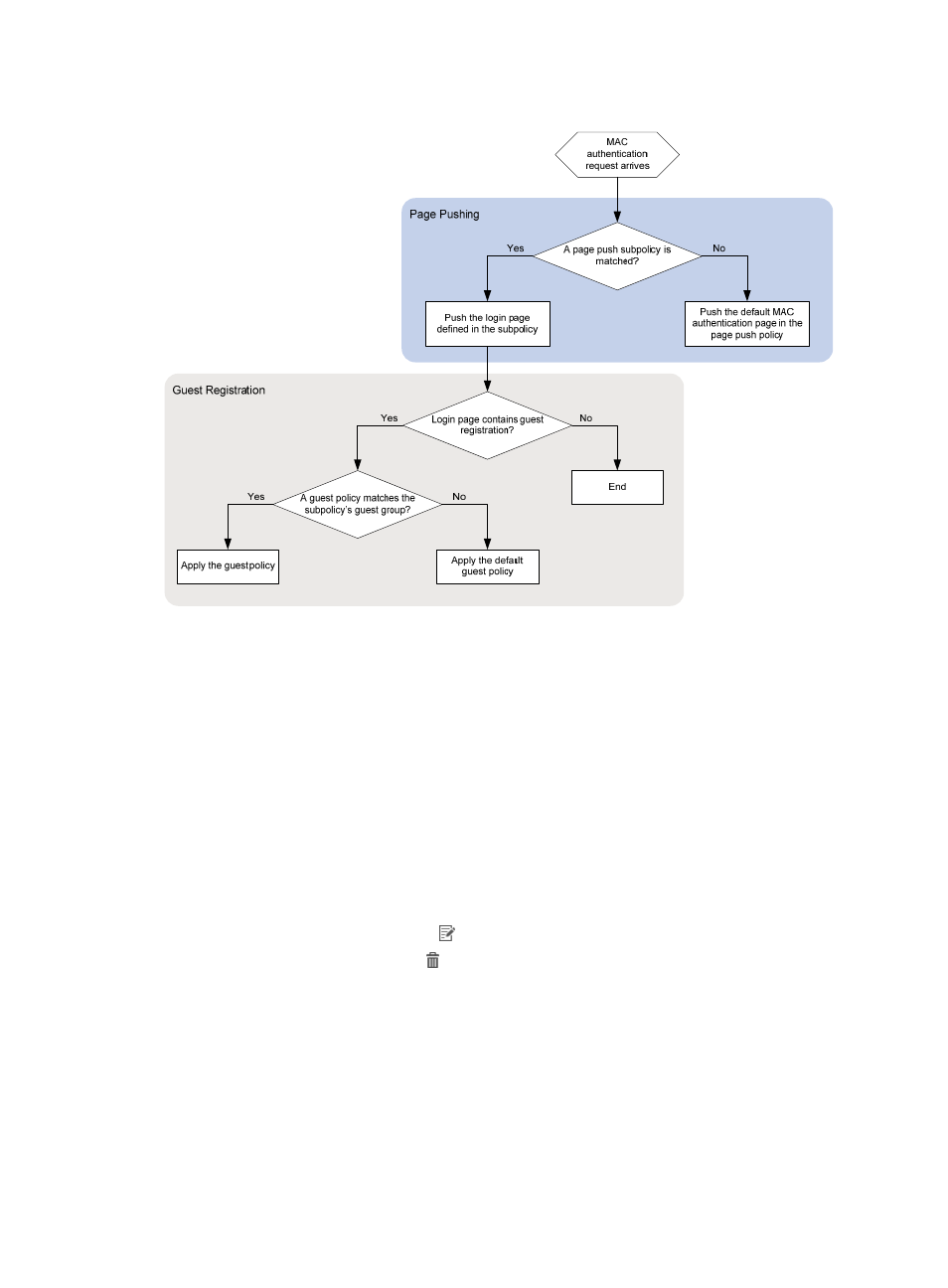
448
Figure 123 Page pushing process for BYOD users
Accessing the page push policy list page
1.
Click the User tab.
2.
From the navigation tree, select User Access Policy > Page Push Policy.
The list includes all page push policies.
Page push policy list contents
{
Policy Name—Name of the page push policy.
{
Service Group—Service group that the page push policy belongs to.
{
Authentication Method—User authentication method that the page push policy applies to.
Options are Portal and MAC.
{
Modify—Click the Modify icon to modify the page push policy.
{
Delete—Click the Delete icon to delete the page push policy.
Viewing page push policy details
1.
Access the page push policy list.
2.
Click the name of a page push policy.
The page displays detailed information about the page push policy.
Basic Information
{
Policy Name—Name of the page push policy.