Exporting account information, Viewing account information export tasks, Configuring the account information export task – H3C Technologies H3C Intelligent Management Center User Manual
Page 507
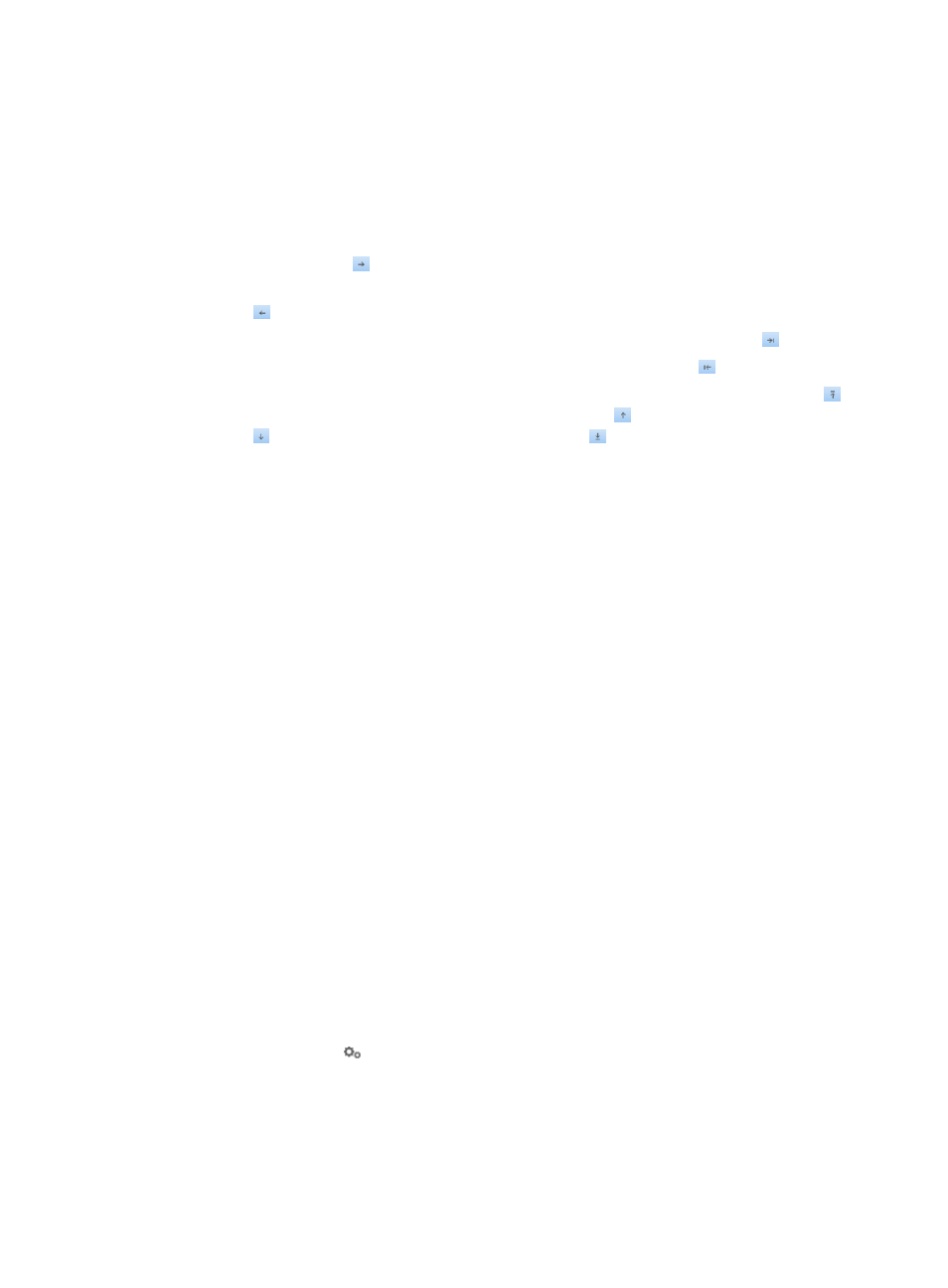
489
If the option is cleared, UAM exports only the system predefined fields, including the account
name, user name, login name, service name, access start time, online duration, and user IP
address. If this option is selected, UAM exports user specified fields in addition to the
system-defined fields.
Perform the following operations as needed:
{
To add fields in the Option List to the Output List, select all desired fields in the Option List and
click the Copy icon .
{
To remove fields from the Output List, select all desired fields from the list and click the Remove
icon .
{
To add all the fields in the Option List to the Output List, click the Copy All icon .
{
To remove all the fields from the Output List, click the Remove All icon .
{
To sort fields in the Output List, select one or more adjacent fields, and click the Top icon to
move all selected fields to the top of list, click the Up icon to move them up, click the Down
icon to move them down, and click the Bottom icon to move them to the bottom of the list.
{
When executing the export task, UAM first exports the system-specified fields, and then exports
the user-specified fields in the output data list from the top down.
11.
Click OK.
Exporting account information
You can configure UAM to export access account data daily or monthly.
•
Daily—UAM exports access account data every day at 03:00 a.m.
•
Monthly—UAM exports access account data on the first day of each month at 03:05 a.m.
The exported data is saved in the directory <IMC installation directory>\export\uam\account.
Viewing account information export tasks
To view account information export tasks:
1.
Click the User tab.
2.
Select User Access Policy > Export Tasks from the navigation tree.
The LAN access detail records export task and account information export task are displayed.
Account information export task contents
{
Task Name—Takes the system-defined name Account Information.
{
Export file path (iMC installation directory)—Directory to save exported data. It is always <IMC
installation directory>\export\uam\account and not user configurable.
{
Status—Task status:
−
Disabled—Task is inactive and does not run.
−
Allowed—Task is active and runs daily or monthly as configured.
{
Config—Click the icon to configure the task settings.
Configuring the account information export task
To configure the account information export task:
1.
Access the Export Task Management page.