Viewing trouble report question details, Accessing the trouble report question list page – H3C Technologies H3C Intelligent Management Center User Manual
Page 567
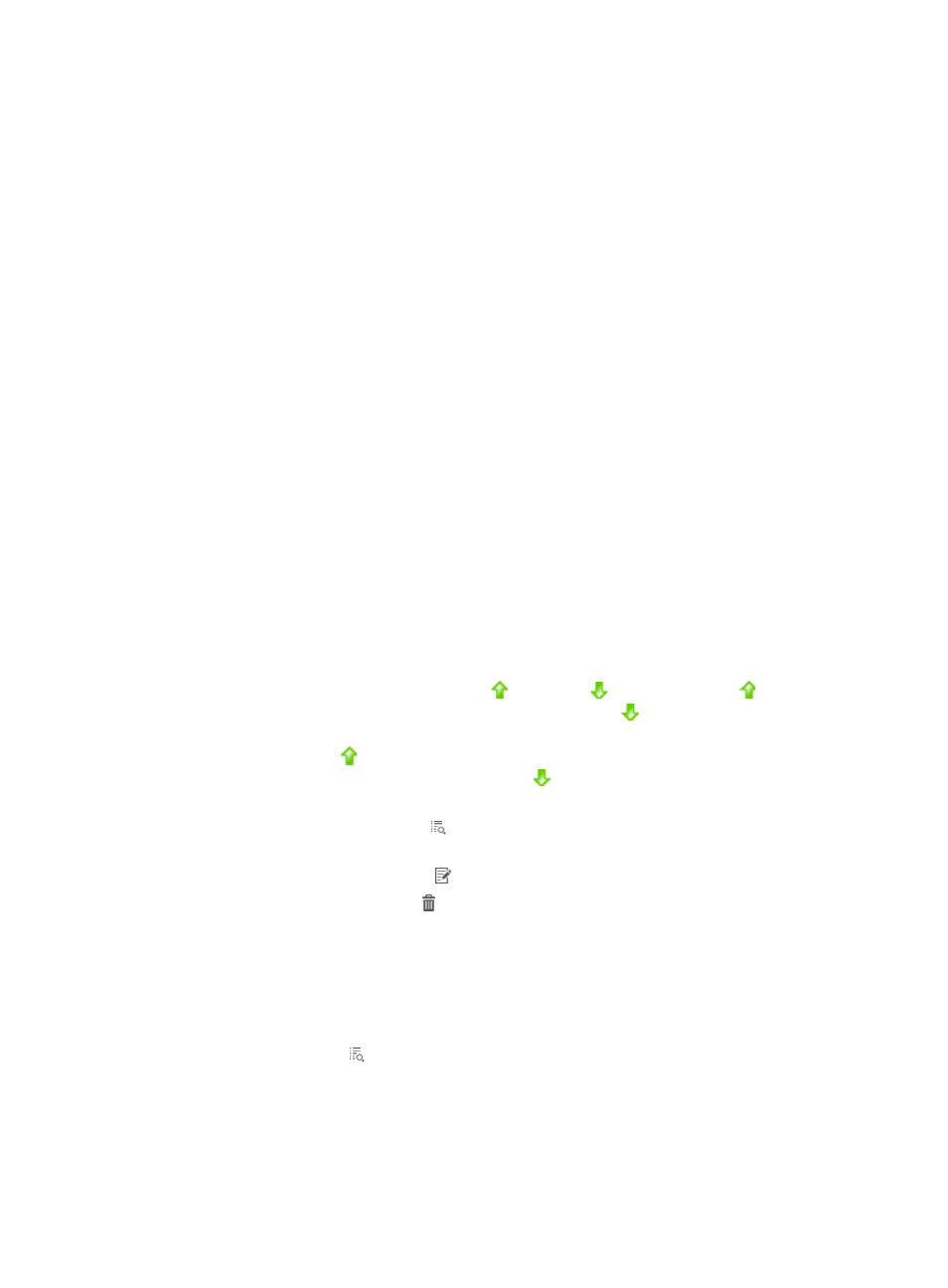
549
Trouble report questions include the following types of questions:
•
Integer-type trouble report question—Uses an integer to describe the trouble conditions, for
example, the number of troubles per week.
•
String-type trouble report question—Typically used in a scenario where an endpoint user must
describe the trouble.
•
Check box-type trouble report question—Typically used in a scenario where a fixed trouble has
multiple options. For example, whether the gateway can be pinged or whether the DNS server can
be pinged when the network fails.
•
List-type trouble report question—Typically used in a scenario with one or more of fixed issues, for
example, whether the trouble occurs in an office area, a lab area, or a restroom.
Accessing the Trouble Report Question List page
1.
Click the User ab.
2.
Select Access User > Trouble Report > Custom TSHOOT Field from the navigation tree.
The list includes trouble report questions.
Trouble Report Question List contents
{
Question—Name of the trouble report question. The Question field is displayed in the trouble
ticket.
{
UI Element Type—Type of trouble report question, which can be integer, string, check box, or list.
If the UI element type is integer, the endpoint user can enter an integer when reporting a trouble.
If the UI element type is string, the endpoint user can enter a string. If the UI element type is check
box, the endpoint user can only select or deselect a trouble. If the UI element type is a list, the
endpoint user can only select a value in the list.
{
Priority—This column has two icons, Up
and
Down
. Click the Up icon to increase the
priority of the trouble report question. Click the Down icon
to decrease the priority of the
trouble report question. You cannot increase the priority of the trouble report question in the first
line. The Up icon in the first line is grayed. You cannot decrease the priority of the trouble
report question in the last line. The Down icon
in the last line is grayed. In the trouble ticket,
the trouble report questions are displayed in descending priority order.
{
Details—Click the Details icon to view the detailed information about the trouble report
question.
{
Modify—Click the Modify icon to modify the trouble report question.
{
Delete—Click the Delete icon to delete the trouble report question.
3.
Click Refresh on top of the list to view the latest trouble report questions.
Viewing trouble report question details
1.
Access the Trouble Report Question List page.
2.
Click the Details icon for the trouble report question whose details you want to view.
The Trouble Report Question Details page appears. The trouble report question details vary with
the UI element type.
{
The Integer-type trouble report question supports the following parameters: