Querying user terminals – H3C Technologies H3C Intelligent Management Center User Manual
Page 528
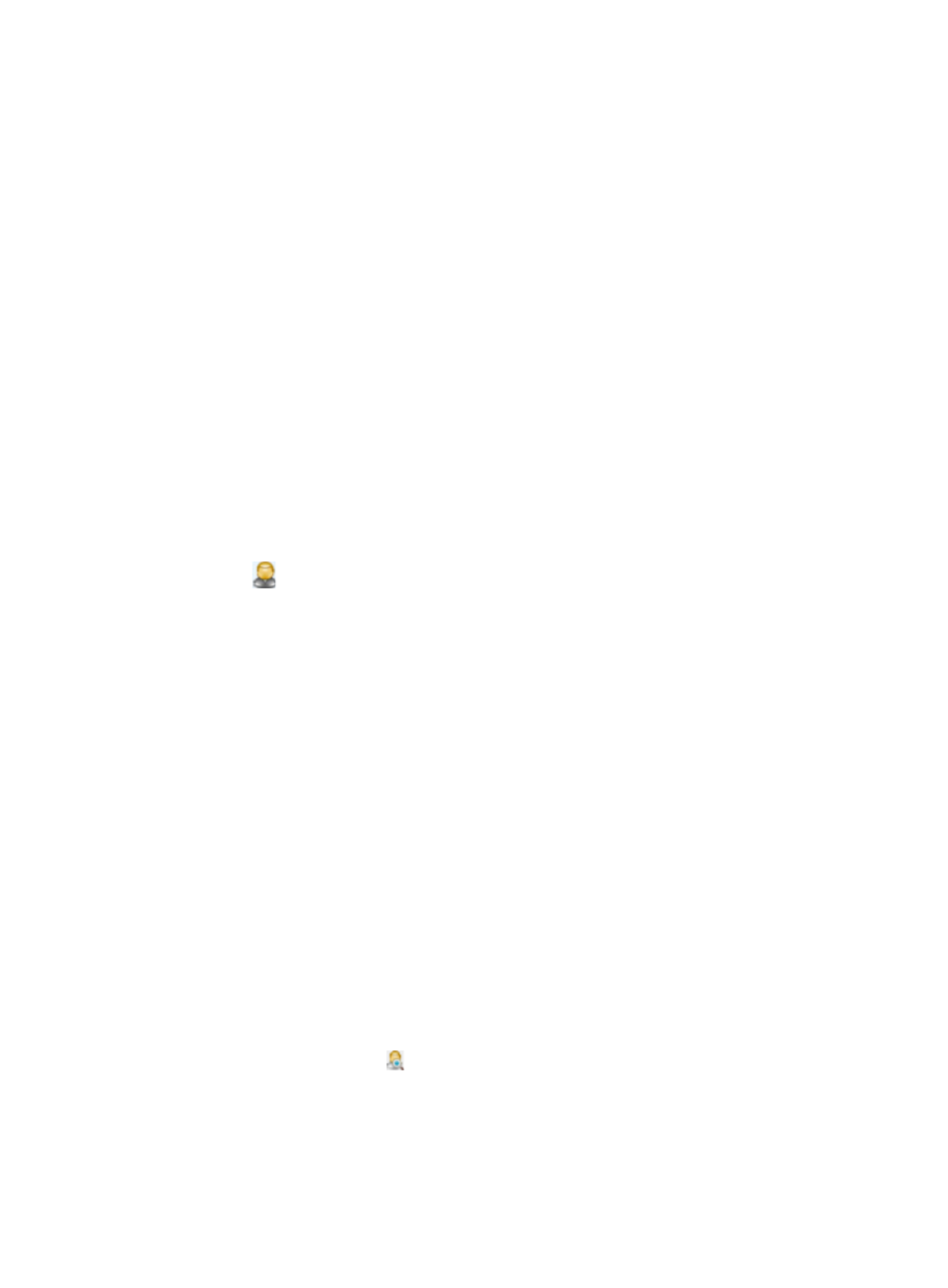
510
3.
Specify one or more query criteria:
{
Account Name—Enter the account name of the user. It supports fuzzy match. For example, if you
enter Jack, all users whose account name contains Jack are queried.
{
User Name—Enter the name for the access user in IMC. Fuzzy match is supported. For example,
if you enter x, all users whose name contains x are queried.
{
User Group—Select the group to which the user belongs. The values can be Unlimited,
Ungrouped, and user groups that exist in UAM.
{
User IP Address—Enter the IPv4 address of the user. Enter a complete IPv4 address.
{
Service Name—Select the service used by the user. The values can be Unlimited and the services
that exist in UAM.
{
Device IP—Enter the IPv4 address of the access device connected to the user. Enter a complete
IPv4 address.
{
Device Port—Enter the port number of the device connected to the user. You only need to enter
3 if you access from the interfaces 1/0/3 or 2/0/3.
4.
Select whether to lock the user terminals that display in the access service topology:
{
If you select Lock Selected Users Below (Locked users are always displayed on the topology), the
users are locked.
{
If you do not select the option, the users are not locked. Users that are not locked do not display
in the access service topology after they log off. The locked users display as an offline access
user
in the topology after they log off.
5.
Click OK.
Typically, an access user is connected to an access device. If an access user not connecting to any
access device appears in the topology, one of the following occurs:
{
The access device is not added to the current access service topology.
{
The access device to which the access user is connected is added to the current access service
topology as a non-access device.
For more information about adding a device to a topology, see HP Intelligent Management Center
v7.0 Enterprise and Standard Platform Administrator Guide. For more information about
configuring a non-access device as an access device, see "
Configuring a device as an access
."
Querying user terminals
This operation queries the access users in the current access service topology.
To search user terminals:
1.
Access the access service topology page.
2.
Open the search user endpoint window in either of the following methods:
{
Right-click the topology and select Find User from the shortcut menu.
{
Click the Find User icon
in the shortcut icon area at the top of the topology.
3.
Select the search mode: by IP or by label.
{
If you select By IP, enter the IPv4 address of the user in the field. Fuzzy match is supported. For
example, if you enter 192, all users whose IPv4 address contains 192 can be found.