H3C Technologies H3C Intelligent Management Center User Manual
Page 549
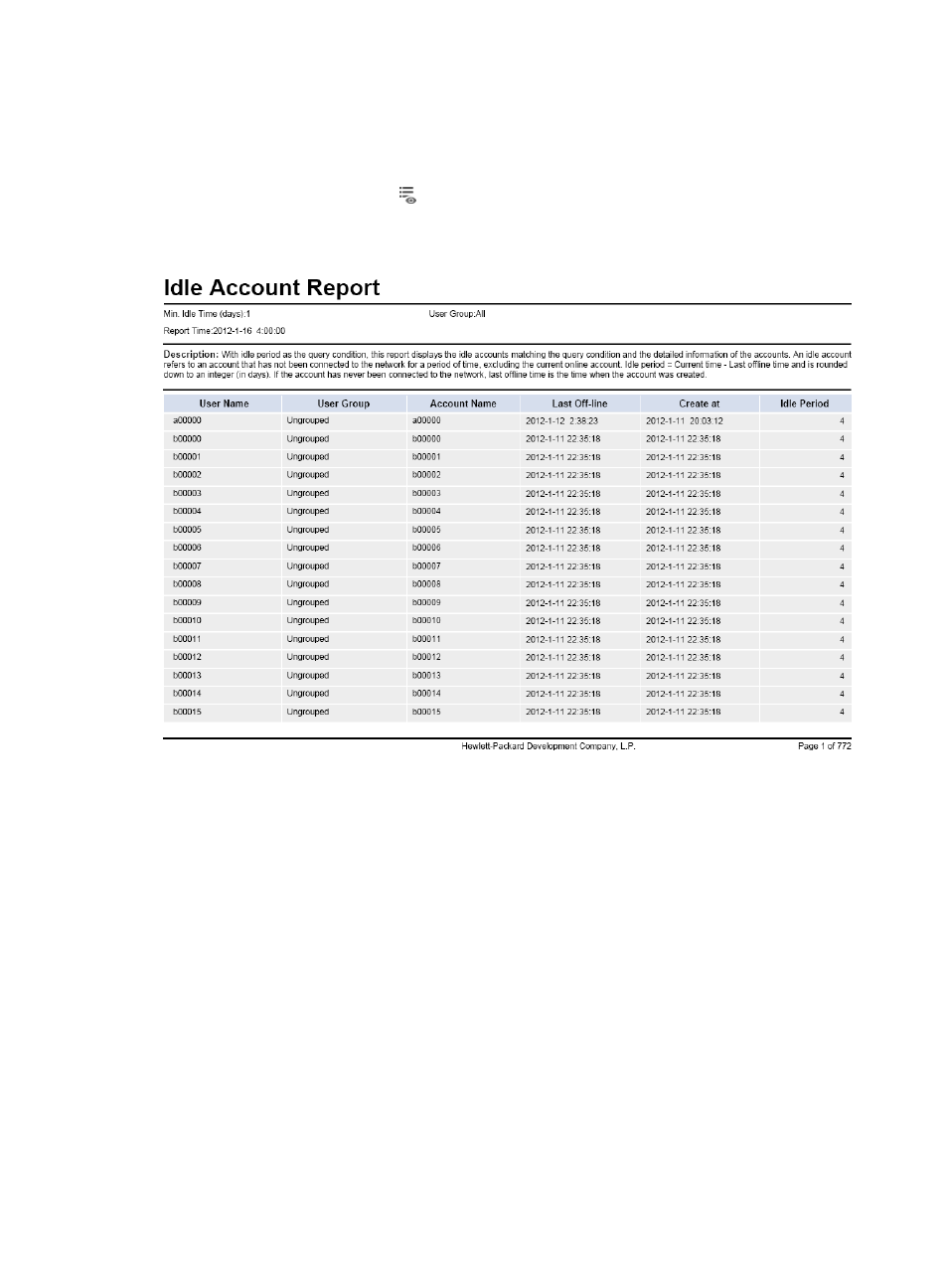
531
Viewing idle account reports that have been generated
1.
Click the Report tab.
2.
Select All Scheduled Reports from the navigation tree to enter the All Scheduled Reports page.
3.
Click the History Report icon of the target service report to enter the History Report page.
4.
Click the View link to open a statistics report, or save the statistics report.
Figure 133 Idle account report
The idle account report contains the following fields:
•
Idle Period—Idle period for the account. Only accounts whose idle period is greater than the value
display in the report.
•
User Group—User group to which the accounts displayed in the report belongs.
•
Report Time—Time at which the report is generated. Data in the report is the data generated at this
time.
•
Description—Brief description of the report.
•
User Name—User name corresponding to the accounts.
•
User Group—User group to which the accounts belong.
•
Account Name—Account name used by a user when the user is authenticated.
•
Last-offline—Time at which an account goes offline the last time. This field is empty if the account
never accesses the network when the account is created.
•
Create at—Time at which an account was created. If the account never accesses the network when
the account is created, the last-off line time of the account is the time at which the account was
created.