26 delivering messages, Configuring messages delivered to the inode client, Querying client messages – H3C Technologies H3C Intelligent Management Center User Manual
Page 510: Ntent (see, Accessing the client message list page
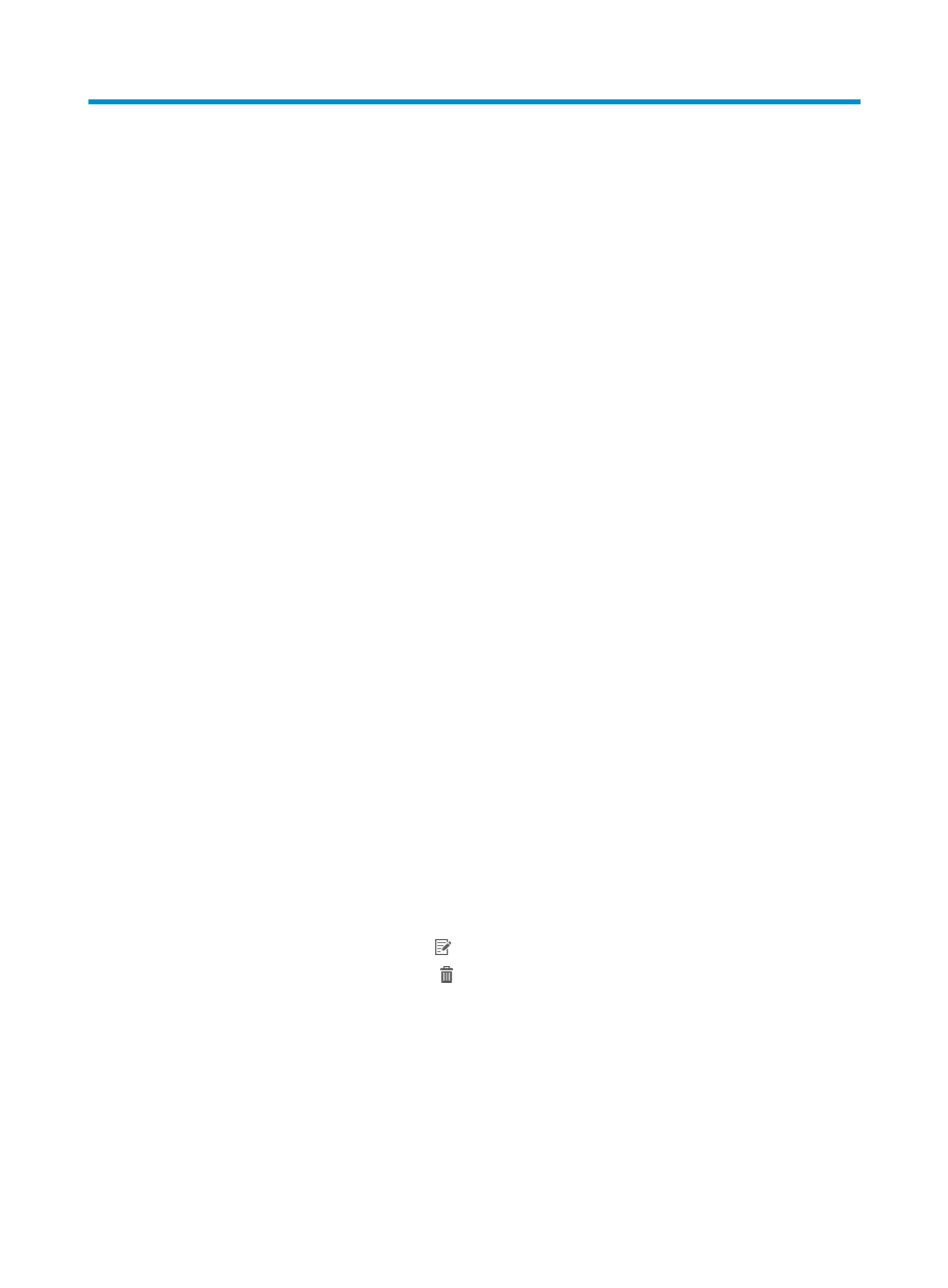
492
26 Delivering messages
UAM supports the following message delivery functions:
•
Delivering messages to the iNode client.
•
Delivering SMS notifications to endpoint users or guest managers.
•
Delivering email messages to endpoints users or guest managers.
Configuring messages delivered to the iNode client
UAM can send account expiration notification messages, advertisement messages, or other custom
messages to users of specific groups. The user endpoints must be installed with the iNode PC
client or
iNode MC to receive messages from UAM.
Accessing the client message list page
1.
Click the User tab.
2.
From the navigation tree, select Access User > Deliver Message.
3.
Click the Client Message tab.
The list includes all client messages.
Client message list contents
{
Name—Name of the message. Click the name to view its details.
{
Content—Message content.
{
Template—Message template: Account Expiration Information, Advertising, or Custom.
{
Compatible Client—Identifies client versions that the message supports.
−
Message Compatible with Old Client indicates that the message can be received by all
versions of iNode client.
−
Message for New Client indicates that the message can be received only by iNode PC 7.0
(E0203), iNode 7.0.22 for iOS, iNode 7.0.22 for Android, or their later versions.
{
Validity Time—Time when the message takes effect.
{
Expiration Time—Time when the message expires.
{
Modify—Click the Modify icon to modify the message.
{
Delete—Click the Delete icon to delete the message.
Querying client messages
1.
Access the client message list page.
2.
In the Query Messages area, specify one or more of the following query criteria:
{
Name—Enter a partial or complete name of the message. UAM supports fuzzy matching for this
field. For example, if you enter lab, all messages whose names containing lab are queried.