H3C Technologies H3C Intelligent Management Center User Manual
Page 62
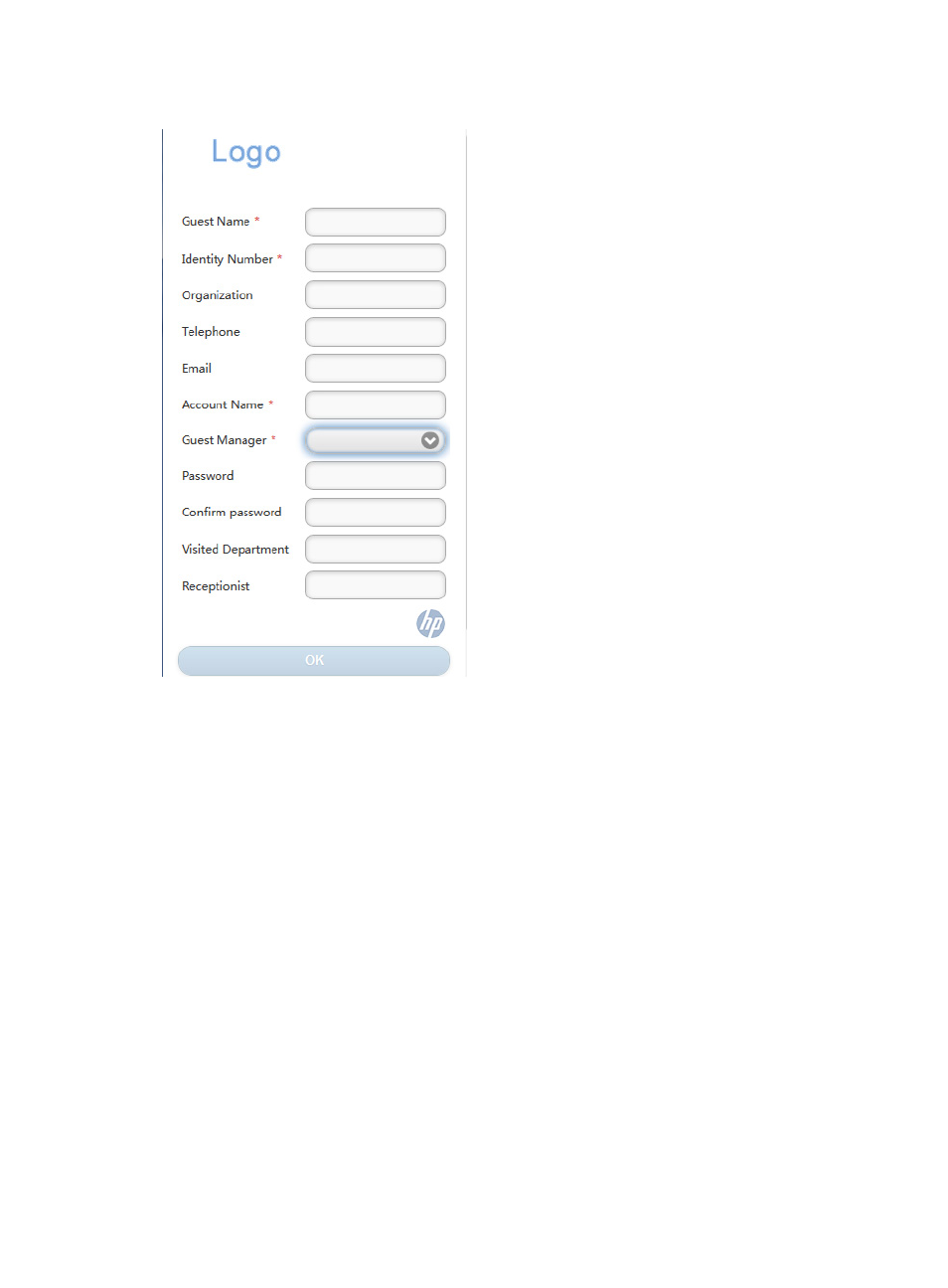
44
Figure 34 Account registering page
To register an account:
1.
Select Register a New User from the Access Method list.
2.
Enter the account name, password, username, and the ID number in the corresponding fields.
Enter the password again in the Confirm password field to confirm the password.
3.
Select the manager for the account from the Manager list. Options include all existing managers
in UAM.
4.
Enter the department to visit and the receptionist in the Visited Department and Receptionist fields.
5.
Click Register Guest.
{
If the guest auto-registration function is enabled in UAM, UAM assigns the guest
auto-registration service to the account that is successfully registered, and the guest can pass
transparent MAC authentication. For more information about transparent MAC authentication,
see "
Transparent MAC authentication
{
If the guest auto-registration function is not enabled in UAM, the manager examines and
approves the account and assigns a service to the account. For more information about visitor
management, see "