Customizing the access details list – H3C Technologies H3C Intelligent Management Center User Manual
Page 493
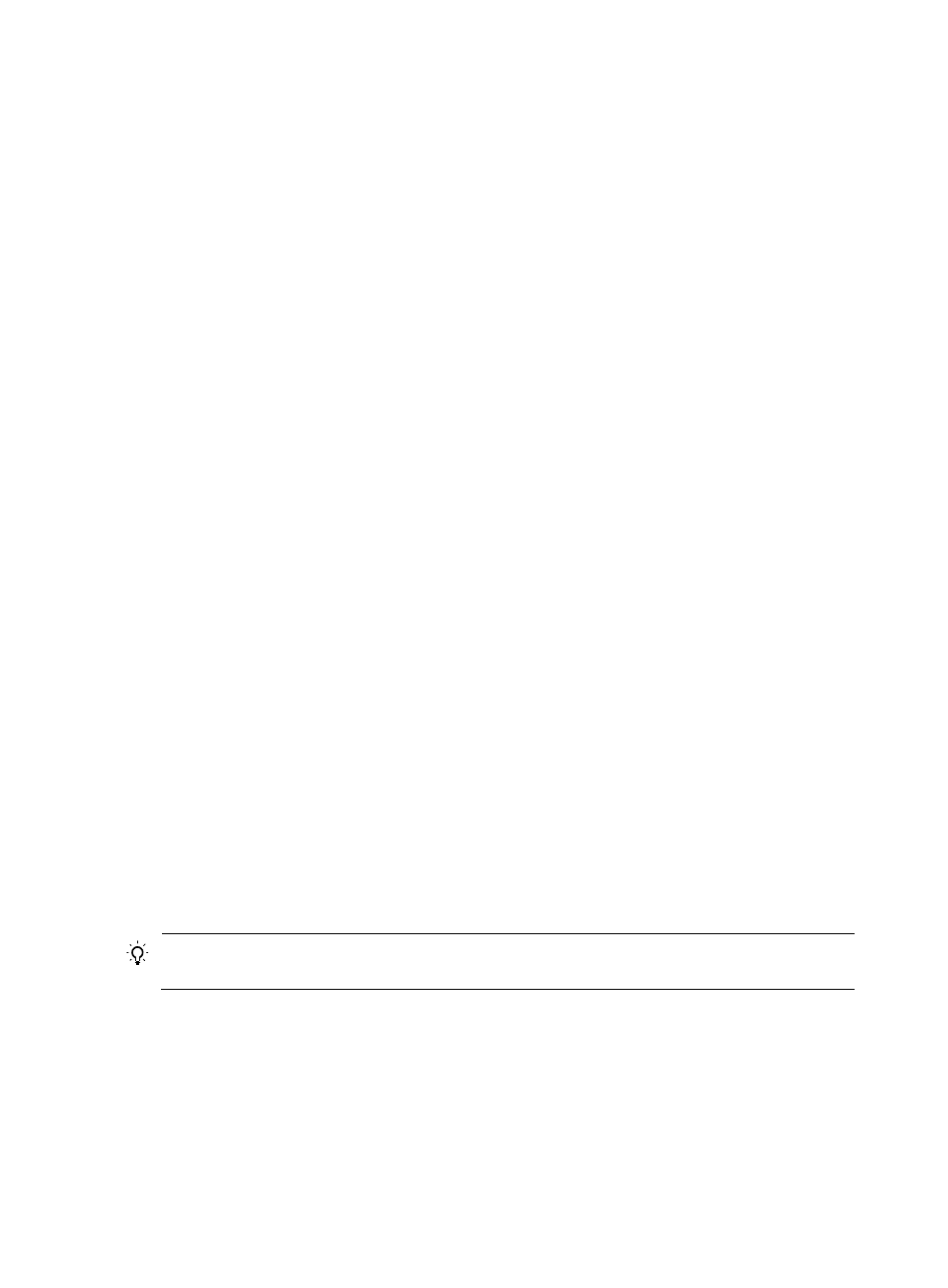
475
{
Outgoing Bytes—Upstream traffic (in bytes) from the user to the network through the access
device.
{
Incoming Bytes—Downstream traffic from the network to the user through the access device.
{
VLAN ID/Inner VLAN ID—VLAN ID or inner VLAN ID assigned to the user.
{
Outer VLAN ID—Outer VLAN ID assigned to the user.
{
User SSID—SSID assigned to the user.
{
NAS ID—NAS ID of the access device connected to the user.
{
RADIUS Accounting—Includes the Fully Supported and Partially/Not Supported options. The
Fully Supported option indicates that the access device supports the accounting start,
accounting stop, and accounting update packets. The Partially/Not Supported option indicates
that the access device does not support any type of the packets or supports only some of the
packets.
{
Windows Domain—Windows domain name bound to the computer used by the user.
{
User IP Address—IPv4 address of the user.
{
User MAC Address—MAC address of the user.
{
Device NAT IP Address—If the access device and UAM had a NAT device in between, this field
displays the target IPv4 address range used by the NAT for the access device. If not, this field
displays the actual IP address of the access device.
{
Client Version—iNode version used by the user.
{
Proxy type—Role that this UAM played in user authentication:
−
Device to local type—This UAM was the home UAM of the access user and performed
authentication directly for the online user.
−
Proxy to local type—This UAM was the home UAM of the access user and received the
authentication request from an AAA server.
{
Endpoint Type—Type of the endpoint used by the access user.
{
Endpoint Vendor—Vendor of the endpoint used by the access user.
{
Endpoint OS—Operating system of the endpoint used by the access user.
{
User IPv6 Address—IPv6 address of the access user.
{
Access Policy Name—Name of the access policy used by the access user.
3.
Click Back to return to the access details list.
Customizing the access details list
Customize the access details list to choose the fields to be displayed.
TIP:
To bulk-select multiple fields, press the Ctrl key while you are selecting fields.
To customize the access details list:
1.
Access the access details list page.
2.
Click Customize GUI.
The Access Details View Manager page appears. The page displays the following lists:
{
Option List—Contains all fields that can be displayed in the access details list.
{
Output List—Contains all fields that are displayed in the current access details list.