Managing ordinary access users, Accessing the access user list page – H3C Technologies H3C Intelligent Management Center User Manual
Page 184
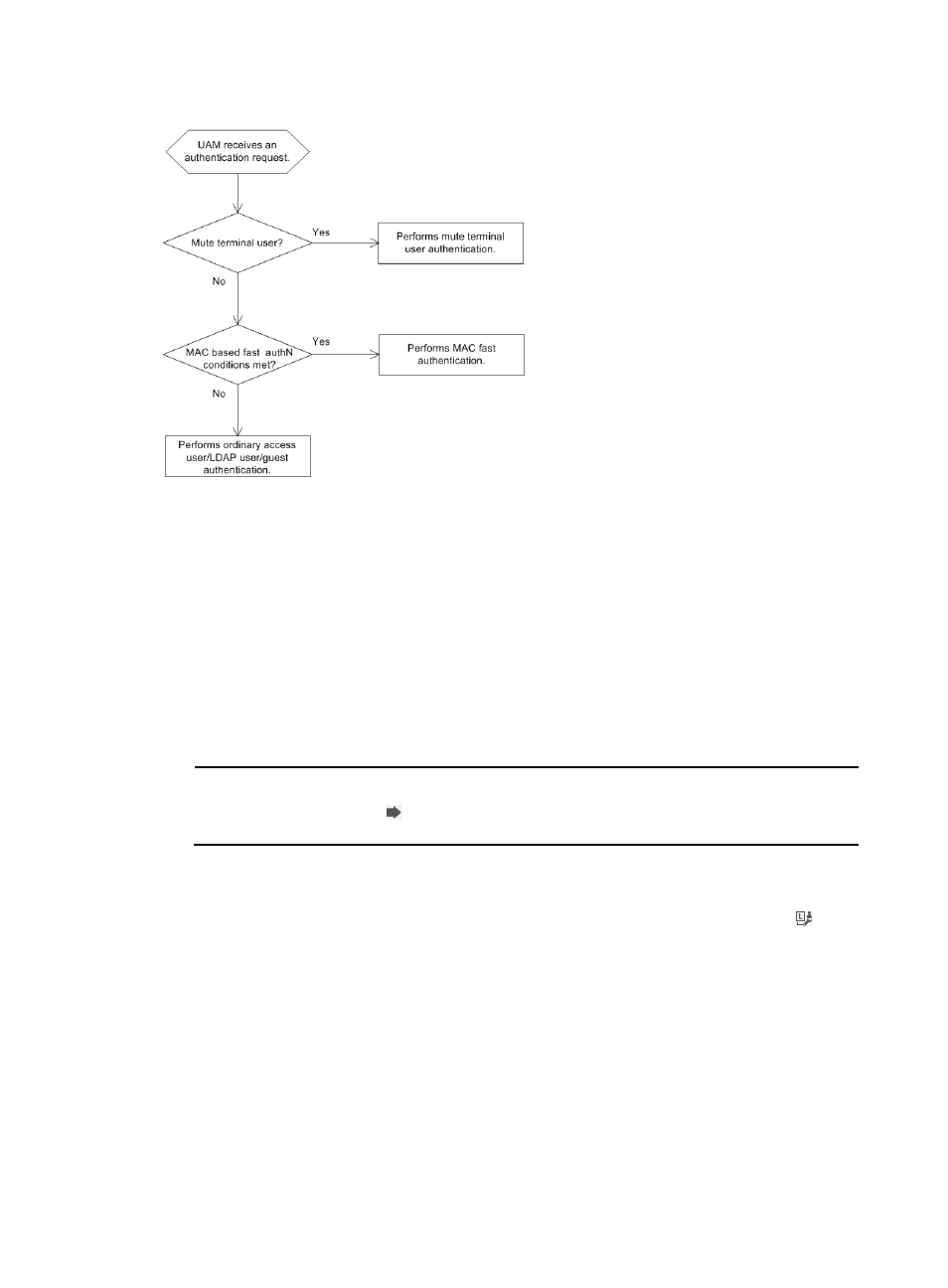
166
Figure 90 Generic authentication process
Managing ordinary access users
Refer to the following information for details about managing ordinary access users.
Accessing the access user list page
1.
Click the User tab.
2.
Select Access User > All Access Users from the navigation tree.
The list includes all access users.
NOTE:
You can hover over the icon to the right of All Access Users to display the user group menu. Click
a user group name to enter its access user list that includes all access users without subgroups.
Access user list contents
{
Account Name—Account name of the access user. The account name is used for access user
authentication and must be unique in UAM. Account names with the Bind User icon are
LDAP users. For information about LDAP user management, see "
{
User Name—Name of the platform user to which the access user is attached.
{
User Group—User group to which the platform user belongs. Platform users with different rights
are divided into multiple user groups for easy management.
{
Creation Date—Date when the access user was created.
{
Validity Time—Date and time when the access user becomes valid. An empty field indicates that
the access user is already valid.
{
Expiration Time—Date and time when the access user expires and becomes invalid. An empty
field indicates that the access user never expires.