Querying portal devices, Viewing portal device details – H3C Technologies H3C Intelligent Management Center User Manual
Page 333
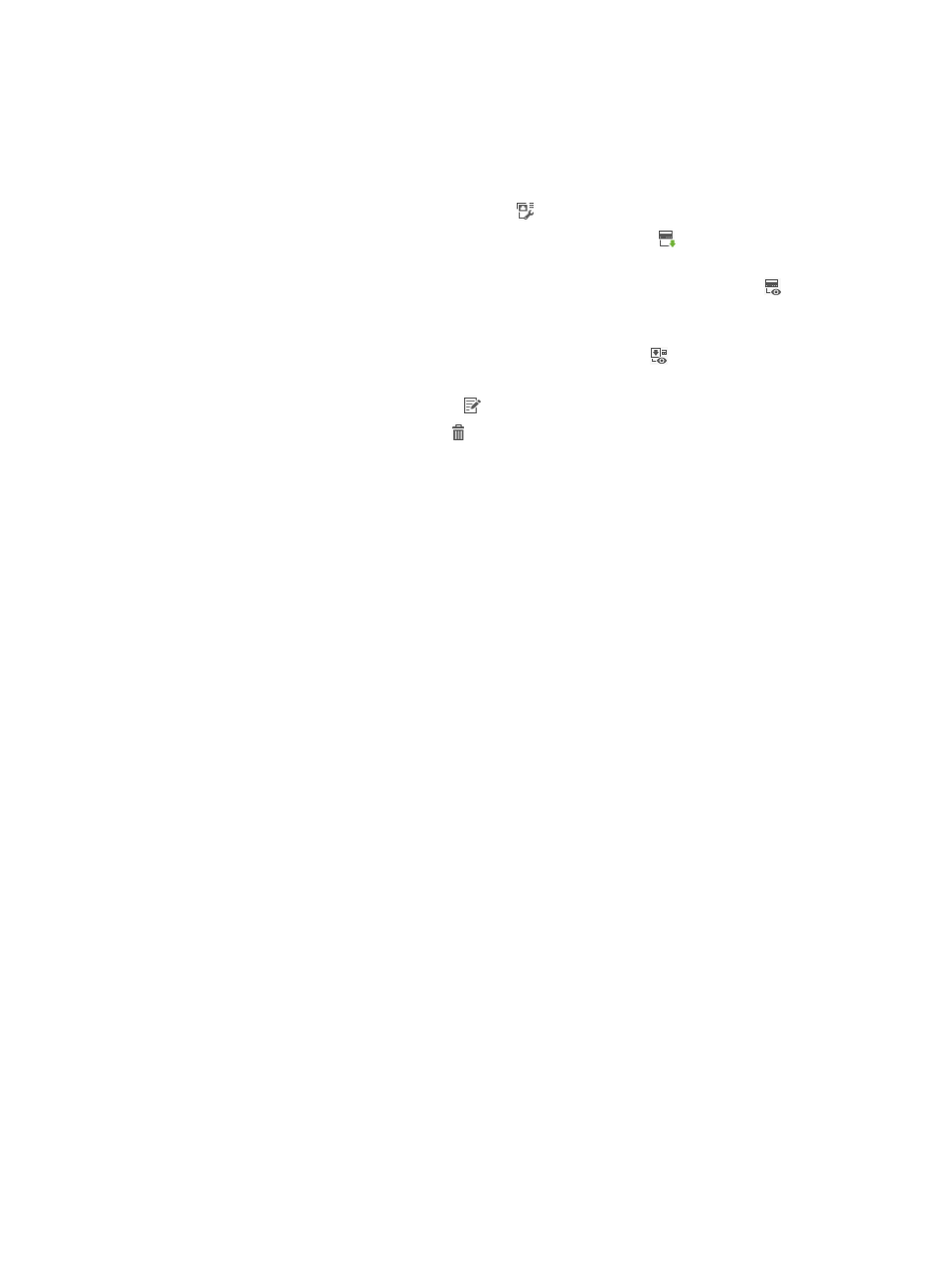
315
{
Last Deployed at—Time when configurations were last deployed to the portal device. This field
is blank if UAM has never deployed configurations to the portal device.
{
Deploy Result—Result of the last deployment: Succeeded, Failed, Not Deployed, or Deploying.
{
Operation—This column contains the following icons:
−
Port Group—Click the Port Group icon to view the port group list.
−
Deploy Configuration—Click the Deploy Configuration icon to display the deploy
configuration page.
−
View Deployed Configuration—Click the View Deployed Configuration icon to view the
deployed configuration. This icon does not appear if UAM has never deployed
configurations to the portal device.
−
View Deploy Process—Click the View Deploy Process icon to view the deploy process.
This icon does not appear if UAM has never deployed configurations to the portal device.
−
Modify—Click the Modify icon to modify settings of the portal device.
−
Delete—Click the Delete icon to delete the portal device.
Querying portal devices
1.
Access the device list page.
2.
In the Query Devices area, specify one or more of the following query criteria:
{
Device Name—Enter a partial or complete name of a portal device. UAM supports fuzzy
matching for this field. For example, if you enter a, all portal devices whose names containing
a are queried.
{
Version—Select a portal protocol version from the list. The portal version can be Portal 2.0 or
Portal 3.0.
{
Deploy Result—Select a result for the last deployment: Succeeded, Failed, Not Deployed, or
Deploying.
{
Service Group—Select a service group that a portal device belongs to, which can be
Ungrouped or an existing service group in UAM.
Empty fields are ignored.
3.
Click Query.
The device list displays all portal devices matching the query criteria.
4.
To clear the query criteria, click Reset.
The device list displays all the portal devices.
Viewing portal device details
1.
Access the device list page.
2.
Click the name of the device whose details you want to view.
The Device Details page of the portal device appears.
Device details parameters
{
Device Name—Name of the portal device.
{
Service Group—Service group that the portal device belongs to.
{
Version—Version of the portal protocol running on the portal device.