Offline reason report – H3C Technologies H3C Intelligent Management Center User Manual
Page 539
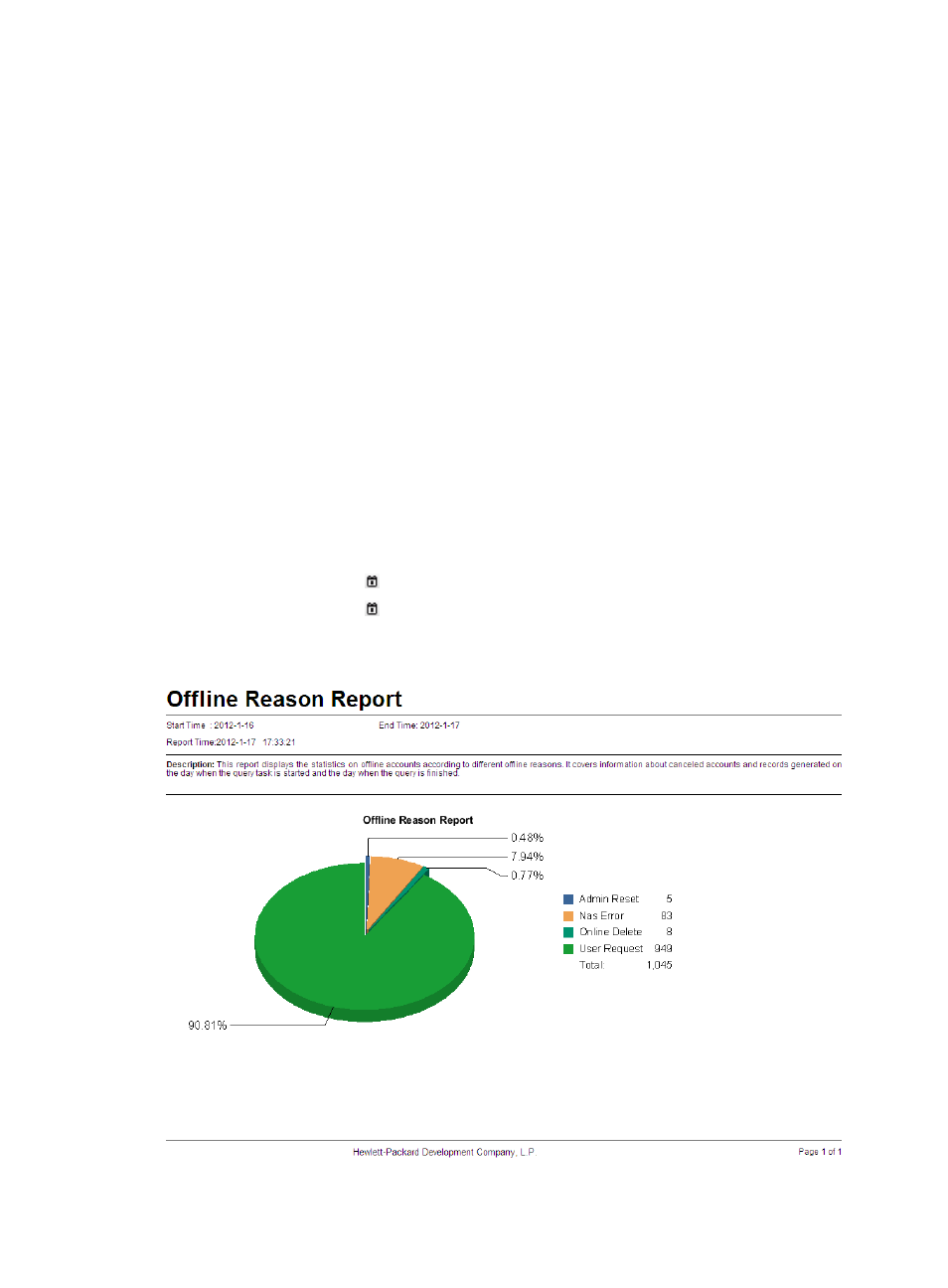
521
•
Create at—Time at which the account was created. If the account never accesses the network when
the account is created, the last-off line time of the account is the time at which the account was
created.
•
Idle Period—Period during which the account is idle. The accounts display according to the idle
period in descending order.
•
Total—Total number of idle accounts in the table. If the report has multiple pages, this field displays
in the last page.
Offline reason report
An offline reason report collects statistics about why users go offline. The report provides a specified time
range and number of users for each type of offline reason. For an example offline reason report,
To view an offline reason report:
1.
Click the Report tab.
2.
Select Report Template List from the navigation tree to enter the Report Template List page.
3.
In the Query Template area, select Access Service Report from the Type list, and click Query.
All access service reports display in the Report Template List.
4.
Click Offline Reason Report.
5.
Click the Calendar icon corresponding to Start Time to select the begin time.
6.
Click the Calendar icon corresponding to End Time to select the end time.
7.
Click OK.
Figure 129 Offline reason report