Byod solution – H3C Technologies H3C Intelligent Management Center User Manual
Page 355
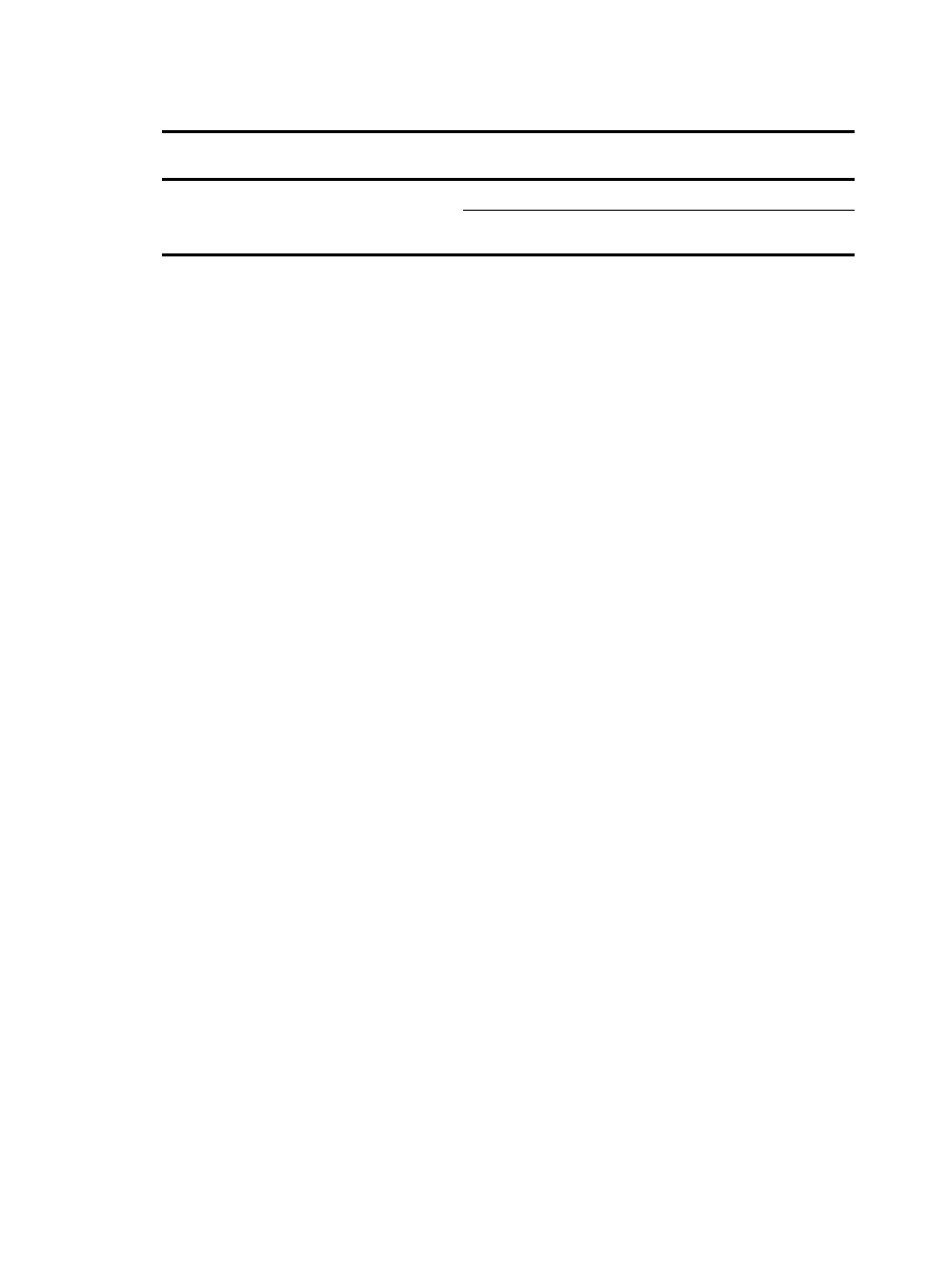
337
Table 26 Domain X and service suffix correlation
MAC address
format
Authentication domain
on the access device
Commands configured on the
access device
Service suffix in
UAM
MAC
[Default Domain]
(Default domain on the
access device)
user-name-format with-domain
[Default Domain]
user-name-format without-domain
None
BYOD solution
A typical BYOD solution uses the following processes:
1.
Once an endpoint user uses a smart device to access the wireless network, UAM performs
anonymous MAC authentication for the user and restricts the user to an isolated VLAN enabled
with portal authentication. The portal redirection page is set to the BYOD authentication page.
2.
When the user attempts to access the Internet through the Web browser, UAM displays the BYOD
authentication page and asks the user to enter a username and password. If the entered username
and password match an access user in UAM, BYOD binds the access user with the endpoint MAC
address and then informs UAM to log off the BYOD anonymous user.
3.
UAM performs transparent MAC authentication for the user by using the bound access user
account. After the authentication, UAM deploys to the user a portal-free VLAN (specified in the
service configuration of the bound access user) so that user can access the wireless network.