Managing guest managers in uam, Querying guest managers – H3C Technologies H3C Intelligent Management Center User Manual
Page 215
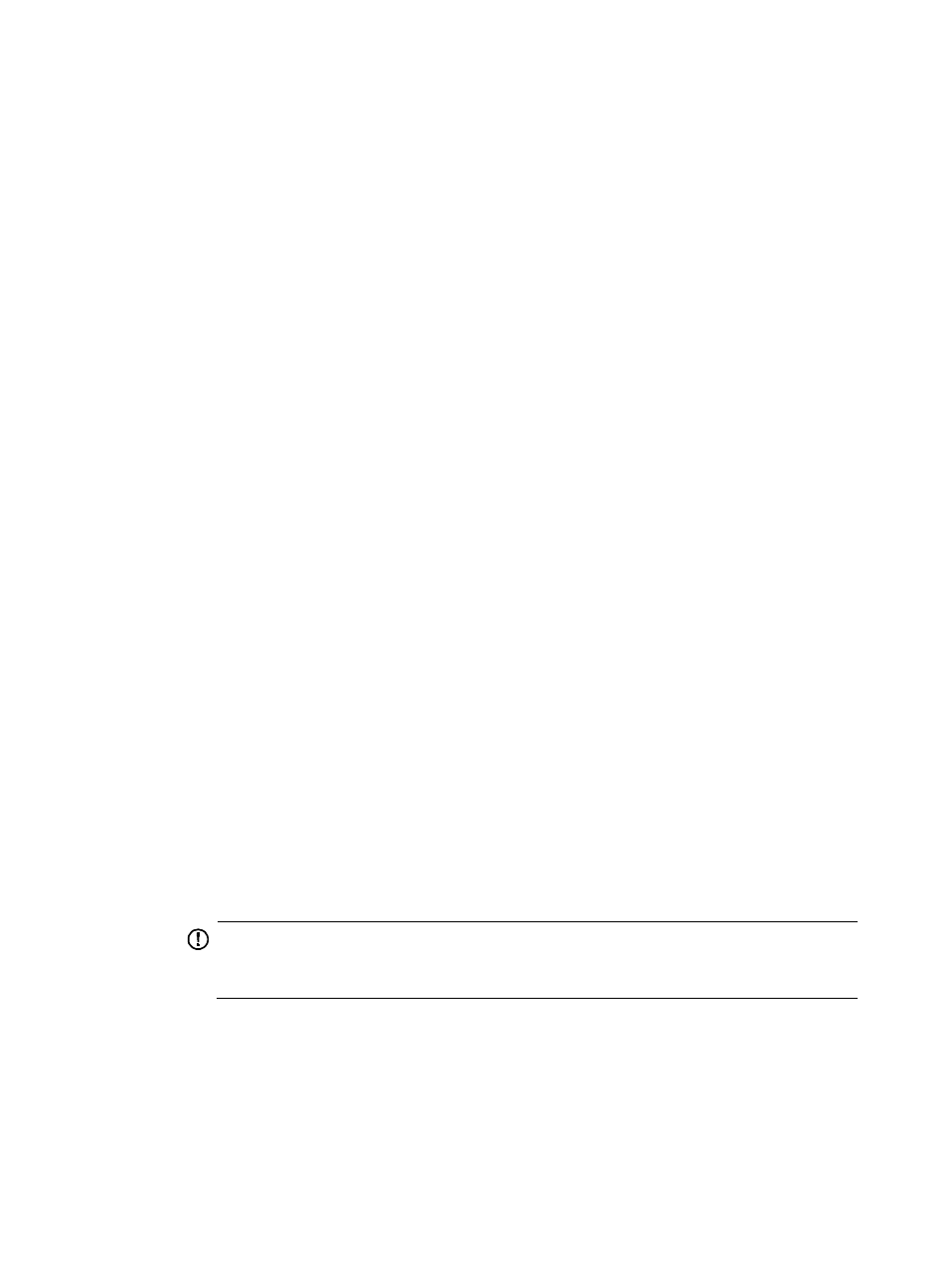
197
Managing guest managers in UAM
Because it is hard for the IMC administrator to centrally manage guests and the guests are received by
the enterprise staff, guest management is authorized to the enterprise staff. In other words, it is the
enterprise staff that manages the guests. The specific implementation is as follows:
In UAM, specify an access user (typically corresponding to an enterprise staff) as a guest manager. A
guest manager can manage the guests.
Accessing the guest manager list page
1.
Click the User tab.
2.
Select Guest > Guest Manager from the navigation tree.
The list includes all guest managers.
Guest manager list contents
{
Account Name—Account name of the access user. The account name is used to log in to the
self-service center. Click the name to display the access user details page. For more information,
see "
Viewing ordinary access user details
."
{
User Name—Name of the platform user that the access user is attached to.
{
User Group—User group to which the platform user belongs.
{
Guest Manager Type—Value can be Guest Manager or Super Guest Manager. A guest
manager can manage only his own guests. A super guest manager can manage all guests.
{
Guest Maximum Validity Time—Maximum validity period expiration time that the guest
manager can set for a guest during registration. For information about guest preregistration, see
Registering a single preregistered guest
" and "
Bulk registering preregistered guests
." If you do
not set the parameter, the guest manager can specify the expiration time for managed guests
without limitation.
{
Send Approval Notification via SMS—Whether or not to send an SMS message to notify the
guest of the registration.
{
Send Approval Notification via Email—Whether or not to send an email to notify the guest of the
registration..
{
Default Guest Manager—Whether or not the account is the default guest manager for guests
that are automatically registered. The value can be Yes or No. Only one guest manager can be
configured as the default guest manager. Click Yes to cancel the default guest manager. Click
No to set the guest manager as the default guest manager and cancel the previous default guest
manager. This column appears only when guest auto-registration is enabled.
IMPORTANT:
The Default Guest Manager column does not change immediately after the guest auto-registration
setting is modified. To view the latest guest manager list, relog in to IMC.
Querying guest managers
1.
Access the guest manager list page.
2.
In the query area, enter or select one or more of the following query criteria:
{
Account Name—Enter the account name of an access user. The access user uses the account
name to log in to the self-service center. UAM supports fuzzy matching for this field. For example,
if you enter x, all access users with account names containing x are queried.