Yaskawa DR2 Sigma Servo User Manual
Page 112
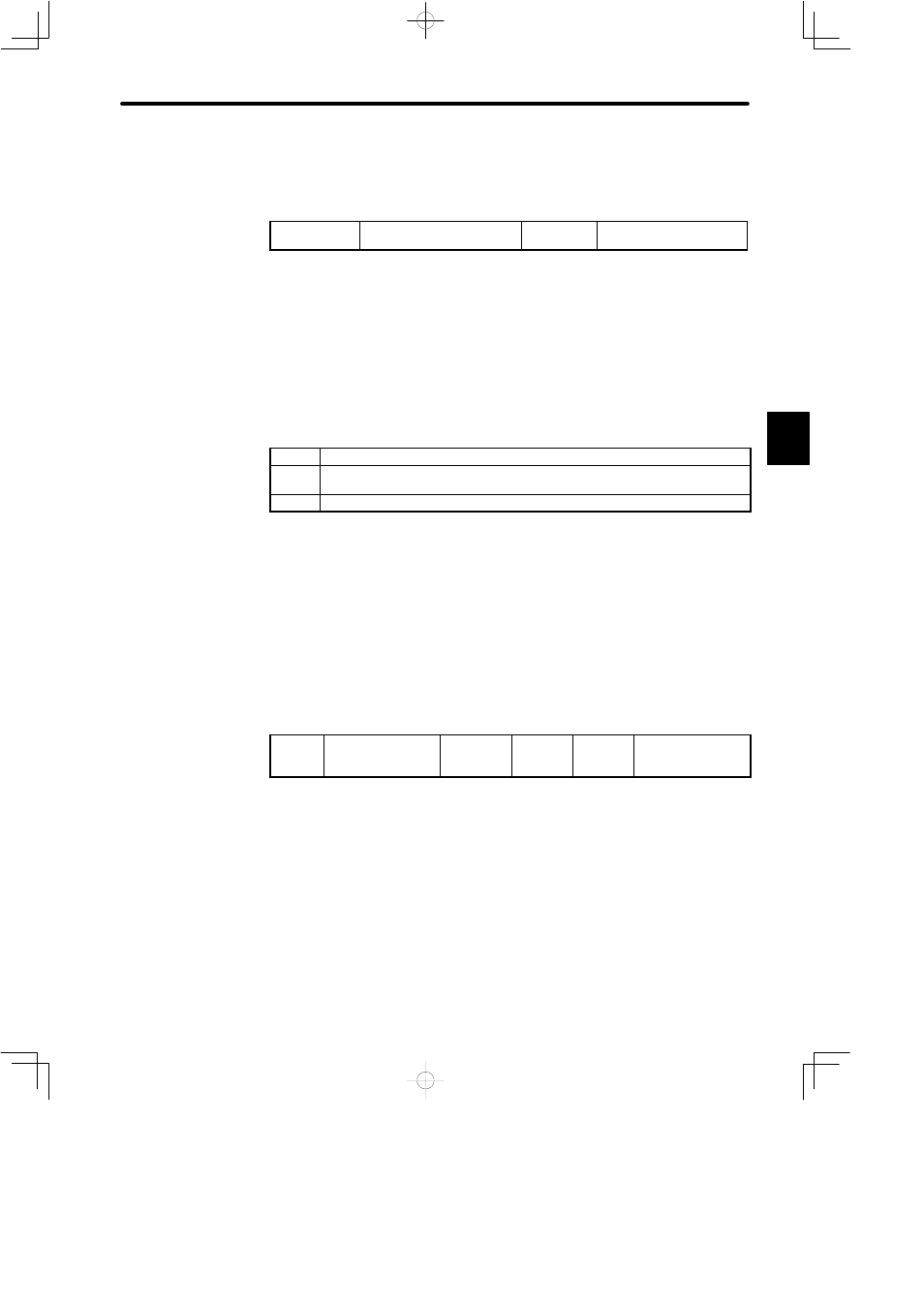
3.2 Setting User Constants According to Host Controller
99
2) How to Use Torque Restriction by Analog Voltage Reference
To use this torque restriction function, set the following memory switch to 1.
Cn-02 Bit F
Torque Restriction by Analog
Voltage Reference
Factory
Setting: 0
For Speed Control Only
Enables this torque restriction function.
To use this function, input a speed reference to the V-REF terminal and a torque limit val-
ue to the T-REF terminal.
This function cannot be used for torque control.
Torque restriction cannot be set separately for forward and reverse rotation. (The same
setting applies to both forward and reverse rotation.)
Setting
Meaning
0
Uses the T-REF terminal as a torque reference or torque feed-forward reference
input terminal.
1
Uses the T-REF terminal as a torque limit value input terminal.
• This function cannot be used with the torque feed-forward function described in 3.2.8
Using Torque Feed-forward Function.
• For user constants and control modes, refer to Appendix D List of User Constants.
3) Setting a Torque Limit Value in User Constant Cn-13
The factory setting is Cn-13 = 30. If, for example, the torque limit value is 3 V, torque is
restricted to 100% (rated torque).
Cn-13
TCRFGN
Torque Reference
Gain
Unit: 0.1 V/
Rated
Torque
Setting
Range:
10 to 100
Factory
Setting:
30
For Speed/Torque
Control Only
3