Yaskawa DR2 Sigma Servo User Manual
Page 212
Advertising
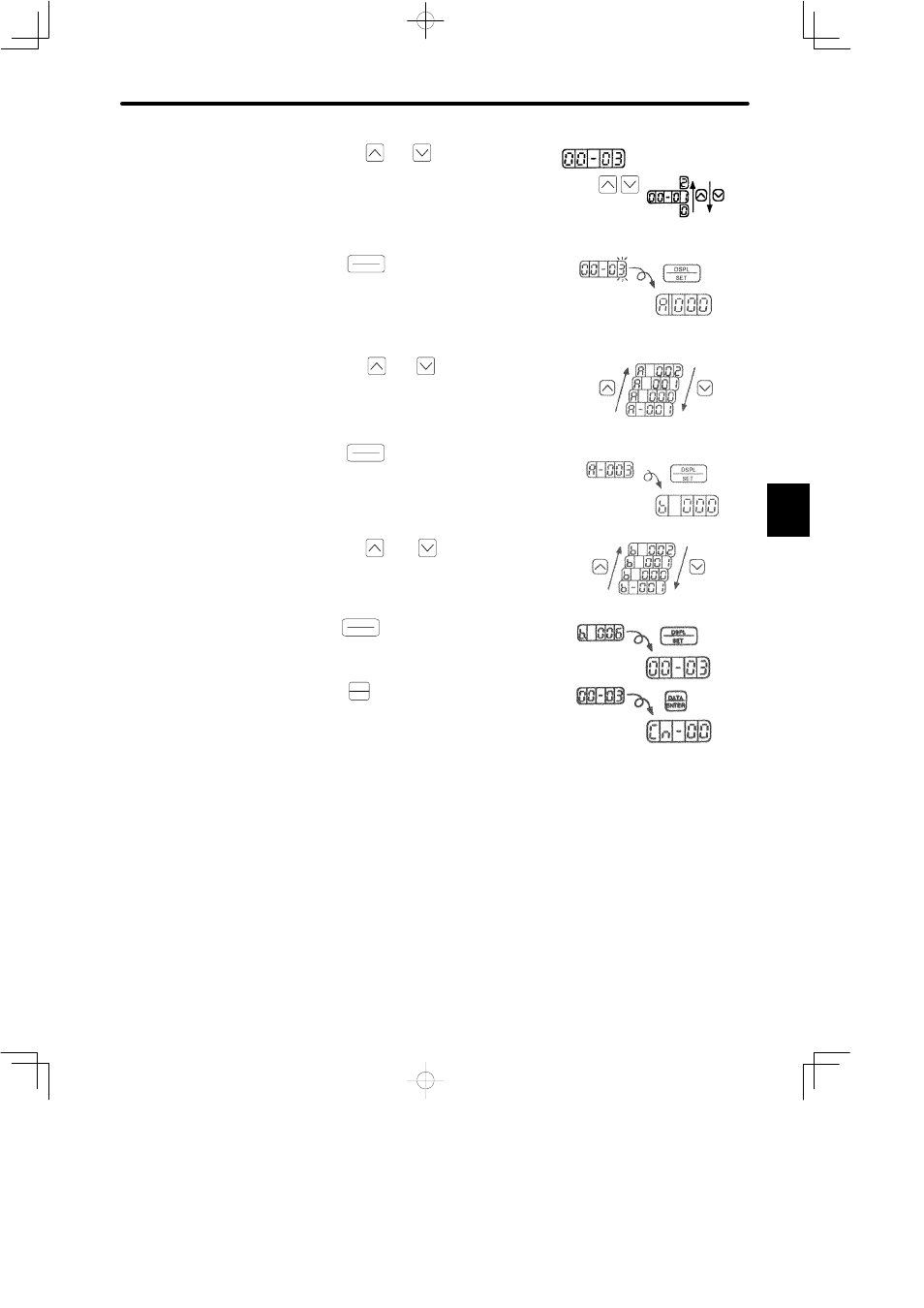
4.2 Using the Functions
199
4) Press the
and
keys to change the
data to 03.
5) Press
DSPL
SET
to select the speed refer-
ence offset manual adjustment mode.
(The amount of speed reference offset is
displayed.)
6) Press the
and
keys to adjust the
amount of offset.
(Adjust the speed references.)
7) Press
DSPL
SET
to enter the torque refer-
ence offset manual adjustment mode.
(The amount of torque reference offset is
displayed.)
8) Press the
and
keys to adjust the
amount of offset.
(Adjust the torque references.)
9) Press
DSPL
SET
to return to the user constant
data display.
10) Press
DATA
ENTER
to return to the setting mode
display. This ends the reference offset
manual adjustment.
4
Set to 00-03.
keys to change the
value.
Press the
Speed Reference
Offset Manual
Adjustment Mode
Advertising
This manual is related to the following products: