3 using feed-forward control, 4 using proportional control – Yaskawa DR2 Sigma Servo User Manual
Page 133
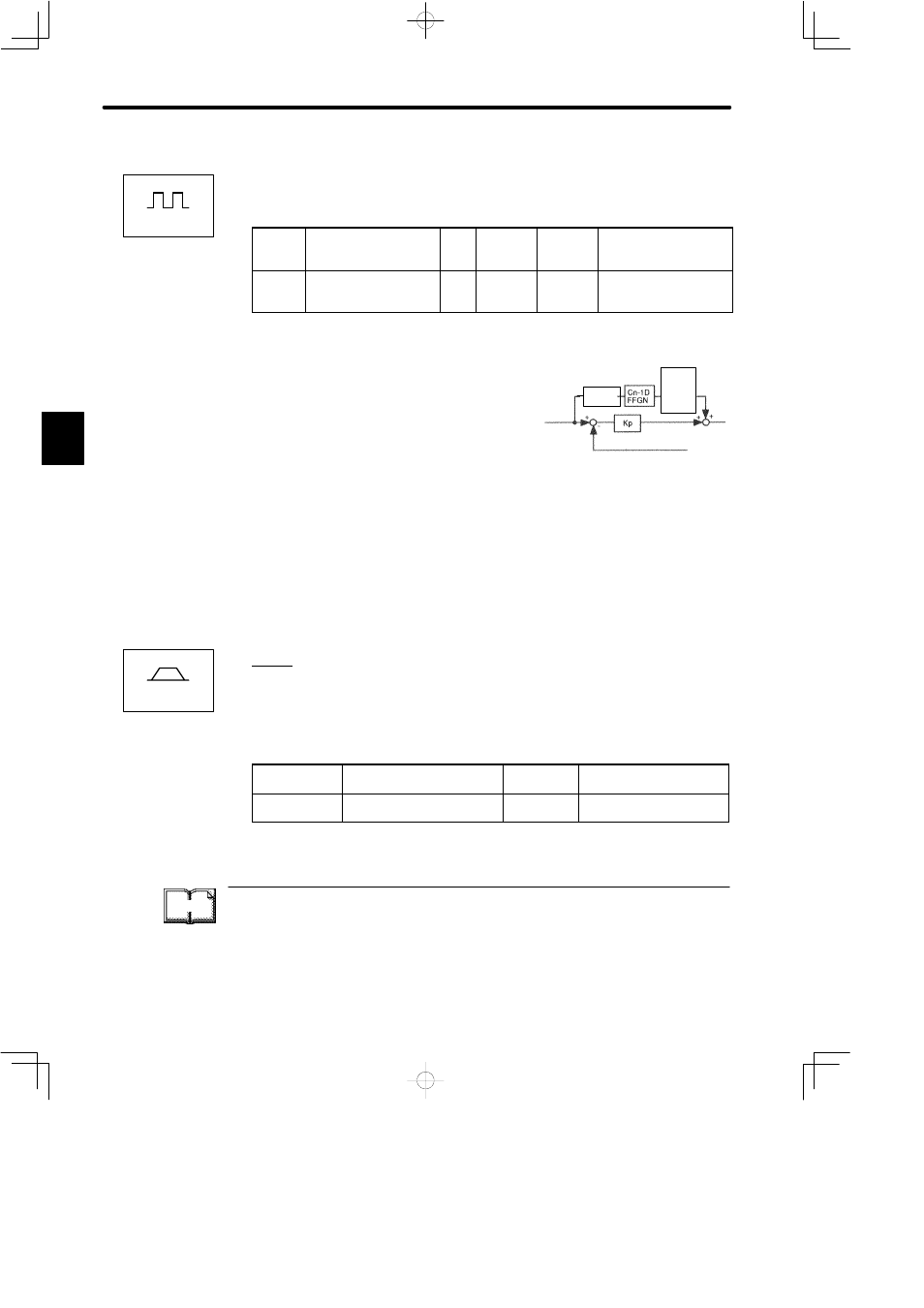
APPLICATIONS OF Σ-SERIES PRODUCTS
3.6.4 Using Proportional Control
120
3.6.3 Using Feed-forward Control
Feed-forward control shortens positioning time. To use feed-forward control, set the follow-
ing user constant.
Cn-1D
FFGN
Feed-forward Gain
Unit:
%
Setting
Range: 0
to 100
Factory
Setting: 0
For Position Control
Only
Cn-27
FFFILT
Feed-forward Reference
Filter
Unit:
100
μs
Setting
Range: 0
to 640
Factory
Setting: 0
For Position Control
Only
This user constant is for position control only.
Reference
pulse
Differe
ntiation
Feedback pulse
Primary
delay
filter
Cn-27
FFFILT
This user constant is set to apply feed-forward fre-
quency compensation to position control inside
the Servopack.
Use this user constant to shorten positioning time.
Too high a value may cause the machine to
vibrate. For ordinary machines, set 80% or less in
this constant.
3.6.4 Using Proportional Control
1) If both bits A and B of memory switch Cn-01 are set to 0 as shown below, input signal
P-CON serves as a PI/P control changeover switch for speed control loop.
• PI Control: Proportional/Integral control
• P Control: Proportional control
Cn-01 Bit A
Control Mode Selection
Factory
Setting: 0
For Speed/Torque Control
and Position Control
Cn-01Bit B
Control Mode Selection
Factory
Setting: 0
For Speed/Torque Control
and Position Control
TERMS
Feed-forward control
Control for making necessary corrections beforehand to prevent the control system from
receiving the effects of disturbance.
Using feed-forward control increases effective servo gain, enhancing response perfor-
mance.
3
Positions
Speed/Torque