5 operation in user constant setting mode – Yaskawa DR2 Sigma Servo User Manual
Page 189
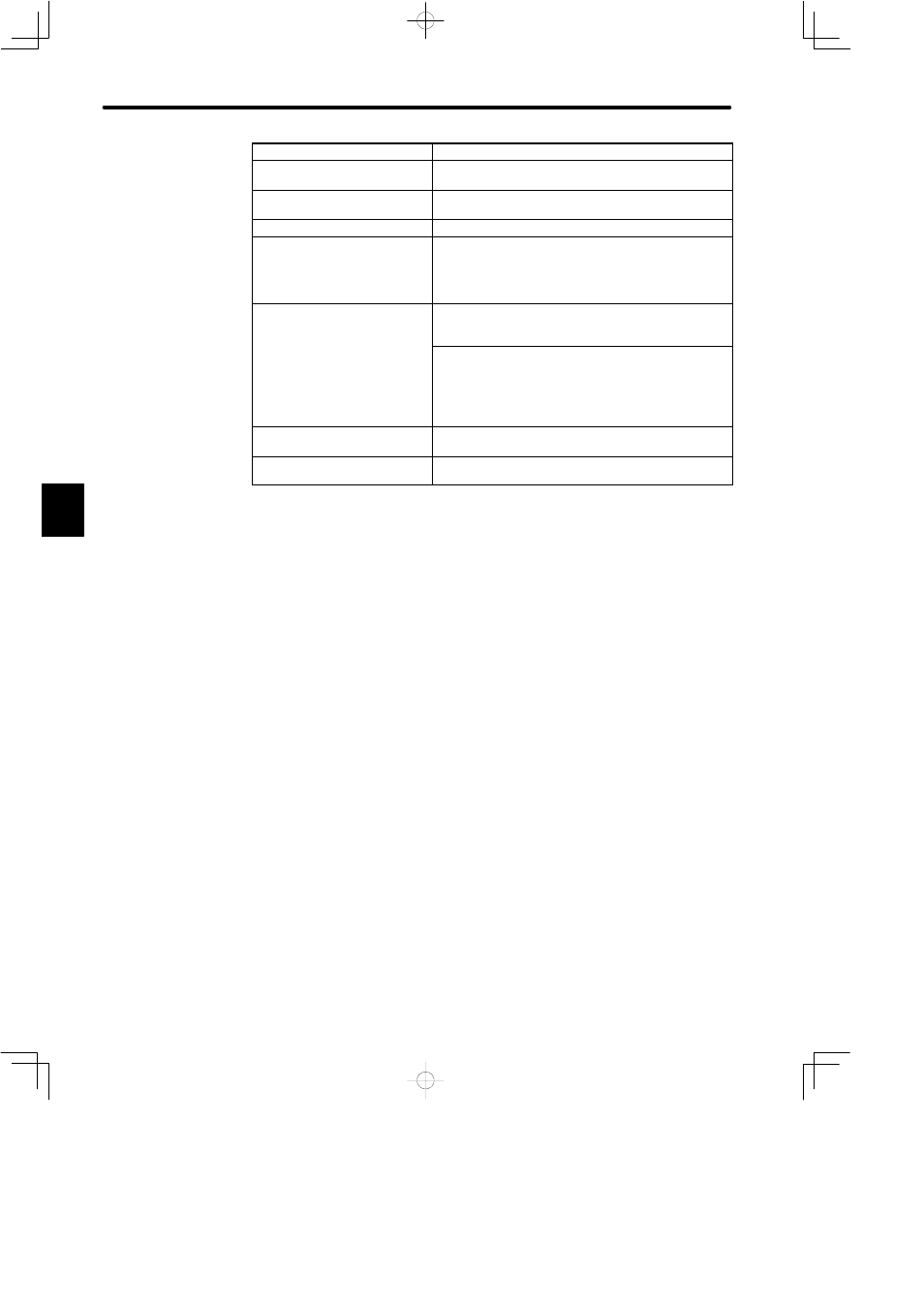
USING THE DIGITAL OPERATOR
4.1.5 Operation in User Constant Setting Mode
176
Bit Data
Description
Control Power ON
Lit when Servopack control power ON. Not lit when
Servopack control power OFF.
Main Power ON
Lit when Servopack main circuit power ON. Not lit when
Servopack main circuit power OFF.
Base Block
Lit for base block. Not lit at servo ON.
Positioning Complete
Lit if error between position reference and actual motor
position is below preset value.
Not lit if error between position reference and actual
motor position exceeds preset value.
Preset value: Set in Cn-1B (1 pulse is standard setting)
TGON or Brake Interlock Signal
(selected by Cn-01 Bit E)
Lit if motor speed exceeds preset value.
Not lit if motor speed is below preset value.
Preset value: Set in Cn-0B (20 r/min is standard setting)
When brake interlock is ON, between 1CN-27 and -28 is
closed and 1CN-27 is Low level, lit when brake is
releaded.
When brake interlock is OFF, between 1CN-27 and -28 is
open and 1CN-27 is High level, not lit when brake
operates.
Reference Pulse Input
Lit if reference pulse is input.
Not lit if no reference pulse is input.
CLR Input
Lit when clear signal is input.
Not lit when clear signal is not input.
4.1.5 Operation in User Constant Setting Mode
1) Two types of user constant are used
a) Constant Settings (Cn-03 to Cn-23)
b) Memory Switches (Cn-01, Cn-02)
The setting method is different for each type.
The Servopack offers a large number of functions, which are selected and adjusted by
the user constant settings.
The constant settings (Cn-03 to Cn-23) allow setting of a constant within a fixed range.
The memory switches (Cn-01, Cn-02) allow the required functions to be selected.
Refer to Appendix D List of User Constant Settings.
4