Yaskawa DR2 Sigma Servo User Manual
Page 190
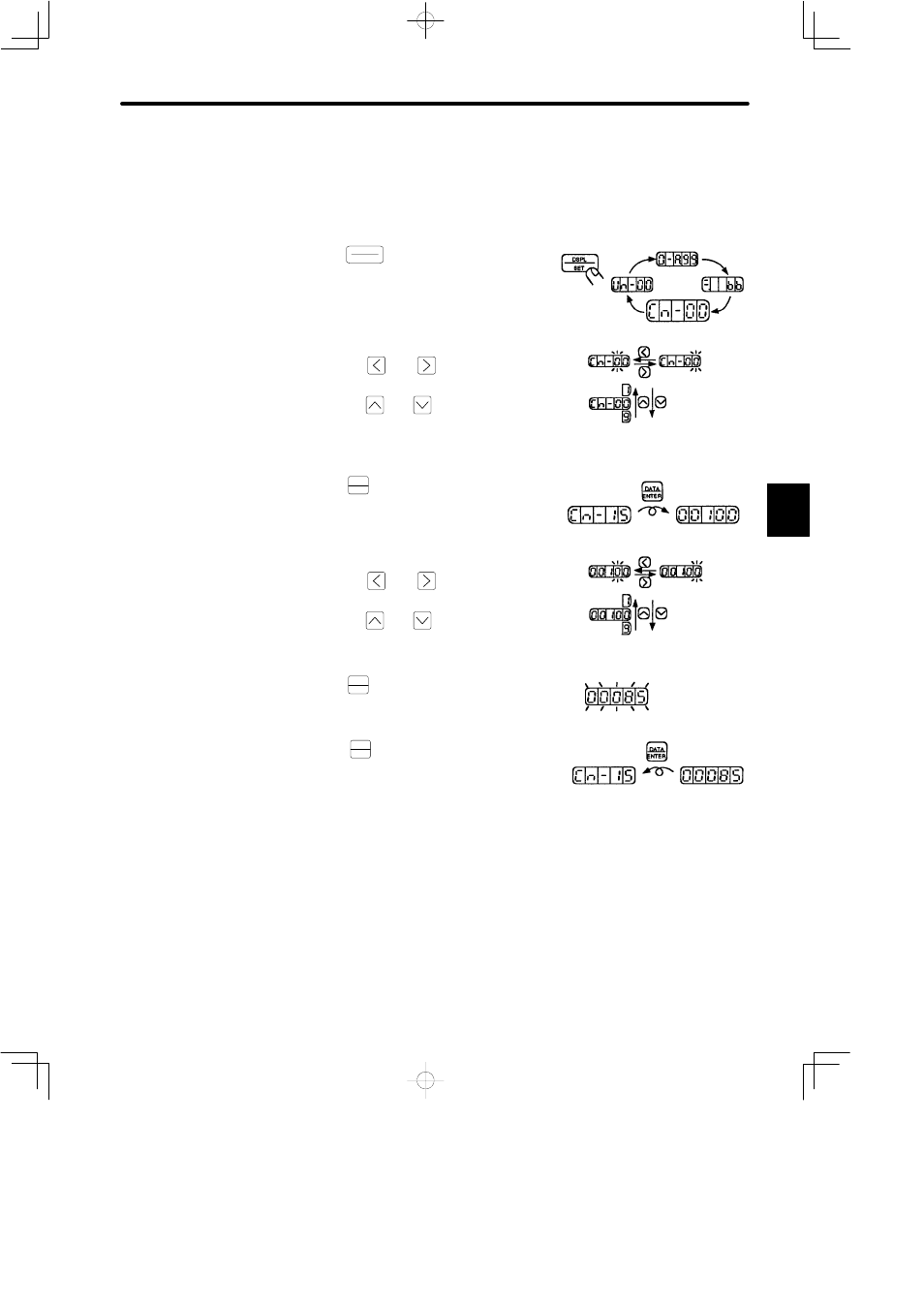
4.1 Basic Operations
177
2) Using the Setting Mode for Constant Settings (Cn-03 to Cn-23)
The constant settings (Cn-03 to Cn-23) allow setting of a constant. Check the permitted
range of the constant in Appendix D List of User Constant Settings, before changing the
data. The example below shows how to change user setting Cn-15 from 100 to 85.
1) Press
DSPL
SET
to select the user constant
setting mode.
2) Select the user constant number to set.
Press the
and
keys to select the
digit.
Press the
and
keys to change the
value.
3) Press
DATA
ENTER
to display the current data for
the user constant selected at step 2.
4) Set the required data.
Press the
and
keys to select the
digit.
Press the
and
keys to change the
value.
5) Press
DATA
ENTER
to store the data.
6) Press
DATA
ENTER
once more to display the user
constant number again.
7) Repeat steps 2 to 6 as often as required.
• Refer to Appendix D List of User Constant Settings.
4
Setting
Mode
The selected
digit flashes.
User Constant
Number
Data
The selected
digit flashes.
The stored
data flashes.
User Constant
Number
Data