6 operation in monitor mode – Yaskawa DR2 Sigma Servo User Manual
Page 192
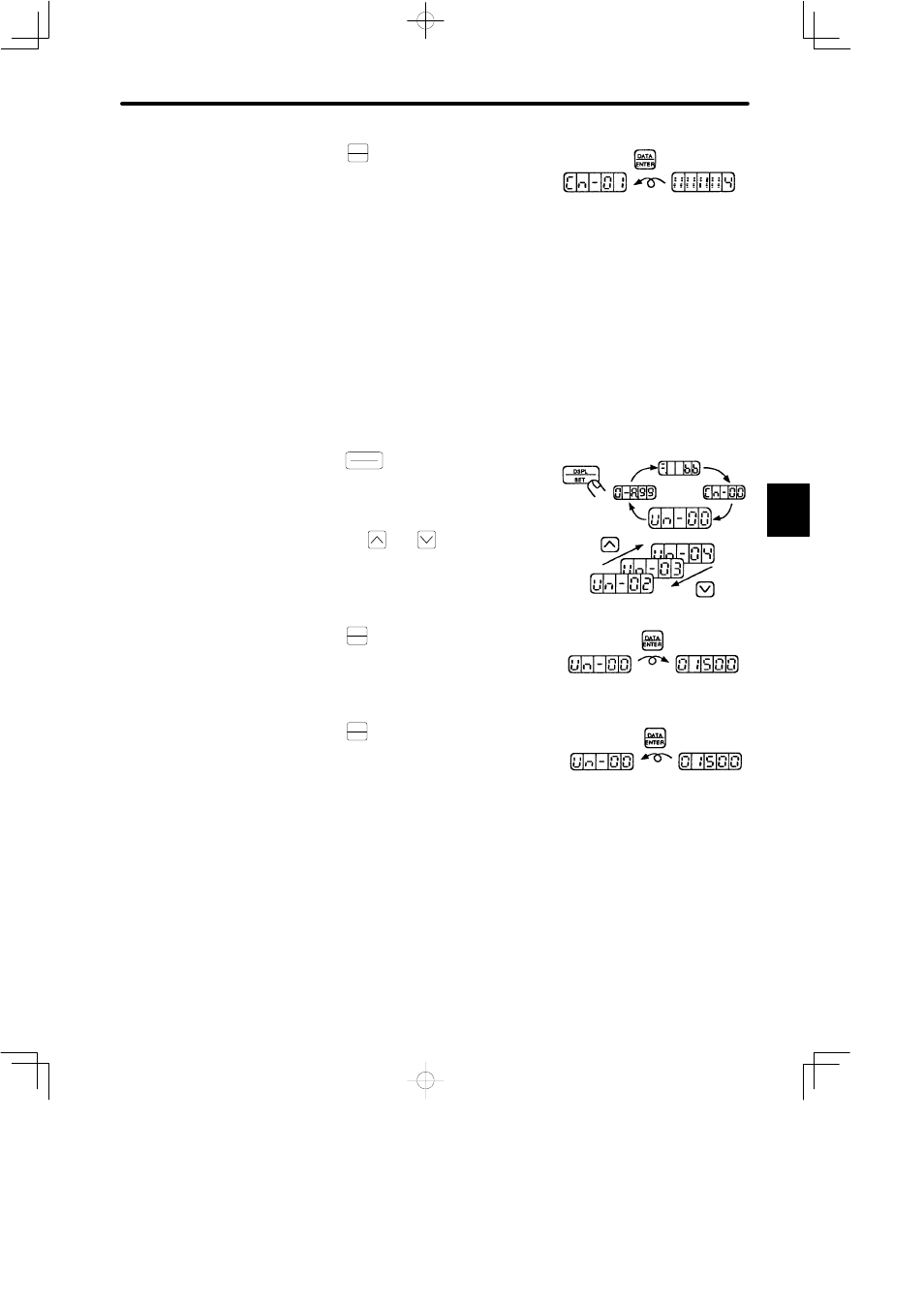
4.1 Basic Operations
179
8) Press
DATA
ENTER
once more to display the user
constant number again.
• Refer to Appendix D List of User Constant Settings.
4.1.6 Operation in Monitor Mode
1) The monitor mode allows the reference values input into the Servopack, I/O signal status,
and Servopack internal status to be monitored.
The monitor mode can be set during motor operation.
2) Using the Monitor Mode
The example below shows how to display 1500, the contents of monitor number Un-00.
1) Press
DSPL
SET
to select the monitor mode
2) Press the
and
keys to select the
monitor number to display.
3) Press
DATA
ENTER
to display the data for the mon-
itor number selected at step 2.
4) Press
DATA
ENTER
once more to display the moni-
tor number again.
4
User Constant
Number
Memory
Switch Data
Monitor
Mode
Monitor
Number
Data
Monitor
Number
Data