Yaskawa DR2 Sigma Servo User Manual
Page 57
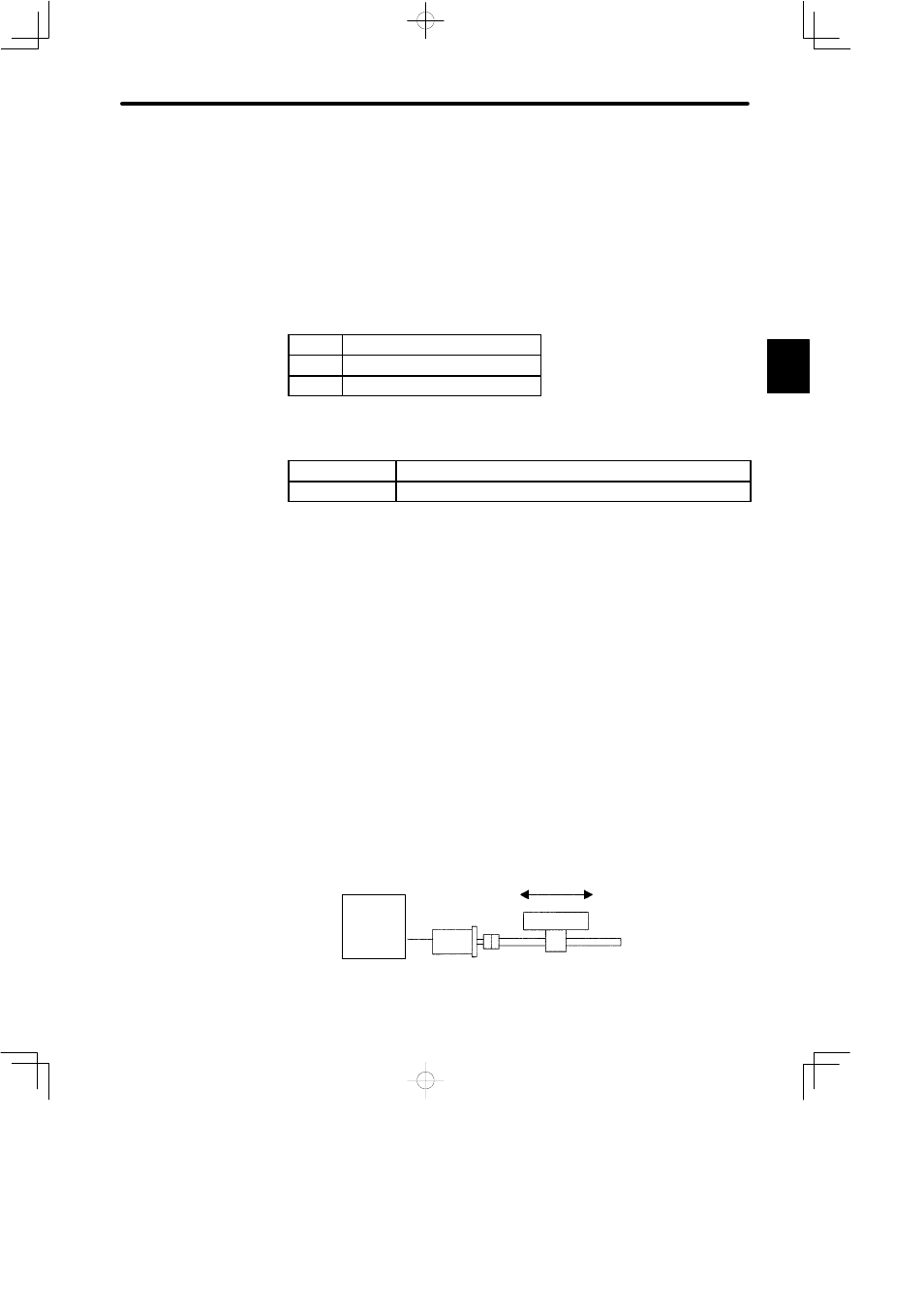
2.4 Conducting a Test Run
43
(3) Check the following items in monitor mode
(Refer to 4.6.1.):
(1) Has a reference pulse been input?
(2) Is the motor speed as set?
(3) Does the reference speed match the actual motor speed?
(4) Does the motor stop when no reference is input?
Un-00 Actual motor speed
Un-07 Reference pulse speed display
Un-08 Position error
(4) To change motor speed or the direction of rotation, reset the user constants shown
below.
Cn-24,Cn-25
Electronic gear ratio (Refer to 3.2.5.)
Cn-02 bit 0
Reverse rotation mode (Refer to 3.1.1.)
If an alarm occurs or the motor fails to rotate during the above operation, connec-
tor 1CN wiring is incorrect or the user constant settings do not match the host con-
troller specifications.
In this case, check the wiring and review the user constant settings, then repeat
step 1.
Refer to Appendix E List of Alarm Displays and Appendix D List of User Constants.
This is all that is required to complete step 1 (conducting a test run for motor without load).
Whenever possible, perform tuning associated with the host controller and other neces-
sary adjustments in step 1 (before installing the motor on the machine).
2.4.3 Step 2: Conducting a Test Run with the Motor Connected to
the Machine
After step 1 is complete, proceed to step 2 in which a test run is conducted with the motor
connected to the machine. The purpose of step 2 is to adjust the Servopack according to the
machine characteristics.
Conduct a test run according to the procedure described below.
Purposes: 1) Autotuning
2) Speed adjustment
DR2
Servopack
Servomotor
Connect to the machine.
2