Creating ladder program files – Rockwell Automation 9323-S5500D A.I. SERIES MICROLOGIX 1000 AND PLC-500 SOFTW User Manual
Page 121
Advertising
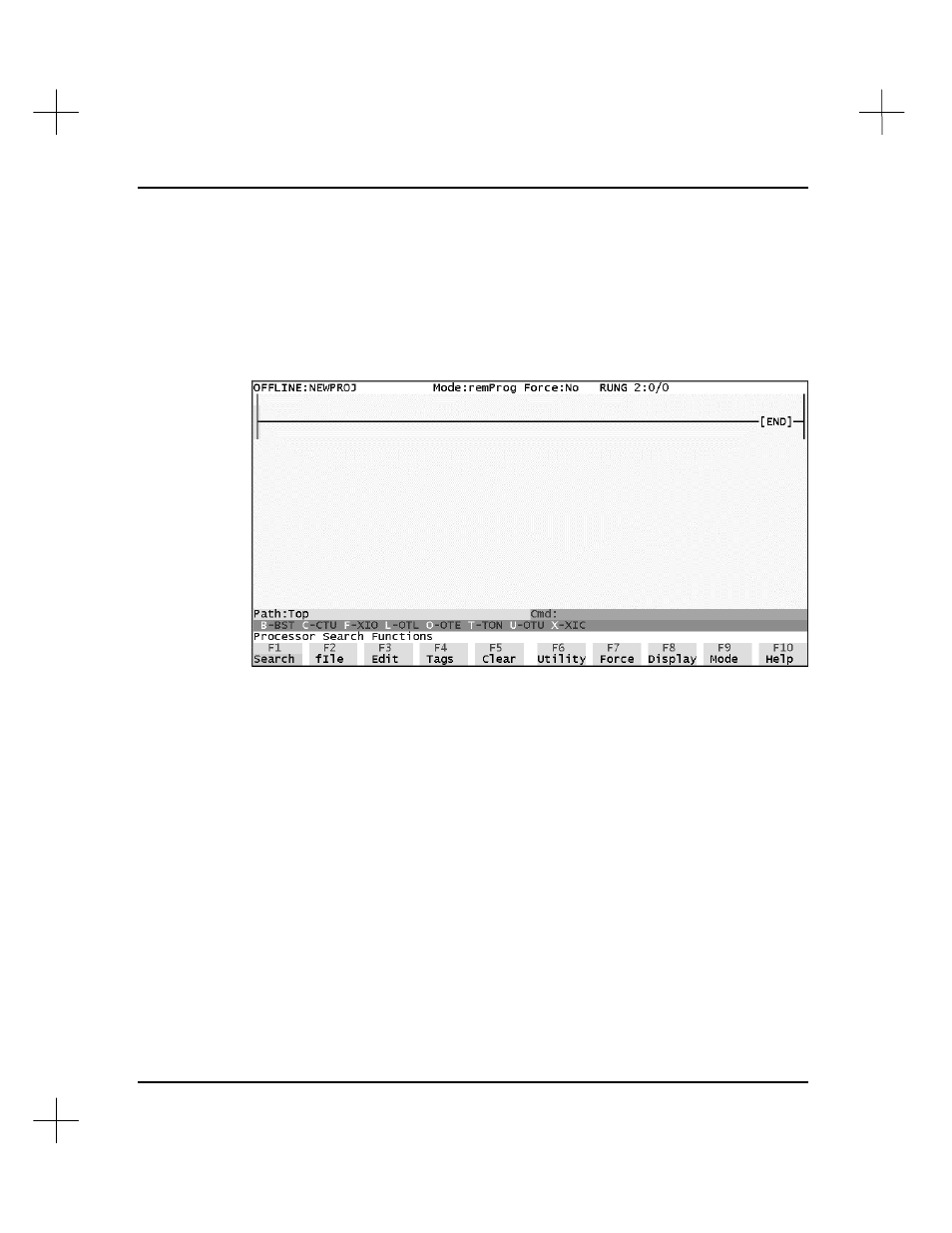
MicroLogix 1000 and PLC-500 A.I. Series Software Reference
6-2
Creating Ladder Program Files
Creating and editing ladder program files is done within the ladder editor. From the
main menu, press
[F2]
Offline Programming/Doc
. The ladder editor will start at the
top menu.
The editor automatically brings up program file 2, the main program file. Note that the
status line indicates the file and rung number (in the upper right of this screen).
RUNG 2:0/0
on this screen indicates file number 2, rung number zero out of zero total
rungs.
Advertising
This manual is related to the following products: