Margins – Rockwell Automation 9323-S5500D A.I. SERIES MICROLOGIX 1000 AND PLC-500 SOFTW User Manual
Page 243
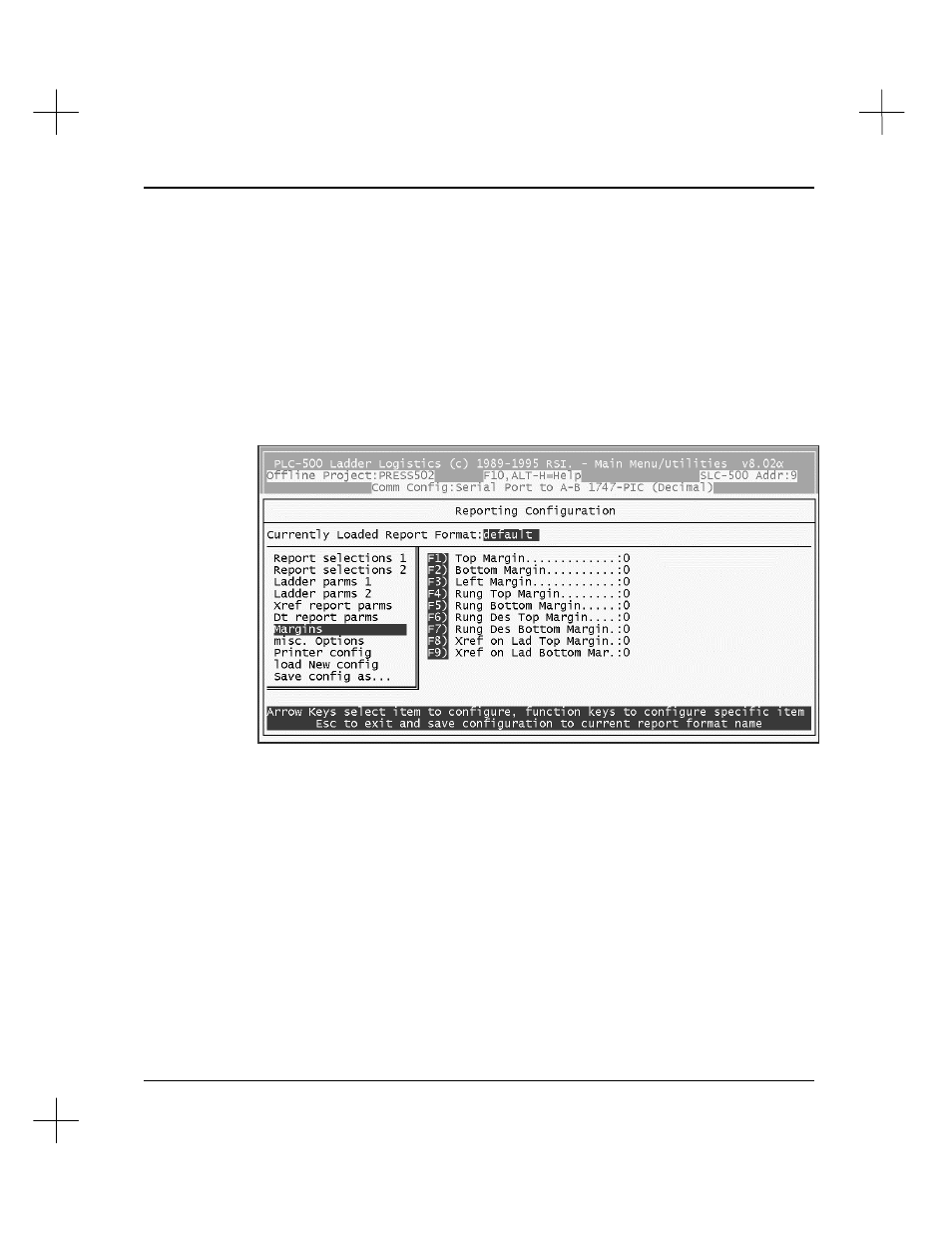
Creating and Printing Reports
11-7
Margins
Use the
Margins
parameter to specify the number of blank spaces or lines to insert
between various ladder report components. You may also set global margins for the
left, right, top, and bottom of the page. The maximum margins are: top, and bottom—
10 lines; left—10 characters; rung margins—3 lines; rung description and cross
references—5 lines.
At the Reporting Configuration menu, highlight
Margins
.
The margins screen appears similar to the following:
To change a margin, press the associated function key and type the desired margin in
the field. Horizontal margins (for example, the left margin) are measured in
characters. Vertical margins (for example, rung descriptions) are measured in lines.
Press
[Esc]
to save the configuration in the currently selected format.