Untesting edits, Assembling edits – Rockwell Automation 9323-S5500D A.I. SERIES MICROLOGIX 1000 AND PLC-500 SOFTW User Manual
Page 424
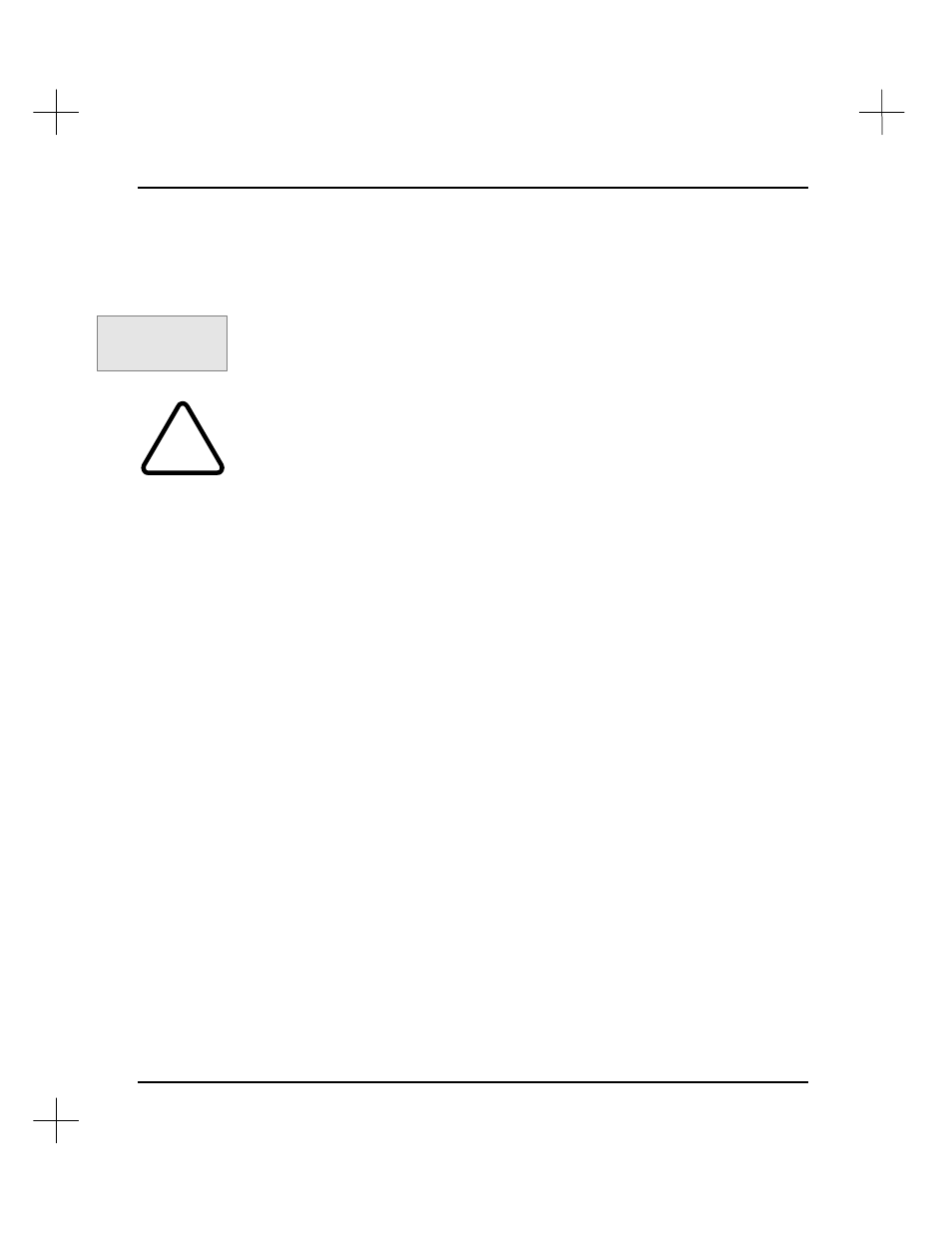
MicroLogix 1000 and PLC-500 A.I. Series Software Reference
18-14
Untesting Edits
If you find that improper machine operation is occurring while testing edits, you can
untest your edits and make modifications.
To untest edits, press
[F8]
Untest
. The processor enables “R” and “D” marked rungs
and disables “I” marked rungs. The
Edits
field on the status line changes from
Tst
to
Dis
.
!
Untesting edits does not restore the data table values that were altered when you
accepted each rung.
Assembling Edits
If you find that your changes are accomplishing proper machine operation, you can
make those changes a permanent part of your program by assembling the edits. You
can only assemble edits while edits are being tested. Assembling edits places the online
editing changes into the program and removes the edit zones markers.
•
All rungs marked with insert edit zones are assembled into the ladder program and
the edit zone markers are removed.
•
All rungs marked with replace or delete zones are deleted from the ladder program.
Command Portal keys
for this function:
.EU